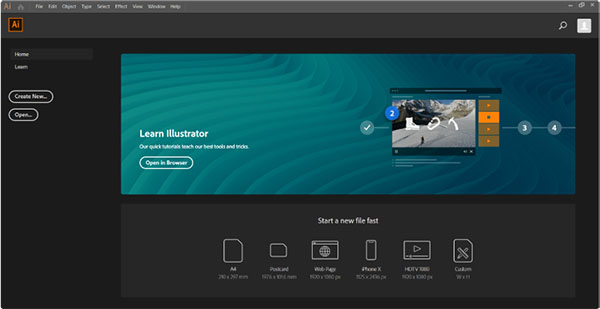
Adobe Illustrator CS6 portable
Adobe Illustrator CS6 is a vector graphics editor that lets you create beautiful graphics, logos, icons, and works of art with advanced vector design toolsOverview
Adobe Illustrator is the industry-standard vector graphics software and it used to create a variety of digital and printed images, including cartoons, charts, diagrams, graphs, logos, mobile graphics, book illustrations, product packaging, billboardsand illustrations. Select templates for logos, icons, custom drawings, typographic presentations, etc. True 64-bit support and Adobe's Mercury Performance System play a big part in improving responsiveness, but Adobe have also been identifying and resolving bottlenecks all around the package.Illustrator artwork is vector-based design software that includes everything you'll need for design, web and video projects. Illustrator now offers a new gradient type that provides new color blending capabilities and more natural colors. Illustrator now lets you edit all similar objects globally in one step to edit similar groups in a simple and easy manner.
Main Features
Get all the drawing tools you need.Incorporate a company name into a logo, create a flyer with the best type tools out there.
Create freehand drawings, or trace and recolor graphics to turn them into works of art.
Reuse your vector graphics and quickly access free fonts
Strore your graphics, styles, and text on the cloud
Improved launch time and faster file opening.
Easily create rich color blends
Work with complex vector

What is new in Adobe Illustrator
Easy and quick editing of complex pathsIn-app troubleshooting support
All spelling errors highlighted
Quick save and export of files
Faster rendering: Drop Shadow, Blur and Glow effects
Basic and Advanced customizable toolbar
Full-screen presentation mode
Trim View without guides, grids, or elements
Scalable user interface
Actual size preview
Puppet Warp enhancement
Enhanced Properties panel
Animated zoom in Outline mode
Visual font browsing
The Character panel now includes the following new and enhanced options:A new tab Find More is provided to let you browse thousands of fonts from hundreds of type foundries from within Illustrator, activate them instantly, and use them in your artwork.
More sample text options are now available in the drop-down list.
The Show Similar Fonts and Add to Favorites options.
Drop-down list that shows a sample of the font types
Filter all fonts that are added recently.
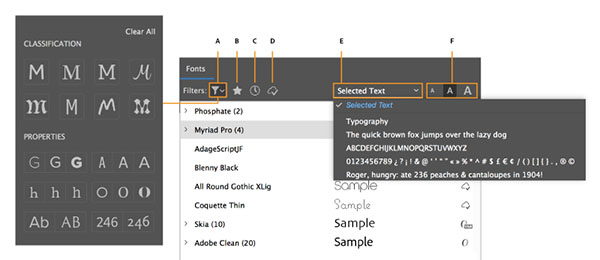
Adobe Illustrator on iPad
Illustrator is coming to iPad so get ready to create beautiful illustrations and design amazin graphics on your iPad with Apple Pencil and touch.| Minimum requirement for Windows | |
| Processor | Multicore Intel processor (64-bit) or AMD Athlon 64 processor |
| Operating system | Microsoft Windows 7 (64-bit) with Service Pack 1 or Windows 10 (64-bit) |
| RAM | 16 GB RAM |
| Hard disk | 2GB hard-disk space , SSD recommended |
| Monitor resolution | 1920 x 1080 To use Touch workspace in Illustrator, you must have a touch-screen-enabled tablet/monitor running Windows 10 (Microsoft Surface Pro 3 recommended). |
| GPU | OpenGL 4.x Optional: To use GPU Performance: Your Windows should have a minimum of 1GB of VRAM, and your computer must support OpenGL version 4.0 or greater. |
| Internet connection | Internet connection and registration, activation and access to online services. |
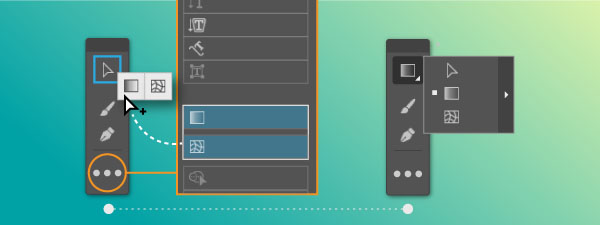
| Minimum requirements for MacOS | |
| Processor | Multicore Intel processor (64-bit) |
| Operating system | macOS version 10.15, macOS version 10.14, and 10.13 |
| RAM | 16GB RAM |
| Hard disk | 2 GB of available hard-disk space , SSD recommended |
| Monitor resolution | 1920 x 1080 recommended |
| GPU | Optional: To use GPU Performance: (2GB VRAM recommended) and OpenGL version 4.0 or greater. For eGPU, support on Mac OS 10.13.5 or above. |
| Internet connection | Internet connection and registration are necessary for activation, and access to online services.* |
Supported video adapter
The following video adapter series support the new Windows GPU Performance features in Illustrator:NVIDIA
NVIDIA Quadro K Series
NVIDIA Quadro 6xxx
NVIDIA Quadro 5xxx
NVIDIA Quadro 4xxx
NVIDIA Quadro 2xxx
NVIDIA Quadro 2xxxD
NVIDIA Quadro 6xx
NVIDIA GeForce GTX Series (4xx, 5xx, 6xx, 7xx, 9xx, Titan)
NVIDIA Quadro M Series
NVIDIA Quadro P Series
Intel
Intel HD Graphics 4600 Series
Intel HD Graphics 5000 Series
Intel Iris Graphics 5000 Series
Intel Iris Pro Graphics 5000 Series
Intel HD Graphics 6000 Series
Intel Iris Graphics 6000 Series
AMD
The following series are supported only on Windows 8 or later:
AMD Radeon R9 Series Graphics
AMD Radeon R7 Series Graphics
AMD Radeon HD 7000 Series Graphics
AMD Radeon HD 8000 Series Graphics
AMD FirePro V Series Graphics
AMD FirePro W Series Graphics

Frequently Asked Questions
Will this free Illustrator trial work on macOS and Windows?Yes, this Illustrator trial works on both macOS and Windows.
How long does the free trial last?
Your free trial starts when you check out and it lasts for seven days. The trial will automatically convert to a paid Creative Cloud membership when it’s complete, unless you cancel before then.
Forgot your Adobe ID or password?
Your Adobe ID is the email address you used when you first started a trial or purchased an Adobe app or membership.
Can I download a trial version of Illustrator CS6?
No, Illustrator is our most up-to-date version and the only version of Illustrator you can download for a free trial.
Do students get a discount if they decide to purchase after the free trial?
Yes, students and teachers are eligible for a big discount on the entire collection of Creative Cloud apps — 60% off. Learn more ›
What is Creative Cloud?
Creative Cloud is a collection of 20+ desktop and mobile apps and services for photography, design, video, web, UX and more. Now you can take your ideas to new places with Photoshop on the iPad, draw and paint with Fresco, and design for 3D and AR.
Is the free trial a complete version of Illustrator?
Yes, it includes all the features and updates in the latest version of Illustrator.
Can I install Illustrator on another computer?
You can install Illustrator and other Creative Cloud apps on up to two computers. If you want to install it on a third computer, you need to deactivate it on one of your previous machines.
Can I download the free trial to my phone?
No, this free trial is available only for desktop. Adobe does offer a collection of free mobile apps for both iOS and Android.
Can I get Illustrator without a Creative Cloud membership?
No, Illustrator is available only as part of a Creative Cloud membership. You can choose a Single App plan with Illustrator only or a plan that includes more apps. We offer Creative Cloud plans for individuals, students and teachers, photographers, institutions, and businesses.
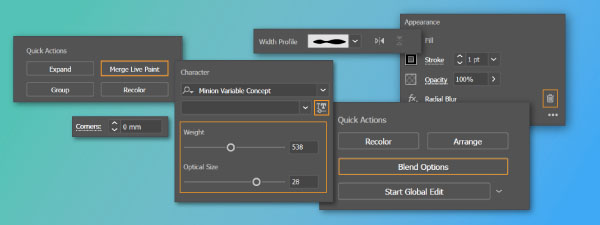
Fixed issues
Illustrator crashes when using the Eye-Dropper toolGradient sliders disappears while working
Typography disappears when the text is added on a curved path
Drawing with Blob Brush does not have uniform width when the document is zoomed in
Cannot delete large anchor points with the Anchor Point Delete tool
Cannot move paragraph indent markers back to 0 in Tab panel
Add a character panel flyout option to enable or disable the font preview
Cannot quit Illustrator, all menus are disabled
Unable to resize lines from the centre of bounding box
B5 paper size is incorrect on new document dialog
Actions to export to EPS are non-functional
Conclusion
To conclude Adobe Illustrator CS6 portable works on Cross Platform operating system(s) and can be easily downloaded using the below download link according to Commercial license. Adobe Illustrator CS6 portable download file is only 156 MB in size.Adobe Illustrator CS6 portable was filed under the Multimedia and Presentation category and was reviewed in softlookup.com and receive 5/5 Score.
Adobe Illustrator CS6 portable has been tested by our team against viruses, spyware, adware, trojan, backdoors and was found to be 100% clean. We will recheck Adobe Illustrator CS6 portable when updated to assure that it remains clean.
Adobe Illustrator CS6 portable user Review
Please review Adobe Illustrator CS6 portable application and submit your comments below. We will collect all comments in an effort to determine whether the Adobe Illustrator CS6 portable software is reliable, perform as expected and deliver the promised features and functionalities.Popularity 10/10 - Downloads - 4566 - Score - 5/5
Softlookup.com 2023 - Privacy Policy
| Category: | Multimedia and Presentation |
| Publisher: | adobe.com |
| Last Updated: | 11/21/2019 |
| Requirements: | Not specified |
| License: | Commercial |
| Operating system: | Cross Platform |
| Hits: | 4147 |
| File size: | 156 MB |
| Price: | Not specified |
| Name: * |
E-Mail: * |
| Comment: * |
|