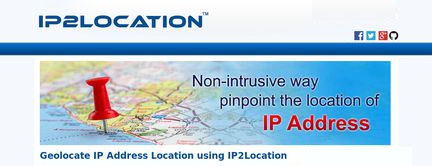
IP2Location Lookup Tool
IP2Location Lookup Tool : Software utility that enables you to embed a Java component into your project that is capable of displaying geolocation information for an IP address lookupIP2Location Lookup Tool is a software utility that enables you to embed a Java component into your project specially designed to provide IP geolocation information.The component offers support for both IPv4 and IPv6 addresses, and it can display the country, region, city, ZIP code and time zone, as well as the latitude and longitude for each IP address lookup.It is important to note that this utility relies on an IP address database that needs to be downloaded separately, as well as the IP2Location Java component that needs to be purchased.Additionally, in order to use this tool, the Java Development Kit (JDK) needs to be available on your computer.Once you are certain that all the prerequisites have been accounted for, you need to create a Java Swing GUI project. The included JAR file contains the IP lookup module that will be embedded in a JPANEL component.Next, you can open the Palette option and select “SWING/AWT components, and then add the component from the “IP2Location_Lookup_tool.jar” file.Finally, the component needs to be added into the Bean folder of your JAVA IDE. You should now be able to drag and drop the component into your Swing GUI project.All the necessary steps are detailed in the included documentation, along with the software requirements and other important notes. Experienced developers can follow these instructions to streamline the process of embedding the component into their projects, and those who have limited experience with these operations can take advantage of the user manual to get started on the right track.
ip2location Software Product
IP2Location™ .NET Component is a software development component and data solution for the .NET Framework, that enables you to discover in real-time, where your web visitors are coming from by IP address. You can then dynamically tailor the content of your site based on your visitors' country, region, city, latitude, longitude, ZIP code, ISP, domain name, timezone, connection speed, IDD code, area code, weather station code, weather station name, MCC, MNC, mobile brand name, elevation and usage type.This component enables you to perfom IP location lookup with the IP2Location BIN data file (included in this purchase). Therefore, this solution frees you from the hassle of setting up a relational database for location lookup. However, if you prefer a database solution, you may visit the IP GeoLocation databases package for details. You may use this software development component to build your solution on the Microsoft .NET framework & .NET Core 2.x SDK using ASP.NET, C# or VB.NET programming languages.
IPv4 and IPv6 supported. Thread-safe.
Version: 8.0 (supports IPv4 & IPv6, requires .NET 4.0 or later framework, compatible with .NET Core 2.x SDK)
IP2Location™ Java Component is a software development component and data solution for the Java platform, that enables applications to discover in real-time, where your web visitors are coming from by IP address. Developers can then dynamically tailor the content of the Web site based on the visitor’s country, region, city, latitude, longitude, ZIP code, ISP name, domain name, time zone, connection speed, IDD code, area code, weather station code, weather station name, MCC, MNC, mobile brand name, elevation and usage type.
This component is using a fast and self-contained lookup engine with a local BIN file database. No remote query or database connection is required. The IP2Location Java Class Library may be used on any platform with a Java Virtual Machine, including Windows®, LINUX, MacOS, Solaris, HP/UX, AS/400, OS/390 and many others to integrate geolocation by IP address into internet applications, websites or custom Java applications with JDK 1.4 or above.
IPv4 and IPv6 supported. Thread-safe.
Version: 8.0 (supports IPv4 & IPv6)
IP2Location™ ActiveX/COM DLL is a software development component and data solution for Windows®, that enables developers to discover in real-time, where Web visitors are coming from by IP address. You can tailor the content of your site dynamically based on the visitor’s country, region, city, latitude, longitude, ZIP code, ISP, domain name, time zone, connection speed, IDD code, area code, weather station code, weather station name, MCC, MNC, mobile brand name, elevation and usage type.
This component is using a fast and self-contained lookup engine for AX1 or external high-performance database for AX2-AX24. No remote query or database connection is required. It is suitable for both stand-alone applications (.EXE) and Web-based applications (server-side scripting) using Microsoft operating systems in 32 bit (x86) and 64 bit (x64).
IPv4 and IPv6 supported.
IP2Location™ HTTP Module is an IIS managed module, which enables you to determine where your web visitors are coming from by IP address in real time. You can perform IP location lookup for extensive set of localization data within seconds. HTTP Module returns server variables containing your visitor’s country of origin, region, city, latitude, longitude, ZIP code, ISP, domain name, time zone, connection speed, IDD code, area code, weather station code, and weather station name, mobile country code (MCC), mobile network code (MNC), carrier brand, usage type and elevation. This module relies on an external BIN database file. No remote query or database connection required. This documentation provides detailed information to help you quickly get up to speed with our products and master it in no time at all.
IPv4 and IPv6 supported.
Current Version: 8.0
Supported Microsoft IIS Versions: 7.0, 7.5, 8.0, 8.5 (Requires .NET 3.5)
IP2Location Country Blocker
This plugin enables user to block unwanted visitors from accessing your frontend (blog pages) or backend (admin area) by countries or proxy servers.Key Features
Allow you to block the access from multiple countries.
Allow you to block the access by country grouping, such as EU, APAC, and so on.
Allow you to block the access from anonymous proxies.
Allow you to block the access by IP ranges.
Allow you to whitelist the crawler, for example, Google, Bing, Yandex, and so on, to index your pages (SEO friendly).
Supports IPv4 and IPv6
Default to 403 error (Permission Denied) display
Allow you to customize your own 403 page.
Send you email notification if some one is trying to access your admin area.
Provide you statistical report of traffics blocked.
This plugin supports both IP2Location BIN data and web service for geolocation queries. If you would like to use the BIN data, you can easily download and update the BIN data.
Edition Comparison
| Commercial | LITE | |
|---|---|---|
| Licensing | ||
| Price | From $49 | Free |
| License Type | Commercial | Open Source |
| Accuracy | ||
| Country Level | >99.5% | >98.0% |
| City Level | >80.0% | >60.0% |
| Depth of IP Address | 1.2.3.4 | 1.2.3.x |
| Database | ||
| Number of Records | >4M | >1M |
| Database Format | CSV & BIN | CSV & BIN |
| Data Information | ||
| Country | Yes | Yes |
| Region | Yes | Yes |
| City | Yes | Yes |
| Latitude | Yes | Yes |
| Longitude | Yes | Yes |
| ZIP code | Yes | Yes |
| Time zone | Yes | Yes |
| Connection Speed | Yes | No |
| ISP | Yes | No |
| Domain name | Yes | No |
| IDD country code | Yes | No |
| Area code | Yes | No |
| Weather station | Yes | No |
| Mobile carrier | Yes | No |
| Elevation | Yes | No |
| Usage type | Yes | No |
| Programming API (BIN) | ||
| Perl | Yes | Yes |
| C | Yes | Yes |
| Objective-C | Yes | Yes |
| PHP | Yes | Yes |
| Ruby | Yes | Yes |
| Python | Yes | Yes |
| Apache | Yes | Yes |
| .NET | Yes | No |
| ActiveX | Yes | No |
| Java | Yes | No |
| ISAPI | Yes | No |
Frequently Asked Questions
What is the database format?We provide two different database formats (CSV and BIN).
The first database format is known as Comma Separated Values (CSV). It is a text file and all fields are separated by a comma with double quote in each field. Each individual row is a database record.
The second database format is known as Binary (BIN). It is a binary file with database information. Developers access to the BIN files using IP2Location API available in multiple languages.
How do I automate the IP2Location LITE database download?
You can automate the IP2Location LITE database using download client or common HTTP applications such as wget or curl. We update IP2Location databases on the first day of the calendar month. Please download the database once a month during a random day from the first week of calendar month to avoid network congestion. We will disable any LITE account if account sharing or massive download is detected.
./download.pl -package DB11LITE -login mylogin -password mypassword
Package Code Description
DB11LITE IP2Location LITE DB11 - IPV4 - CSV
DB11LITEBIN IP2Location LITE DB11 - IPV4 - BIN
DB11LITE IP2Location LITE DB11 - IPV6 - CSV
DB11LITEBINIPV6 IP2Location LITE DB11 - IPV6 - BIN
How do I convert an IPv4 Address to an IP Number?
IP address (IPV4) is divided into 4 sub-blocks. Each sub-block has a different weight number each powered by 256. IP number is being used in the database because it is more efficient to search between a range of numbers in a database.
How do I convert an IPv6 Address to an IP Number?
IP address (IPv6) is divided into 8 groups of four hexadecimal digits with a colon as a group separator. Each group has a different weight number each powered by 65536. IP number is being used in the database because it is more efficient to search between a range of numbers in a database.
How do I retrieve the country data from the IP Number?
Firstly, convert the IP address to IP number format. Search IP-Country Database using IP number to match a record that has the IP Number between the Beginning IP Number and the Ending IP Number.
For example, IP Address "72.77.138.60" is "1213041212" in IP Number. It matched the following recordset in the database.
"1213041208","1213041215","US","UNITED STATES"
What is the minus sign "-" in country name or country code?
The IP2Location will display the "-" in country field when the IP address range is still unallocated to any countries. It is also known as reserved IP address range.
How do I use this database?
First, import this database into your MSSQL, MS-ACCESS, PL/SQL, MYSQL or other RDMS. Use an SQL query to get the matching recordset.
Example of SQL Query (MSSQL)
SELECT [COUNTRY NAME COLUMN], [REGION NAME COLUMN], [CITY NAME COLUMN], [LATITUDE COLUMN], [LONGITUDE COLUMN], [ZIP CODE COLUMN], [TIME ZONE COLUMN], [ISP COLUMN], [DOMAIN NAME COLUMN], [NETSPEED COLUMN], [IDD CODE COLUMN], [AREA CODE COLUMN], [WEATHER STATION CODE COLUMN], [WEATHER STATION NAME COLUMN], [MCC COLUMN], [MNC COLUMN], [BRAND NAME COLUMN] FROM [IP-COUNTRY-REGION-CITY-LATITUDE-LONGITUDE-ZIPCODE-TIMEZONE-ISP-DOMAIN-NETSPEED-AREACODE-WEATHER-MOBILE TABLE] WHERE [SEARCH IP NO] BETWEEN [IP FROM COLUMN] AND [IP TO COLUMN]
Example of SQL Query (MYSQL)
SELECT [COUNTRY NAME COLUMN], [REGION NAME COLUMN], [CITY NAME COLUMN], [LATITUDE COLUMN], [LONGITUDE COLUMN], [ZIP CODE COLUMN], [TIME ZONE COLUMN], [ISP COLUMN], [DOMAIN NAME COLUMN], [NETSPEED COLUMN], [IDD CODE COLUMN], [AREA CODE COLUMN], [WEATHER STATION CODE COLUMN], [WEATHER STATION NAME COLUMN], [MCC COLUMN], [MNC COLUMN], [BRAND NAME COLUMN] FROM [IP-COUNTRY-REGION-CITY-LATITUDE-LONGITUDE-ZIPCODE-TIMEZONE-ISP-DOMAIN-NETSPEED-AREACODE-WEATHER-MOBILE TABLE] WHERE ([IP FROM COLUMN] <= [SEARCH IP NO]) AND ([IP TO COLUMN] >= [SEARCH IP NO])
Will I receive monthly notification when the update is available?
Yes, we will deliver the notification via email when the update is available in the download area.
I want to download the commercial edition. What should I do now?
You can upgrade from LITE edition under account area. We will generate an unique login/password to allow you to download the database for one year after we have processed your order.
What do I get if I purchase the commercial edition?
You will receive your login and password through email immediately after payment is authorized. You can use your credentials to download the database from our website at anytime. The database is in a ZIP compressed format to save your bandwidth and downloading time.
How do I test the location using multiple IP address?
LocaProxy provides multi-location HTTP proxies to help businesses test geolocation applications. This solution reduces the total cost of testing by supplying the Distributed Infrastructure as a Service.
Conclusion
To conclude IP2Location Lookup Tool works on Windows operating system(s) and can be easily downloaded using the below download link according to Freeware license. IP2Location Lookup Tool download file is only 48 KB in size.IP2Location Lookup Tool was filed under the Networking category and was reviewed in softlookup.com and receive 5/5 Score.
IP2Location Lookup Tool has been tested by our team against viruses, spyware, adware, trojan, backdoors and was found to be 100% clean. We will recheck IP2Location Lookup Tool when updated to assure that it remains clean.
IP2Location Lookup Tool user Review
Please review IP2Location Lookup Tool application and submit your comments below. We will collect all comments in an effort to determine whether the IP2Location Lookup Tool software is reliable, perform as expected and deliver the promised features and functionalities.Popularity 10/10 - Downloads - 63 - Score - 5/5
Softlookup.com 2023 - Privacy Policy
| Category: | Networking |
| Publisher: | Hexa Software Development Center |
| Last Updated: | 25/11/2023 |
| Requirements: | Windows 8 64 bit / Windows 8 / Windows 7 64 bit / Windows 7 |
| License: | Freeware |
| Operating system: | Windows |
| Hits: | 655 |
| File size: | 48 KB |
| Price: | Not specified |
| Name: * |
E-Mail: * |
| Comment: * |
|