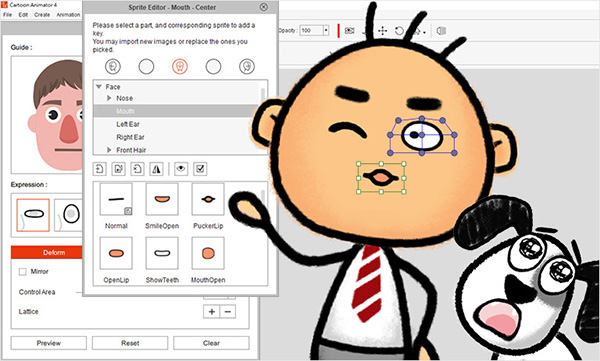
CrazyTalk Animator 4.01.0614.1
CrazyTalk Animator 4 is fully-featured application that helps users create 2D characters from the images stored in your computer, with the possibility to choose from different templates, assign voices, add background scenes and text messages.Cartoon Animator 4 (formerly known as CrazyTalk Animator) is a 2D animation software designed for both ability of entry and productivity. You can turn images to animated characters, control characters with your expressions, generate lip-sync animation from audio, accomplish 3D parallax scenes, produce 2D visual effects, access content resources, and wield a comprehensive photoshop pipeline to rapidly customize characters and create content.
CrazyTalk Animator 4 user interface
The user interface may seem a bit overwhelming at a first glance, but this is only because the application comes packed with many functions. However, the useful tips and video tutorials can help you get an idea of this program works. An actor can be brought to life by adding an image to the list with one of the following file formats: JPG, BMP, TGA, PNG or GIF. You can use the crop button to define the body region, rotate and flip the picture, zoom in or out, adjust the levels for brightness, contrast, hue and saturation, use the brush tool to remove the background, and pick a color for the mask.CrazyTalk Animator 4 Main Features:
- Produce videos and commercials effectively while promoting your ideas, products and services.- Animated Comics: Turn static drawings, illustrative art or comics into animations or short stories.
- Create training and informative videos that are entertaining and engaging.
- Build unique video channels by using virtual hosts and fast animated shorts.
- Facial Motion Capture For Real-time Production. With Cartoon Animatorís Facial Mocap Plug-in, now anyone can animate characters with their facial performances. Not only can you use webcams to track your expressions with head and eyes movements, but you can also generate natural body animations driven by head position. This fun-to-work-with solution is perfect for virtual production, performance capture, live TV shows, and streaming web broadcasting.
- Video Makers and Animators
- Photoshop Animation Pipeline, Round-trip PSD Import and Export
Cartoon Animator 4 provides the fastest animation solution for people under the pressure of routine productions. It is perfect for marketers, trainers, YouTubers and organizations which require effective video communication for training, promoting, attracting subscribers and buyer attention.
Real-time Puppeteering to Create Character Animation
12 genre profiles define characters with different personalities from human to animals. Each profile gives you six distinctive mood controls like happy, sad, angry, smiley, surprise, or general.
Live Streaming, Works with major live streaming tools including OBS, XSplit, and FFSplit to superimpose talking characters on top of popular broadcasting platforms like Twitch, YouTube, Mixer and Facebook Live.
Real-time Face Tracking - Webcam and iPhone
With the Motion LIVE 2D plugin, you can utilize any webcam or iPhone X to capture exquisite facial expressions and instantly project onto virtual characters in Cartoon Animator. Accurately drive character facial expressions including; head angle, brows, eyeball rotation. Simultaneously control 2D mouth sprites through live capture or via traditional audio lip syncing. Connect with an iPhone (With True Depth Camera) to a PC or Mac through shared Wifi, Hot Spot, or USB cable.
Head Driven Body Movement
During facial mocap, you can add upper body motions to a virtual actor by capturing your head movements.
Blend Value for the head : Head Roll, Head turn Up/Down and Head Scale. Adjust the Strength Value for them to drive body motion by the head. Adjust the Character's Arm or Forearm Rotation while capturing your face for correct facial and body animation. Set an idle motion when mocaping for naturally breathing movements. Simulate human breath, cat/dog tails, wings flapping or spines bending. Direct one-click motion blend to Live Performance.
Real-time Lip Sync and Audio Recording
Not satisfied with the recorded lip motions? Then use the Timeline editor to quickly edit motion clips, alter speeds, blend or refine your captured phoneme expressions. Turn on the PC microphone for simultaneous audio recording to have complete control over talking lip shapes.
Build a Scene with Depth of Field and Freely Place Actors & Props Use the Preview Camera to review scenes, and the Live Camera to animate camera positions with key frames. Navigate scenes in
Access to Thousands of Characters and Professional Animations We take care of the hardest part of animation so that you don't have to by letting you directly drag motions onto your characters. We provide Human, Animals ( Dog, Cat, Horse), Spine, Wings and Perform files for you to employ. Perform files make a fully animated sequence with facial motion, body motion and voice. Take a look at Cartoon Animatorís 2D Assets Store and browse through contents made by talented community members.
Complete Control Over Your Animations
Facial Expression System
Generate life-like facial expressions from face puppet or mocap, support clip blending and motion curve editing.
Face Key Editor, Edit down to individual facial features, brow raising, mouth openings, eye rolling, blinking, and emotional expressions. Use sliders to precisely blend unique feature shapes.
360 Head Performance, 3D like head movements can be guided by head turn gizmo, leaning forward and backward to drive the head scale by using webcam.
CrazyTalk Animator 4 MAC version:
Download CrazyTalk Animator 4 for MAC
Conclusion
To conclude CrazyTalk Animator works on Windows operating system(s) and can be easily downloaded using the below download link according to Time-limited Trial license. CrazyTalk Animator download file is only 45.7 MB in size.CrazyTalk Animator was filed under the Graphics Editing and Painting category and was reviewed in softlookup.com and receive 5/5 Score.
CrazyTalk Animator has been tested by our team against viruses, spyware, adware, trojan, backdoors and was found to be 100% clean. We will recheck CrazyTalk Animator when updated to assure that it remains clean.
CrazyTalk Animator user Review
Please review CrazyTalk Animator application and submit your comments below. We will collect all comments in an effort to determine whether the CrazyTalk Animator software is reliable, perform as expected and deliver the promised features and functionalities.Popularity 10/10 - Downloads - 2750 - Score - 5/5
Softlookup.com 2023 - Privacy Policy
| Category: | Graphics Editing and Painting |
| Publisher: | Reallusion Inc. |
| Last Updated: | 26/11/2023 |
| Requirements: | Windows 10 64-bit / Windows 10 / Windows 8 64-bit / Windows 8 / Windows 7 64 bit / Windows 7 / Windows Vista 64 bit / Windows Vista / Windows XP 64 bit / Windows XP |
| License: | Time-limited Trial |
| Operating system: | Windows |
| Hits: | 7058 |
| File size: | 45.7 MB |
| Price: | Not specified |
| Name: * |
E-Mail: * |
| Comment: * |
|