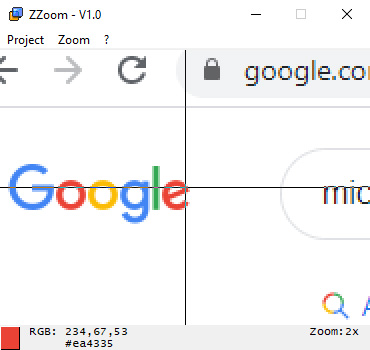
ZZoom 1.0
ZZoom is a powerful desktop zoom tool that allows you to magnify your screen with unparalleled clarity. Gone are the days of squinting at small text or struggling to discern tiny details on your computer screen. With ZZoom, you can effortlessly zoom in on any area of your desktop, providing a crystal-clear view that enables pixel-perfect analysis. Use ZZoom to Zoom in on the desktop up to 15 times to analyze every pixel and find the RGB and HTML color code with this lightweight and easy to use application.Discover the Power of ZZoom for Detailed Desktop Analysis
Welcome to the world of ZZoom, the ultimate desktop analysis tool that will revolutionize the way you examine and understand your digital workspace. Whether you are a designer, developer, or simply someone who values precision and attention to detail, ZZoom is here to empower you with its advanced features and capabilities.
ZZoom is more than just a zoom tool - it is a comprehensive visual analysis software that goes beyond mere magnification. It equips you with an array of tools and functionalities designed to enhance your understanding of every element on your screen. From measuring distances between objects to inspecting color codes and analyzing image composition, ZZoom empowers you to delve deep into the intricacies of your digital environment.
The Computer desktop can simply serve as a workspace for managing different activities, rather than a place to store shortcuts and folders. For instance, measuring or analyzing projects can be one activity, but some specialized tools like ZZoom might be required, this one providing a bit more than what the name suggests.
A neat advantage is that you can carry the application with you on a USB flash drive, since it requires no installation to properly function. This also means that the PC you use it on doesnít get affected because registries donít need to be modified.On launch, the main window shows up and displays a zoomed in region of the cursor.You can adjust the window size in case you want to see more, move it around to a more suitable position, and even have it stay on top of every other window for better analysis.
Configure zoom and view color codes: Zoom factor benefits from a decent amount of levels, ranging from normal and up to 15 times the original view, letting you have a look at every pixel on your screen. Sadly, zoom is only done in that particular window, and you canít make it follow your cursor. There are, however, a couple of extra options you can enable, such as a crosshair to capture the center, and a grid for better measuring.Whatís more, the application comes with a built-in color picker, which shows the color code in both RGB, and HTML code. Unfortunately, thereís no possibility to copy either of the codes, so you need to remember them, quickly switch to a text editor, or take a screenshot to have values on screen to copy them easier.
The zoom functionality is decent, letting you zoom in up to 15 times, but the lack of an option to have color codes sent to clipboard can get frustrating, especially because of the accuracy provided by the zoom window.
Whether you are working on graphic design projects, conducting UI/UX research, or troubleshooting technical issues, ZZoom's intuitive interface and powerful features make it an indispensable companion for professionals across various industries.
Getting Started with ZZoom: Installation and Setup Guide
Welcome to the installation and setup guide for ZZoom! In this section, we will walk you through the step-by-step process of downloading and installing ZZoom on your device. Whether you're a new user or upgrading to the latest version, we've got you covered.
To begin, let's start with the installation process. Follow these instructions carefully to ensure a smooth setup:
1. Visit our official website at www.zzoom.com/downloads.
2. Locate the download button for your operating system (Windows, Mac, or Linux) and click on it.
3. Once the download is complete, locate the installer file in your Downloads folder or designated location.
4. Double-click on the installer file to initiate the installation process.
Now that you have successfully installed ZZoom on your device, it's time to set it up for optimal performance. Here are the setup instructions:
1. Launch ZZoom by double-clicking on its icon or accessing it from your applications folder.
2. You will be prompted to create a new account or log in with your existing credentials if you already have an account.
3. Follow the on-screen instructions to complete the setup process, including selecting preferences such as language settings and default save locations.
Using ZZoom to Analyze Every Pixel on Your Desktop: Step-by-Step Tutorial
Are you looking for a detailed and step-by-step tutorial on how to use ZZoom to analyze every pixel on your desktop? Look no further! In this section, we will guide you through the process of using ZZoom's powerful zoom feature to inspect individual pixels for color accuracy and anomalies.
ZZoom is an exceptional tool that allows users to examine their screen at a microscopic level, making it perfect for tasks such as pixel inspection. Whether you are a graphic designer, photographer, or simply someone who values precision, ZZoom can help ensure that every pixel on your desktop meets your desired standards.
To begin the process, first, open the ZZoom application on your computer. Once launched, navigate to the zoom feature within the application. This feature enables you to magnify specific areas of your screen with incredible detail.
Next, position the zoom window over the area of interest where you want to inspect individual pixels. By adjusting the zoom level, you can achieve varying levels of magnification depending on your requirements. This flexibility allows for precise analysis and identification of any color inaccuracies or anomalies that may be present.
Now comes the exciting part - analyzing each pixel! With ZZoom's powerful zoom functionality in place, carefully examine each pixel within the selected area. Take note of any irregularities in color accuracy or unexpected variations that may indicate potential issues.
In addition to analyzing individual pixels visually, ZZoom also provides tools for measuring color values accurately. Utilize these features to obtain precise measurements and ensure consistency across different parts of your screen.
Remember that using ZZoom's pixel inspection capabilities goes beyond just identifying problems; it also empowers you to make necessary adjustments and enhancements with confidence. By understanding each pixel's characteristics within your design or image, you can make informed decisions about color correction or optimization.
Utilizing ZZoom's zoom feature for analyzing every pixel on your desktop is an invaluable tool for professionals seeking perfection in their work. By following this step-by-step tutorial, you can harness the power of ZZoom to inspect individual pixels for color accuracy and anomalies, ensuring that your designs and images meet the highest standards. So why wait? Start exploring the world of pixel inspection with ZZoom today!
Conclusion
To conclude ZZoom works on Windows operating system(s) and can be easily downloaded using the below download link according to Freeware license. ZZoom download file is only 14 KB in size.ZZoom was filed under the Graphics Editing and Painting category and was reviewed in softlookup.com and receive 5/5 Score.
ZZoom has been tested by our team against viruses, spyware, adware, trojan, backdoors and was found to be 100% clean. We will recheck ZZoom when updated to assure that it remains clean.
ZZoom user Review
Please review ZZoom application and submit your comments below. We will collect all comments in an effort to determine whether the ZZoom software is reliable, perform as expected and deliver the promised features and functionalities.Popularity 10/10 - Downloads - 185 - Score - 5/5
Softlookup.com 2023 - Privacy Policy
| Category: | Graphics Editing and Painting |
| Publisher: | Omiod |
| Last Updated: | 03/12/2023 |
| Requirements: | Not specified |
| License: | Freeware |
| Operating system: | Windows |
| Hits: | 880 |
| File size: | 14 KB |
| Price: | Not specified |
| Name: * |
E-Mail: * |
| Comment: * |
|