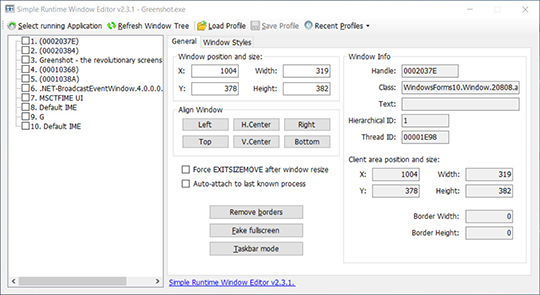
Simple Runtime Window Editor
Simple Runtime Window Editor : Manipulate the size, position and style of an active application's main and child windows, with this open-source utility that can be very useful for taking high-resolution screenshots of windowed games.Simple Runtime Window Editor
In order to grab high-quality screenshots from games, it is best to run them at a higher resolution, but this is normally limited by your hardware when running it in fullscreen mode. With the right tool, however, you can set the resolution of games that support windowed mode to a much higher value in order to take truly stunning screenshots.SRWE was built to maintain games that run in Windowed-mode. For example, you can get the fullscreen-mode effect on a windowed-mode game or get fullscreen effect with visible taskbar. Since SRWE allows you to manually set up any window size or position, it can be useful in taking high-resolution screenshots in games that support windowed-mode. Simple Runtime Window Editor (SRWE) is an open-source utility that enables you to manipulate the dimensions, position and style of any window on your desktop. It was primarily designed to help you capture high-quality screenshots from games, and it is not at all difficult to use.
Hotsampling games
To set the game to a (much) higher resolution, SRWE can be used. This is called hotsampling. Not all games support this feature, however: the game has to resize its viewport (the area of the window which displays the game's graphics) when the game's window (the frame/border around the viewport) is being resized.SRWE is now attached to the game window, and you can now manipulate the window. SRWE will show you all kinds of characteristics of the game's window, like its size, position, but also flags which Windows uses to define how a window looks. These are available on the 'Windows Styles' tab. For instance, you can change whether the window has a title bar or min/max buttons by checking/unchecking the checkboxes of WS_SYSMENU and WS_DLGFRAME. For games these aren't that important.
Remember, not all games support hotsampling. SRWE isn't a piece of magic that can enable functionality in a game that's not implemented by its developers: it simply mimics a user's resize actions on a windowed game.
Supports popular games
Before anything else, you need to make sure the game you want to capture actually supports hotsampling. To do so, run the game in windowed mode and attempt to increase the window’s size by dragging the border. If the viewport adapts to the new window dimensions, you can use this program to hotsample it.There are quite a few modern games that support hotsampling, but this application will not work with every title out there.Hotsample games and take high-quality screenshots
Simple Runtime Window Editor is quite easy to use, especially if you download the optional profiles. First off, open the game in windowed mode, select it in SRWE and click Open. You will now be able to alter the window’s size and position, as well as modify its styling.To change the game’s resolution, just type in the desired width and height. You can also do things like hiding or displaying the title bar, disabling the min/max buttons and so on. To make things easier, you can load one of the included provides or save your configurations to a new one.Great application for gamers
While Simple Runtime Window Editor was primarily designed to help with grabbing high-quality game screenshots, it can come in handy whenever you need to control the style, dimensions or position of an application window.The program is certainly not difficult to use, even though it may seem a bit confusing at first. If you need some help getting started, you might want to check out the documentation provided by the developer on the project’s GitHub page.Similar App
ShiftWindow: ShiftWindow is a handy program that makes it easy for you to play your games in fullscreen mode. The developer wrote it to put an end to the continuous crashing during their gaming sessions of EVE Online. The solution provides multiple features such as resizing windows in different methods, including configurable hotkey, automatically and manually. You also have the option to combine and match the given modes for different windows to fit your requirements.Another great feature is support for multiple monitors. All the settings can be saved once they are created and reloaded during the next gaming session to save time. It recognizes windows through their filenames or titles. New updates of the solution have introduced some excellent features like bug fixes, installer/uninstaller, an extension of the interface, and a summary for settings.
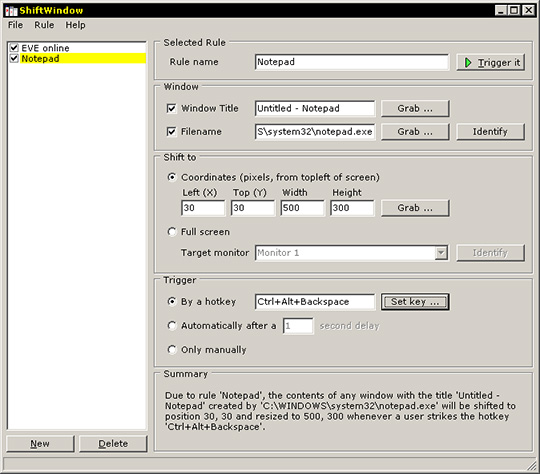
Windows can be resized in three different manners:
manually, like before, with a trigger key;
automatically when they open, restore or activate
in response to a configurable hotkey;
You can mix and match these modes for different windows to suit your needs.
Multiple monitor support.
Presets can be saved and reloaded later.
Windows are recognized by their titles and/or filename (of the program that opened them).
The interface has been greatly extended, including some basic help in the form of hints.
A summary is presented for every rule of what the settings you make amount to.
ShiftWindow now has an installer / uninstaller.
Borderless Gaming: Borderless Gaming is an open-source solution that enables you to enjoy your games in a borderless window, removing al-tabs from the equation. It is a lightweight tool developed in C# and other technologies and released under the GPL 2.0 License. It is a simple tool that makes it easy for gaming enthusiasts to run their windowed video games into “fullscreen” applications and remove all the distractions. The solution aims to do away with the restrictions that gamers face due to some games not being available in fullscreen mode.
Fullscreenizer: Fullscreenizer is a lightweight tool designed to remove the borders from a game’s window to make it borderless so that the gamer can have fun while playing. It is an open-source solution that allows everyone to enjoy a game and go through a wonderful experience. You will certainly find it useful in many prominent games that have trouble adjusting to certain resolutions, such as Crysis 2. Instead of trying to fix the resolution issues by yourself, you can simply download this tool and let it do the work.
Windowed Borderless Gaming: Windowed Borderless Gaming is an easy-to-use solution that lets you turn your games into fullscreen windowed borderless mode without hassle. The best feature is that once you have specified the game resolution, it will automatically adjust itself every time you play, removing the need to configure again and again. The tool has a simple interface with multiple options that the gamer can modify based on their requirements. Some of the settings include Resolution, Offset, Mouse options, and Auto monitoring. In light of all the features, it would be reasonable to say that Windowed Borderless Gaming is the best tool for anyone looking to play in fullscreen mode.
Conclusion
To conclude Simple Runtime Window Editor works on Windows operating system(s) and can be easily downloaded using the below download link according to MIT License license. Simple Runtime Window Editor download file is only 48 KB in size.Simple Runtime Window Editor was filed under the System category and was reviewed in softlookup.com and receive 5/5 Score.
Simple Runtime Window Editor has been tested by our team against viruses, spyware, adware, trojan, backdoors and was found to be 100% clean. We will recheck Simple Runtime Window Editor when updated to assure that it remains clean.
Simple Runtime Window Editor user Review
Please review Simple Runtime Window Editor application and submit your comments below. We will collect all comments in an effort to determine whether the Simple Runtime Window Editor software is reliable, perform as expected and deliver the promised features and functionalities.Popularity 10/10 - Downloads - 7799 - Score - 5/5
Softlookup.com 2023 - Privacy Policy
| Category: | System |
| Publisher: | DTG |
| Last Updated: | 12/11/2023 |
| Requirements: | Windows 10 64 bit / Windows 10 / Windows 8 64 bit / Windows 8 / Windows 7 64 bit / Windows 7 / Windows Vista 64 bit / Windows Vista / Windows XP 64 bit / Windows XP |
| License: | MIT License |
| Operating system: | Windows |
| Hits: | 4756 |
| File size: | 48 KB |
| Price: | Not specified |
| Name: * |
E-Mail: * |
| Comment: * |
|