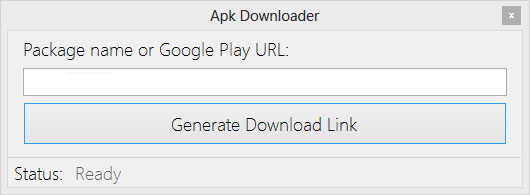
Apk Downloader
Download official Google Play Store Android applications to your PC using our free APK Downloader.Free APK Downloader is a lightweight and simple to handle program which can help you browse the Android store and save various APK utilities to your computer. Download android applications of your own choice with out connecting your mobiles, tablets to laptops, with out signing in into gmail or also it doesn’t interrupt you due to the android model you’re using for that particular app. It downloads apps even faster because of over high and expanded servers in the world.
The program displays a compact, non-adjustable interface, where you can search for utilities based on preferred keywords. Prior to being able to access anything from the Android Store, you will need to configure Free APK Downloader’s functioning parameters from the ‘Settings’ section. Users can create a local library of backed up Android apps, with files that are taken straight from the Google servers, and therefore, are virus free and ready for safe manual installation on your Android devices.
Installation packages of Android apps (created in the APK file format) can be found on the various third-party hosted online databases, but nothing guarantees that those files were tampered with or in worst case situations, became infected with malicious software that can not only introduce instability of your apps or OS, but also actively monitor your Android device usage, steal personal and financial data, install malware and more.
By downloading the APK files straight from the official Google source, you can be sure that you have downloaded the original app that was checked by Google developers for any abnormality. Additionally, you can scan the downloaded APK files using any of your preferred virus scanner apps, providing additional assurance that your mobile device will receive untouched and safe apps.
Use Apk Downloader to check mobile apps against viruses with a computer instead only a mobile phone, to have an additional layer of security. This is useful for apps with low popularity and without reviews. The most helpful thing clients may discover it to transfer it to an administration like VirusTotal or another antivirus to check it for potential infections.
How to use Apk Downloader
Apk Downloader comes in a small installation package that can be installed in seconds on computers running any modern version of Windows (XP, Vista, 7, 8, 10, both 32-bit and 64-bit). After firing the app for the first time, you will be welcomed with a truly minimalistic user interface that is packaged into a very small desktop window. The app features just a single text box area where you can type the app package name or Google Play URL and a single “Generate Download Link Button”. If the app correctly recognizes your input data, it will showcase the most important information about the desired app – its package name, size, current version and the main icon of the app. Then you can simply click on the “Download now” button and observe the transfer status in real-time.Whenever you will open any Android app’s Google Play URL, then it looks like this: https://play.google.com/store/apps/details?id=xxxxx. In this URL, this xxxxx part is the package name, which you have to enter in text box field. When you have entered the correct package name, click on Generate Download Link button.
The app features no other tools and no way to customize anything. It is focused on this simple procedure and nothing else, making it perfect not only for novices who want easiest possible download procedure but also seasoned technicians who want to create a comprehensive offline library of software that they regularly use.
Main Features
- Simple Android application downloader.- No need to install
- One click open
- Reliable and fast operation.
- Contacts only the official Google Play Store servers.
- A simple and intuitive user interface.
- Secure & Fast downloading
- Professional GUI
- Create a local backup of an unlimited number of Android APK files.
- Prepare official APK files for additional security scans.
- Lightweight operation on any modern desktop or laptop PC.
- Support for all modern versions of Windows (XP, Vista, 7, 8, 10, both 32-bit and 64-bit).
- One click download
How i can install it on mobile?
After downloading the .apk file, you need to connect your Android mobile or Tablet to your Laptop/PC Via USB data-cable and Copy the downloaded (APK) file to your connected Android mobile. Then you can start the installation on your Android device. If the installation failed due to "unknown sources", you need to Navigate to Setting on your android device then go to Security. and Check the option "Unknown sources". Now Tap OK on the prompt message and Select "Trust".APK Downloader Chrome Extension
APK Downloader Chrome Extension will allow you to download an apk file, OBB data files from the Google Play directly to your desktop and your device. Download your favorite Android Apps with APK Downloader.To install the APK file on your android phone you need to:
- Place the APK file in your phone’s SDcard or Internal memory (preferably external SDcard).
- Browse your phone memory/external memory and tap on the APK file.
- Click ‘install’
- Wait for the APK to install.
- Do not run the application yet.
- After successful installation, you need to place the Data / OBB file in the right place.
To Install OBB data you need to :
- First of all unzip/extract the downloaded OBB or Data file in your PC or laptop.
- Copy the ‘Data’ folder and place it into the given path:External SD Card > Android > Data > **paste the folder here**In case of OBB files, copy the OBB folder and place it in the given path here:External SD Card > Android > OBB > **paste the folder here**
- If you cannot find the OBB or Data folder, you can create a new folder manually.
- Make sure that the files are successfully copied in your SDcard.
- Disconnect your phone from PC.
- Run the APK file now.
APK Downloader Firefox Addon
APK Downloader Firefox Addon is a Firefox extension that allows you to download Android APK files from Google Play Store the Android Market to your PC. If you can not install app from google play you can using this tool to find original APK file and download it for manual install.This extension will add a "Download APK" button on the Google Play Website.
APK Downloader Firefox Addon Features :
- Easy to setup
- Download .OBB files ( APK Expansion files ) from games.
- Support Firefox Browser
Frequency Asked Questions
Is the file that I downloaded same as in Google Play?Yes, Please do a MD5 file or developer certificate check if you have doubts
Can I download paid apps?
You are not allowed to download paid apps
Can I download my apps using HTTPS?
Yes, all request will be made in secure connection (https)
Why APK Downloader?
Download your apk file directly without 3rd party sources or manual user upload.
Conclusion
To conclude Apk Downloader works on Windows operating system(s) and can be easily downloaded using the below download link according to Freeware license. Apk Downloader download file is only 22.7 MB in size.Apk Downloader was filed under the General category and was reviewed in softlookup.com and receive 5/5 Score.
Apk Downloader has been tested by our team against viruses, spyware, adware, trojan, backdoors and was found to be 100% clean. We will recheck Apk Downloader when updated to assure that it remains clean.
Apk Downloader user Review
Please review Apk Downloader application and submit your comments below. We will collect all comments in an effort to determine whether the Apk Downloader software is reliable, perform as expected and deliver the promised features and functionalities.Popularity 10/10 - Downloads - 1053 - Score - 5/5
Softlookup.com 2023 - Privacy Policy
| Category: | General |
| Publisher: | Apk Downloader |
| Last Updated: | 3/11/2023 |
| Requirements: | Windows 10 32-bit - 64-bit / Windows 10 / Windows 8 32-bit - 64-bit / Windows 8 / Windows 7 32-bit - 64-bit / Windows 7 / Windows Vista 64 bit / Windows Vista / Windows XP 64 bit / Windows XP 32-bit |
| License: | Freeware |
| Operating system: | Windows |
| Hits: | 1347 |
| File size: | 22.7 MB |
| Price: | Not specified |
| Name: * |
E-Mail: * |
| Comment: * |
|