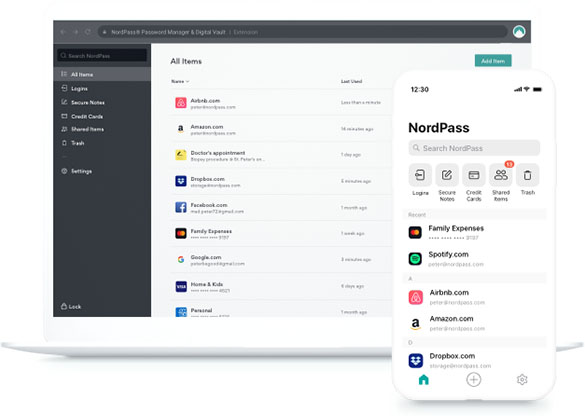
NordPass | Effortless password management
Get top-level security for your sensitive data. NordPass was developed with the focus on security by design. Our team follows the latest security practices and industry standards and makes sure your data stays safe.Enjoy the effortless digital experience
Passwords are the front line for your online account security. However, they should work for you and not the other way round. Get NordPass and let it do the job for you - remember and autosave all your complex passwords, autofill online forms, generate strong passwords when needed, and more.Access your passwords anytime, anywhere
All of us are familiar with the frustration when you can't access your online accounts because your passwords are saved on other devices. Save your passwords once, and they will sync across all devices and platforms you use. Log in to your NordPass account and enjoy the secure access to your online accounts when you need them, stress-free.Approved by millions of users worldwide
NordPass is brought to you by the cybersecurity experts who built NordVPN - the advanced online security and privacy app trusted by more than 12 million users worldwide.Get answers to your questions 24/7
Our friendly, award-winning customer support team will be ready to answer any of your questions 24/7. Get in touch with them directly, or find the answers you’re looking for in our Help Center.Protected by zero-knowledge architecture
When you use NordPass, only you know what happens in your vault. All data stored in your vault is already encrypted by the time it reaches our servers for backup or sync.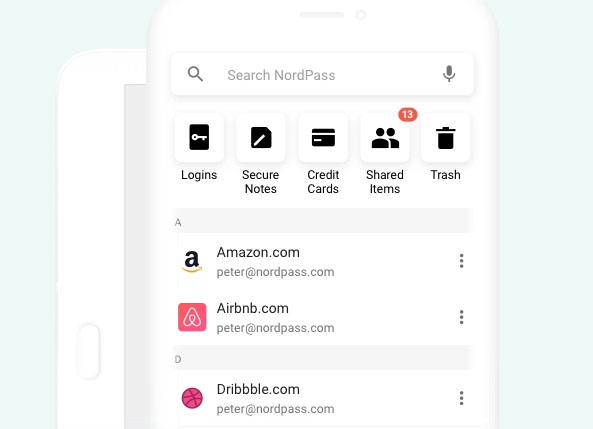
NordPass Mobile for Android and iOS
With your Android password manager save passwords in one place, autofill them, and access them wherever you go. Get top-level security Desktop or mobile, your passwords deserve the highest level of security. That’s why NordPass is built with zero-knowledge architecture, and your passwords are encrypted with the latest XChaCha20 encryption algorithm. To add an extra layer to your password security, you can also set up a third-party two-factor authentication (2FA).Unlock the app how you want it
Your passwords are yours to have; no one should ever access them except you. Use biometrics like your fingerprint or your face ID to unlock your passwords instead of using a Master Password. Access passwords with a simple tap.
Simplify password management
With your mobile NordPass app, you can save and access your passwords in a matter of a few taps. Use its autofill feature to enter your login credentials on your favorite website or app and make the most of the built-in OCR scanner — import your credit card details and other secure notes.
Use biometrics to unlock passwords
Access your password vault with biometrics instead of a Master password. Use your fingerprint or your face ID. Your passwords are yours to have and only you choose how to access them.
We’re making the NordPass app better, smoother, slicker – one release at a time. How exactly? Read all the highlights in our release notes and make sure to never miss a new version – we want you to get all the best stuff.
Are you ready? Here’s what’s new with NordPass:
-NATIVE AUTOFILL feels like heaven. Those cosmic odysseys of saving new passwords to the vault are so intuitive, fast, and smooth like never before. Relax and enjoy the journey.
-Look, mom, no hands! Meet FACE UNLOCK - an amazing addition to accessing your vault with biometrics. Put that p-p-p-poker face on and unlock NordPass on the go. -Some minor bugs were caught and added to our trophy collection.
Download NordPass 1.4.3 for Android
Download NordPass 1.4 for iOS
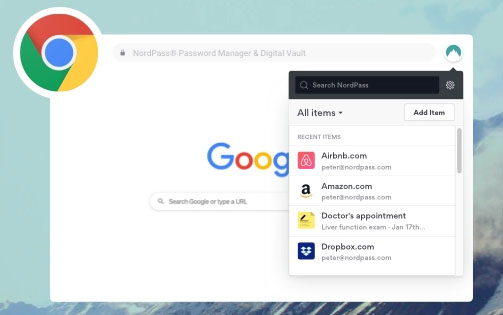
Browser extensions
Simple, slick, secure. Manage logins easily with our Chrome password manager extension. NordPass browser extensions works on Chrome, Firefox, Opera and EdgeSafely manage your passwords
Our password manager for Chrome is secure by design. Since all encryption and decryption happens on the local device, the sensitive data stored in your vault enjoys top-notch protection.
Access on all Chromium browsers
Prefer Chromium, Brave, or Vivaldi? No problem. The NordPass Chrome browser extension also lets you manage your passwords on other Chromium-based browsers.
Secure by design
All encryption and decryption happen on your device — our password manageronly helps you navigate the process. This way, you’re getting the maximum security for your passwords and sensitive data.
Clean, simple design
Password management doesn’t have to be complicated. The NordPass password manager is slick and intuitive - your stress-free digital life starts the moment you install it.
Download NordPass browser extension
Conclusion
To conclude NordPass | Effortless password management works on Android and iOS operating system(s) and can be easily downloaded using the below download link according to Commercial license. NordPass | Effortless password management download file is only 48.7 MB in size.NordPass | Effortless password management was filed under the Encryption Security category and was reviewed in softlookup.com and receive 5/5 Score.
NordPass | Effortless password management has been tested by our team against viruses, spyware, adware, trojan, backdoors and was found to be 100% clean. We will recheck NordPass | Effortless password management when updated to assure that it remains clean.
NordPass | Effortless password management user Review
Please review NordPass | Effortless password management application and submit your comments below. We will collect all comments in an effort to determine whether the NordPass | Effortless password management software is reliable, perform as expected and deliver the promised features and functionalities.Popularity 10/10 - Downloads - 1624 - Score - 5/5
Softlookup.com 2023 - Privacy Policy
| Category: | Encryption Security |
| Publisher: | NordPass |
| Last Updated: | 18/11/2023 |
| Requirements: | Windows, macOS, Linux, iOS, Android |
| License: | Commercial |
| Operating system: | Android and iOS |
| Hits: | 4867 |
| File size: | 48.7 MB |
| Price: | Not specified |
| Name: * |
E-Mail: * |
| Comment: * |
|