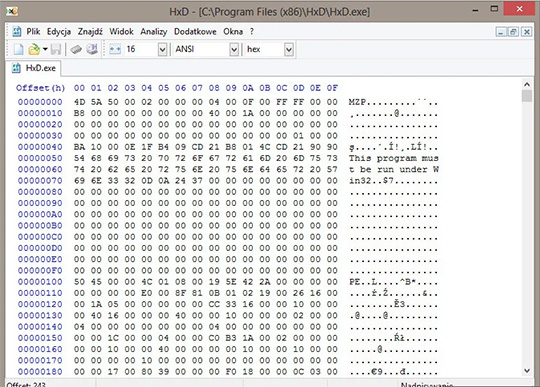
Tiny Hexer | Free Hex Editor 1.8.1.6
Tiny Hexer : A free of charge hex editor for binary files. Tiny Hexer allows access to the raw and precise file contents rather than what a higher level software interprets and displays on the screen of your computerUnlock the Power of Data with Tiny Hexer
Hex editors are essential tools for computer programmers, developers, and other technical professionals who need to access and manipulate binary data. These powerful tools allow users to view and edit the hexadecimal code of computer files, providing a deeper understanding of how software and systems work. However, finding a reliable and user-friendly hex editor can be a challenge. This is where Tiny Hexer Free Hex Editor comes in. Developed by a team of experts at the BreakPoint Software, Tiny Hexer offers an intuitive and comprehensive solution for all your hex editing needs. Whether you are a seasoned programmer or just starting your journey in the world of coding, this free hex editor has something to offer. In this article, we will take a closer look at the features and benefits of Tiny Hexer, and why it has become a go-to tool for many professionals in the industry. Join us as we explore the capabilities of this powerful hex editor and how it can help you elevate your programming skills to the next level.
Tiny Hexer comes packing a very witty application for fast and easy editing of virtually any binary file. Computer files take up a set of drive areas that put together, produce one specific file. These areas comprise binary data that can only be parsed and edited by specialized software - hex editors.As any other respectable application in its category, Tiny Hexer allows access to the raw and precise file contents rather than what a higher level software interprets and displays on the screen of your computer.
An example can be the different interpretations of an image file by a hex editor and an image viewer. While the editor shows the raw image data, the viewer draws an actual image on the display.Tiny Hexer uses the hexadecimal numerical format for editing the file data at this particular level, thus representing computer files as groups of four bytes as well as a group of sixteen ASCII characters derived from the four hexadecimal groups. While this may sound like gibberish to some users, more advanced ones understand the utility of such software and actually exploit them.Although hex editors are not always associated with the most legit operations, their one and only aim is to provide access to the data behind any interface for debugging purposes. They can also be included within ample teaching classes, with lots of hex editors enabling students to quickly modify exact portions of data in order to change the title of a compiled program, for instance.
Tiny Hexer adds quite a plethora of options and functions on top of what a simple hex editor would offer. Amongst them, you can find fast searching and replacing of ASCII strings or hex bytes, file statistics as well as graphical data representations. With this program, you can edit files up to two gigabytes in size, while not being limited by the character encoding format.The bottom line is that Tiny Hexer is not your usual hex editor and although its development is halted for some years now, the available features make it a great tool in the arsenal of any advanced user. It serves its purpose right and can prove to be the missing component in any tedious job of editing the raw data of files, being that for hacking missions or debugging objectives.
Powerful Hex Editor for Professionals
With its robust features and intuitive interface, Tiny Hexer stands out as a top choice for professionals in need of a powerful hex editor. This advanced tool offers a range of capabilities designed to meet the demanding requirements of data analysts, reverse engineers, and programmers. From its ability to handle large files effortlessly to its intricate search and replace functions, Tiny Hexer empowers professionals to navigate and modify hexadecimal data with precision and ease. With its customizable layout and extensive support for various data structures, professionals can efficiently analyze, edit, and debug complex binary files. Moreover, the tool's powerful scripting capabilities allow for automation and customization, further enhancing productivity and efficiency. Whether it's analyzing file formats, patching software, or reverse engineering executables, Tiny Hexer proves to be an indispensable tool for professionals seeking a reliable and efficient hex editing solution.
Advanced Features for Code Analysis
When it comes to advanced features for code analysis, Tiny Hexer sets itself apart from other hex editors in its ability to provide comprehensive insights into binary files. Its robust code analysis capabilities enable professionals to delve deep into the inner workings of executable files, identifying vulnerabilities, understanding complex algorithms, and uncovering hidden functionality. With its intelligent disassembly engine, Tiny Hexer allows for the visualization and analysis of assembly code, helping programmers and reverse engineers optimize performance and debug with precision. The tool's interactive debugging features, such as breakpoints and step-by-step execution, provide invaluable assistance in identifying and resolving issues within the code. Additionally, Tiny Hexer offers integrated scripting support, empowering users to automate repetitive tasks and customize their code analysis workflow to suit their specific needs. With these advanced features, Tiny Hexer proves to be an indispensable tool for professionals seeking to unlock the full potential of their code analysis endeavors.
Lightweight and User-Friendly Design
Tiny Hexer not only boasts advanced code analysis capabilities but also excels in offering a lightweight and user-friendly design. The user interface of Tiny Hexer is intuitively designed, allowing users to navigate through the hex editor effortlessly. Its streamlined layout and straightforward controls make it easy for professionals, whether they are seasoned developers or aspiring reverse engineers, to quickly grasp its functionalities and start working efficiently. Despite its powerful features, Tiny Hexer remains lightweight, ensuring optimal performance and responsiveness even when handling large and complex binary files. Its ability to strike a balance between functionality and usability makes Tiny Hexer the ideal choice for professionals seeking a hex editor that is both powerful and user-friendly.
Compatible with Multiple Platforms
Tiny Hexer Free Hex Editor is not only a powerful and user-friendly tool, but it is also compatible with multiple platforms, making it highly versatile for professionals across different operating systems. Whether you are using Windows, macOS, or Linux, Tiny Hexer ensures consistent performance and functionality across these platforms. This compatibility allows users to seamlessly switch between different operating systems without compromising on the quality of their work or the features they rely on. With Tiny Hexer, professionals can confidently work on their hex editing tasks, knowing that they can access and utilize this exceptional tool regardless of their chosen platform.
Customize Layout and Theme Options
One of the standout features of the Tiny Hexer Free Hex Editor is its ability to customize layout and theme options. This allows professionals to tailor the user interface to their specific preferences and working style. With a wide range of customizable options, users can effortlessly adjust the layout, color schemes, and overall appearance of the editor. This level of flexibility not only enhances the user's visual experience but also improves productivity by creating a personalized workspace that suits their individual needs. Whether you prefer a minimalist and clean design or a more vibrant and colorful interface, Tiny Hexer offers the versatility to customize the editor to match your exact preferences, making your hex editing tasks more enjoyable and efficient.
Versatile Search and Replace Functionality
The Tiny Hexer Free Hex Editor provides users with a powerful and versatile search and replace functionality. This essential feature allows professionals to quickly locate specific patterns or data within a hex file and replace them with new values. With its comprehensive search options, users can perform simple searches for specific strings, as well as advanced searches using regular expressions and wildcards. The ability to search and replace within specific ranges or offsets further enhances precision and efficiency in manipulating hex data. Whether you need to make targeted changes to a specific section of a file or perform large-scale data modifications, the versatile search and replace functionality of Tiny Hexer ensures that you have the tools necessary to accomplish your tasks with ease and accuracy.
Robust Data Manipulation Capabilities
Tiny Hexer Free Hex Editor boasts robust data manipulation capabilities that empower users to manipulate and modify hex data with utmost precision. Its intuitive interface and comprehensive set of features allow professionals to perform a wide range of data manipulation tasks effortlessly. With Tiny Hexer, users can effortlessly edit, insert, or delete data at any specific offset within a hex file. The editor also offers the ability to perform bitwise operations, such as logical AND, OR, XOR, and NOT, enabling users to manipulate individual bits and bytes to achieve desired results. Additionally, the software supports advanced data conversion functions, allowing seamless transformation between different data formats, including ASCII, binary, decimal, and hexadecimal. With its extensive array of features, Tiny Hexer Free Hex Editor provides a reliable and efficient platform for professionals seeking robust data manipulation capabilities in their hex editing endeavors.
Intuitive Interface for Easy Navigation
The Tiny Hexer Free Hex Editor stands out not only for its powerful data manipulation capabilities but also for its intuitive interface that ensures easy navigation and streamlined workflow. With its user-friendly design, professionals can seamlessly navigate through the hex file, effortlessly locating and modifying specific offsets. The interface is thoughtfully organized, with clear labels and intuitive icons that make it easy to access the various editing and manipulation features. Additionally, the editor provides helpful tooltips and tooltips that offer contextual information and guidance, further enhancing the user experience. Whether you are a seasoned professional or new to hex editing, the intuitive interface of the Tiny Hexer Free Hex Editor ensures a smooth and efficient workflow, allowing you to focus on your data manipulation tasks with ease and precision.
Regular Updates and Improvements
The development team behind Tiny Hexer understands the importance of regular updates and improvements to ensure the editor remains at the forefront of hex editing technology. This commitment to continually enhancing the software sets Tiny Hexer apart from its competitors. With each update, users can expect bug fixes, performance optimizations, and new features that further enhance the functionality and usability of the editor. The team actively listens to user feedback and suggestions, incorporating them into future updates to address specific needs and preferences. By regularly updating and improving Tiny Hexer, the developers ensure that users have access to the latest advancements in hex editing, providing a seamless and efficient experience for professionals working with hex files.
Trusted by Developers Worldwide.
When it comes to hex editing software, Tiny Hexer has established itself as a trusted tool among developers worldwide. Its reliability and precision have gained the trust and confidence of professionals in the field. The robust functionality and intuitive interface of Tiny Hexer make it an invaluable asset for developers seeking to analyze, modify, and understand hex files with ease. The software's reputation for accuracy and efficiency has made it a go-to choice for developers working on complex projects. Whether it's reverse engineering, debugging, or data manipulation, Tiny Hexer has proven itself as a reliable and trusted companion for developers worldwide.
Tiny Hexer is a powerful and free hex editor that offers a range of advanced features for users. From its user-friendly interface to its ability to handle large files, Tiny Hexer is a reliable tool for developers, programmers, and anyone in need of a reliable hex editor. Its diverse range of functions and customizable options make it a top choice for those working with hexadecimal code. With Tiny Hexer, you can efficiently edit, analyze, and manipulate data in a secure and efficient manner. I highly recommend giving this tool a try for your hex editing needs.
What is a Hex Editor and Why Do You Need One?
A hex editor is an indispensable tool that allows users to view, edit, and manipulate binary files. Also known as a binary editor, a hex editor provides a detailed and low-level representation of the data stored in a file.
But why would you need a hex editor? The answer lies in its ability to analyze and understand the inner workings of files that are not easily readable by humans. While traditional text editors are designed for working with plain text files, a hex editor goes beyond that by providing access to the underlying binary data.
A hex editor enables users to examine the structure and content of various file formats, such as executables, images, databases, and more. It allows you to view the raw data in hexadecimal format alongside its corresponding ASCII representation. This dual display helps identify patterns, locate specific values or sequences within the file, and even make changes directly at the binary level.
Furthermore, a hex editor serves as an invaluable tool for debugging software or reverse engineering applications. By inspecting memory dumps or examining compiled code, developers can gain insights into how programs work internally and troubleshoot issues more effectively.
Data manipulation is another crucial aspect where a hex editor proves its worth. With this powerful software at your disposal, you can modify individual bytes or bits within a file effortlessly. This capability opens up endless possibilities for tasks like patching game files or customizing firmware on embedded devices.
Whether you are an experienced programmer seeking deep insights into file structures or simply someone looking to manipulate data at its most fundamental level – having access to a reliable hex editor is essential. Its versatility as both an analysis tool and data manipulation software makes it indispensable in various fields such as software development, cybersecurity research, forensics analysis, and more.
FAQ
What are the key features of Tiny Hexer Free Hex Editor?
The key features of Tiny Hexer Free Hex Editor include the ability to view and edit hexadecimal code, ASCII text, and binary files. It allows for searching, replacing, and bookmarking specific data within the file. It also supports file comparison and merging, as well as checksum calculation. Tiny Hexer has a customizable user interface, with options to change the font, color scheme, and layout. It provides various navigation tools, like a hex calculator and a jump-to-address function. Additionally, it offers support for scripting and automation, allowing users to create macros for repetitive tasks.
How user-friendly is Tiny Hexer Free Hex Editor for beginners?
Tiny Hexer Free Hex Editor may not be the most user-friendly option for beginners. It has a steep learning curve and requires some understanding of hexadecimal values and file structures. However, it offers a wide range of advanced features and customization options, which can be beneficial for more experienced users or those willing to invest time in learning the intricacies of hex editing. Beginners may find it helpful to explore other hex editors with more intuitive interfaces and simplified functions to start their journey into hex editing.
Can Tiny Hexer Free Hex Editor handle large files efficiently?
Yes, Tiny Hexer Free Hex Editor is capable of efficiently handling large files.
Are there any limitations or restrictions in the free version of Tiny Hexer Free Hex Editor?
The free version of Tiny Hexer Free Hex Editor does not have any explicit limitations or restrictions mentioned. However, it is always recommended to review the software's documentation or contact the developer directly to ensure there are no hidden limitations or restrictions that may affect your specific usage requirements.
Is Tiny Hexer Free Hex Editor compatible with different operating systems?
Yes, Tiny Hexer Free Hex Editor is compatible with different operating systems.
Conclusion
To conclude Tiny Hexer | Free Hex Editor works on Windows operating system(s) and can be easily downloaded using the below download link according to Freeware license. Tiny Hexer | Free Hex Editor download file is only 2.4 MB in size.Tiny Hexer | Free Hex Editor was filed under the General category and was reviewed in softlookup.com and receive 5/5 Score.
Tiny Hexer | Free Hex Editor has been tested by our team against viruses, spyware, adware, trojan, backdoors and was found to be 100% clean. We will recheck Tiny Hexer | Free Hex Editor when updated to assure that it remains clean.
Tiny Hexer | Free Hex Editor user Review
Please review Tiny Hexer | Free Hex Editor application and submit your comments below. We will collect all comments in an effort to determine whether the Tiny Hexer | Free Hex Editor software is reliable, perform as expected and deliver the promised features and functionalities.Popularity 10/10 - Downloads - 503 - Score - 5/5
Softlookup.com 2023 - Privacy Policy
| Category: | General |
| Publisher: | Markus Stephany |
| Last Updated: | 03/12/2023 |
| Requirements: | Not specified |
| License: | Freeware |
| Operating system: | Windows |
| Hits: | 1734 |
| File size: | 2.4 MB |
| Price: | Not specified |
| Name: * |
E-Mail: * |
| Comment: * |
|