
RockSim 9.6.3f228
RockSim is reliable application that helps you develop your own aircraft model and simulate how it would behave in a real world flight testRockSim is design and simulation software that allows you to design any size rocket then simulate its flight to see how high and fast it will fly!
Even before you start buying components and building your design, you'll find out if it will be stable and safe to launch, as well as meet any weight, speed or height criteria you might want. Instead of wasting money on incorrect components and numerous test motors, imagine how much money you'll save by doing all your test flights on the computer!
About RockSim
For aeromodelling enthusiasts, designing their own rocket or flying aircraft is a bliss. The problem with this is that you need to make complicated calculations and you need to test many prototypes before actually creating the final product. Done manually, this can take a lot of time and effort. A good idea would be to use a computer application that can help you build a virtual model of your design. RockSim The application allows you to create and design your own rocket model, then analyze its characteristics. You can use the program to determine the optimal properties for your model, so that it will fly at higher heights and longer distances. Because nearly every rocket manufacturer uses this software, nearly all available rocket kits have a RockSim design file that you can open using the FREE 30-day trial version. Change the engines and the weather conditions to see if you have the best choice! RockSim is also educational, that's why it is certified by the Space Foundation. Use it to teach yourself and others about the physics of rocket flight.More modelers, teachers, and engineers use RockSim than all the other rocketry programs combined! Available on both Windows and Mac, so order your copy today! Check out our system requirements, as some older systems may not support RockSim 9.
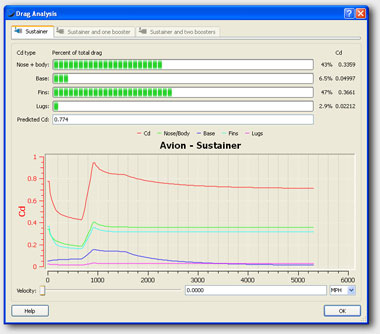
How to install RockSim
RockSim has been tested on OS Sierra, High Sierra, and Mojave, and does work. However, sometimes it takes 2-3 attempts of the workaround for it to take if you don't do it prior to installing.Download RockSim 9 using the below download link. Double click on the .dmg file. This will open a window, where it asks you to drag RockSim into the Applications folder.
a. IF YOU ARE INSTALLING FOR THE FIRST TIME: You can just drag RockSim into your Applications folder.
b. IF YOU HAVE A PREVIOUS ROCKSIM INSTALLED: You need to download the folder to your desktop (do not move it elsewhere). Change the name of the file to something different than the stock name. You can just add on a suffix like _good, so it would be something like RockSim 9.6.2f210_good. Once you have renamed it, you can drag it into the Applications folder.
Now you can open RockSim and either run the demo mode, or enter your product key to register the software. To receive a Product Key for activation, simply contact Apogee and request a reinstall key. Make sure to include your name, because we will verify that you have purchased RockSim before issuing you a key.
RockSim FAQ
Why do I need RockSim?
- RockSim is for people that like to take control of the rocket design process. These are people, like you, that really want to know with certainty how their own rocket creations will fly. And you won't be limited to simple shapes and small rockets. If you are going to invest in software, you want it to have features that will allow you to try bigger, bolder, and more complex rockets. You probably want to eventually take on a Level 3 or other complex project, right? Besides allowing you to designing intricate rockets, RockSim will simulate the rocket's entire flight. From the launch trajectory, to finding where they land; this is something no one else can offer you.
What does "Design and Simulation" software like RockSim do?
- RockSim allows you to take your cool rocketry ideas, and flush out the concept to see if they'll be stable when you launch them. This is important, because you want to make sure all your homebrew creations are safe. Right? This process of selecting parts, and arranging them into a rocket to see if it will work is called "designing" a rocket. After you have the basic layout of the rocket, you'll probably want to see how it will perform when it takes flight.
How RockSim speeds up the "What if" design process
- From the beginning, RockSim was created to be a true design tool. With RockSim, you specify the components of the rocket (including all the rings and the recovery devices carried inside), and RockSim pre-calculates the weight of the rocket as you are in the process of designing it. At the same time, it is also calculating the CP location of the model and determining if the rocket will be stable. RockSim was the very first model rocket program to do this "on-the-fly" computation, and it revolutionized rocketry.
How RockSim helps you pick the best motors for your designs & kits
- That is a very simple question to answer once you have RockSim. Just imagine people coming to you for that answer. If you want to see how it is accomplished, watch our free YouTube video that walks you step-by-step through the process.
How does RockSim Really Work?
- Designing rockets with RockSim is a snap. It doesn't take a long time at all. After you've learned the basics of the program, you'll be creating designs in less than 5 minutes. Basically, there are two simple things you do when developing a new design. Create the Design: Typically, you will select parts from the extensive databases; which includes your favorite manufacturers like: Estes, Quest, Aerotech, LOC or PML, not to mention Apogee Components. But you can easily add your own custom parts too. Once a new part has been added to the database, you can bring it up for any of your future rocket design too.
How do I add a material to the RockSim Database and activate it for use on a type of part?
- To add a new material type to the RockSim database, open RockSim and in the Rocket menu, select Edit database - Materials. This will bring up a list of all of the materials used in RockSim. You can look for an existing material - and check the box to activate it for a certain product type, or add a new material. To add a new material, click the Add new button at the bottom of the screen. This will add a blank line at the bottom of the list. Enter the material name, density unit and the actual density of the material. The density is how RockSim determines the mass of the items, so do your best to enter this correctly, realizing that some materials vary greatly in their density from batch to batch. To activate the material so that it shows up when designing a new part, click the Rocketry Use checkbox, and then the check boxes of each of the parts you want the material to apply to. For example, if you are adding a type of aluminum, you would never have that as a shock cord material, so you wouldn't click the box for that part. But you might use it for a body tube. Click the Ok button when you are done with that material. The material should now show up as an option for the parts that you checked. If you don't see it, try closing and reopening RockSim first
What else does RockSim do for me?
- RockSim has a number of features that will simplify and speed up the construction process. With it, you can: Print out fin templates. RockSim's fin templates can be highly complex and include the through-the-wall fin tab and curvature matching of the boat tail. If the fin is huge, RockSim tiles the template onto several sheets of paper with corner marks so you can assemble them like a puzzle. These templates can be transferred to wood or fiberglass, and cut out to make actual rocket components. Make Shrouds to speed assembly of your new design. Print out transition-section pattern sheets which you can assemble into an actual part in your real rocket.
How does RockSim differ from other programs?
- Besides the features new to version 9.0, RockSim has many other one-of-a-kind features that are still NOT available in other programs. These advanced (but easy-to-use) features are there to make the program the easier to use, and/or to allow you to design out-of-the-ordinary rockets. First of all, RockSim allows you to make fins with any shape. These are called "Custom Fins." RockSim is the only design software that allows you to make truly any shape you want. Other programs only allow you to modify simple trapezoid shapes.
How easy is it to learn RockSim?
- Like any computer program, there is a learning curve that the user has to go through. All programs have it (such as Microsoft Word), even if they say they don't. I don't ignore this fact. I realize that there is a learning curve. And as soon as you get through it, you'll be designing rockets like a professional engineer.
What are the educational benefits to using RockSim?
- Over 900 schools throughout the country are already using RockSim as part of their rocketry curriculum. It adds a level of safety, because the students can check to make sure their rockets are stable before they build them.
Conclusion
To conclude RockSim works on Windows operating system(s) and can be easily downloaded using the below download link according to Time-limited Trial license. RockSim download file is only 28.9 MB in size.RockSim was filed under the Science and Engineering category and was reviewed in softlookup.com and receive 5/5 Score.
RockSim has been tested by our team against viruses, spyware, adware, trojan, backdoors and was found to be 100% clean. We will recheck RockSim when updated to assure that it remains clean.
RockSim user Review
Please review RockSim application and submit your comments below. We will collect all comments in an effort to determine whether the RockSim software is reliable, perform as expected and deliver the promised features and functionalities.Popularity 10/10 - Downloads - 392 - Score - 5/5
Softlookup.com 2023 - Privacy Policy
| Category: | Science and Engineering |
| Publisher: | Apogee Components |
| Last Updated: | 14/11/2023 |
| Requirements: | Windows 10 64-bit / Windows 10 / Windows 8 64-bit / Windows 8 / Windows 7 64 bit / Windows 7 / Windows Vista 64 bit / Windows Vista / Windows XP |
| License: | Time-limited Trial |
| Operating system: | Windows |
| Hits: | 1601 |
| File size: | 28.9 MB |
| Price: | Not specified |
| Name: * |
E-Mail: * |
| Comment: * |
|