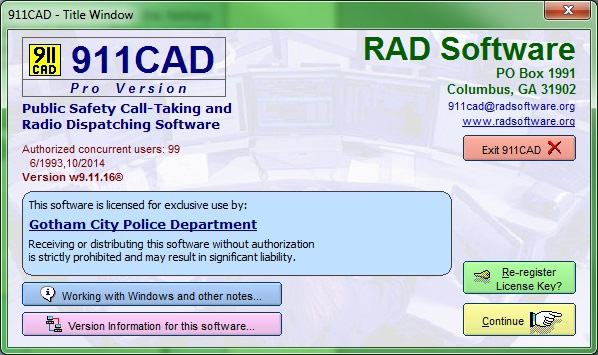
911CAD w9.11.16
911CAD is a computer-assisted call-taking and radio-dispatching program designed primarily for law enforcement and other public safety agencies.Overview
Since 1993, 911CAD and its predecessors have been providing mission-critical services for thousands of federal, state, and local law enforcement agencies throughout the world, as well as other security contingents such as campus, hospital, schools, shopping centers, casinos, and many other public safety-related businesses around the world. In all this time, with collectively millions of incidents entered and processed, there has never been a single reported instance of data loss or program failure!New Features
In addition to all the features that made the previous versions so useful and powerful, this Pro Version of 911CAD as many additional features and enhancements for both the call-taker and the radio dispatcher:911CAD controls user access through an Administrative Window, where the program administrator can create a list of people authorized to use the software, a unique password for each person, and the access level that user is allowed (Read Only, Dispatcher Access, Supervisory Access, or Administrative Access).
Taking advantage of now-standard wide-screen monitors, 911CAD now displays both the Incident Board and the Unit Board side-by-side in a re-designed Main Window, cooperatively and interactively working with each other in real time to provide instant and comprehensive updates for the user.
Five different event logs track every significant activity a dispatcher performs, thus providing comprehensive data security and accountability.
Instant on-screen mapping displays and pinpoints any address on a Call Card (internet connection required).
The Contact Management text pad can now hold any amount of critical contact information.
911CAD creates a lot of critically important data files, so one-click backup and restore services allow you to instantly backup (or restore) your important data quickly and accurately to (or from) any kind of backup media you wish to use!
Five default web site listings in the one-click Internet Services option that are individually configurable.
911CAD features many time-saving efficiencies that automates data entry for quick and accurate entries, such as AutoAddressEntry, AutoBeatEntry, AutoDateTimeEntry, one-click DispositionEntry, one-click TypeCallEntry, AutoPrinting, and many other such powerful and sophisticated features.
The 911CAD Administrator the option of displaying the Main Window window as either a resizable form, or as a ‘Full-screen Only’ form!
How to install 911CAD
The latest full-featured version of 911CAD can be downloaded and installed on your computer at no cost right now by clicking the below download link. Upon installation, it will run ‘like you own it’ for 30 days. After 30 days, it will continue to run, but certain features of the software will become limited.At any point during or after the initial 30 days of use, you have two options:
-- You can uninstall 911CAD using the convenient one-click uninstall option, with our sincere appreciation for reviewing our software, or
-- You can purchase and apply a License Key# which will register and unlock the software for fully-featured unlimited use. You will not lose any data entered prior to applying a License Key# to the software.
911CAD History
The ancestor of this software was originally released in 1993 as a DOS-based program called 911Help. A Windows-based version was released in October 1997, and was basically a straightforward adaptation of the DOS-based program.In March 2002, a major upgrade, called e911Help, was released. It incorporated many additional features and enhancements that more effectively took advantage of certain data features intrinsic to the Windows platform.
In August 2004, e911Pro was released as the most significant upgrade ever released by RAD Software. The upgrade included a complete visual re-design, a total revamping of the underlying data structure, many additional features, enhanced options, expanded choices, and much more.
In June 2006, e911Pro - Premium Version was released with numerous additional features and improvements.
In August 2009, 911CAD – Pro Version was released, representing the latest advances in features, performance, data security, information analysis, and user activity accountability.
In April 2010, based on a request from several users, an interim upgrade was issued that provided a ‘full-screen only’ option.
In 2011 and 2012, interim upgrades were released to accommodate changing Windows O.S. compatibility and standards issues. During the past decade, widescreen PC monitors have gradually become mainstream, and higher video resolutions have increased as well. Today, 16:9 aspect monitors are the standard, and a much higher 1280x768-pixel resolution has become norm for those widescreen monitors. These developments have allowed software designers to consider form designs that were not previously available for use by the general public.
In the case of 911CAD, this was an opportunity for RAD Software to develop a significantly redesigned dispatching form that, for the first time in the history of this software, consolidated and integrated the Incident Board and the Unit Board, each cooperatively interacting with the other in real time, into one single displayed form! And so, given the now ubiquitous wide-screen monitor standards, in March, 2014 RAD Software released the version w.9.11.14 series of 911CAD, showcasing this new consolidated Incident/Unit Board Window, along with a generous host of other improvements and features.
As always, 911CAD is priced at a fraction of its commercial value. From the very beginning, this software was designed to be a low-cost, yet powerful and practical Computer Aided Dispatching (CAD) software package that could be run on any desktop PC (or network of PCs), and affordable for the smaller public-safety agencies that do not have mainframe access and the accompanying resources to buy comparable software that typically cost more (sometimes much more) than $10,000 to purchase and maintain. Today, 911CAD is without argument the most powerful software of its kind that you can buy anywhere in the world— and for only $599 (single workstation license)!
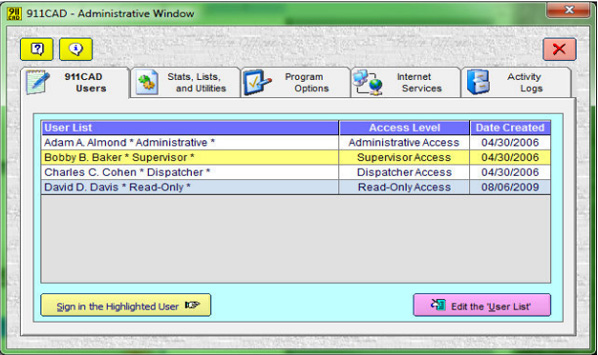
Feature Highlights
Consolidated Incident/Unit Board display911CAD‘s Main Window now displays both the Incident Board and the Unit Board in a single form window. These two boards cooperatively interact with each other in real time to instantly provide comprehensive information to the calltaker/dispatcher. Administratively defined software access Access to the 911CAD software is restricted to an administratively controlled User List of persons authorized to use the software. Each person in the User List is assigned a password and a privilege level that both controls access and which software functions and features are available to that user.
Unique database record identification
Each 911CAD record entry is assigned a permanent and unique control number by the program itself that reflects the instant in time that particular record was created. Thus it guarantees a unique identifier that will never be repeated, and has the intrinsic value of providing the precise moment any given record was added to the database. This feature provides information integrity and credibility that meets the demanding verification standards in the courtroom.
Networking capability
911CAD can be used as a single workstation application, but it has also been carefully designed for use in a cooperative networked configuration of any number of computers, by any number of users (subject to the licensing agreement governing the authorized number of concurrent users for your particular agency/organization.)
Online Mapping Services
911CAD’s Call Card window provides a one-click online mapping feature that can display the location of a call instantly. Now, you can choose from three major online mapping services: Google Maps, MapQuest, and Bing Maps.
Improved License Key methodology
911CAD incorporates a flexible, proprietary License Key# methodology that designates and verifies your agency name, the software title, its version, and the authorized number of concurrent users, all with one 20-digit key! Any upgrades or changes to you later wish to obtain for your uniquely configured software can be done in the few seconds it takes to re-register the software with an appropriate updated License Key# provided to you by RAD Software.
Activity logging
911CAD automatically creates and maintains many Activity Logs that record every significant event performed by users of the software. These logs are available only to the 911CAD Program Administrator, and file security software methods are used to protect these logs from being tampered with.
Data analysis
911CAD has a comprehensive suite of searching, sub-listing, summarizing, and reporting abilities, and now includes options for searching over any time range, from an interval of just minutes to a span of years. Thus, shift, daily, weekly, monthly, quarterly, and annual report summaries are quickly and easily assembled.
Built-in Backup/Restore capability
911CAD provides its own data archiving services that are quick and flexible. Data and log files can be backed up to, or retrieved from, any user-selectable location or device on your computer or network in just a few seconds.
911CAD Manual
911CAD now comes with this detailed comprehensive illustrated manual in a PDF Document format. In the unlikely event that Acrobat PDF Document Reader software is not already installed on your computer, you can quickly obtain one at no cost at www.adobe.com and install it in less than five minutes. This software manual can be accessed both from within the 911CAD software itself anytime via the
The Main Window

This general design of this Main Window is as follows:
• The main feature that dominates this window is the Incident Board grid list, showing a list of calls sorted by date/time received in ascending chronological order. Underneath this Incident Board grid list is a sequence of button functions that serve the purpose of this grid.
• The Unit Board grid list to the right is a list of up to 300 Units that can be arranged in any manner suitable to the user. Underneath this Unit Board grid list is a sequence of button functions that serve the purpose of this grid.
• Along the top of the Main Window are three different sets of buttons that serve administrative and other support functions of the user and the software itself. The middle set of these buttons give the user access to the Contact Management Board, the task-related Internet Sites, and other functions that serve the needs of the dispatcher in this Main Window.
Conclusion
To conclude 911CAD works on Windows operating system(s) and can be easily downloaded using the below download link according to 30-day Trial license. 911CAD download file is only 2.8 MB in size.911CAD was filed under the General category and was reviewed in softlookup.com and receive 5/5 Score.
911CAD has been tested by our team against viruses, spyware, adware, trojan, backdoors and was found to be 100% clean. We will recheck 911CAD when updated to assure that it remains clean.
911CAD user Review
Please review 911CAD application and submit your comments below. We will collect all comments in an effort to determine whether the 911CAD software is reliable, perform as expected and deliver the promised features and functionalities.Popularity 10/10 - Downloads - 273 - Score - 5/5
Softlookup.com 2023 - Privacy Policy
| Category: | General |
| Publisher: | RAD Software |
| Last Updated: | 27/11/2023 |
| Requirements: | Not specified |
| License: | 30-day Trial |
| Operating system: | Windows |
| Hits: | 893 |
| File size: | 2.8 MB |
| Price: | Not specified |
| Name: * |
E-Mail: * |
| Comment: * |
|