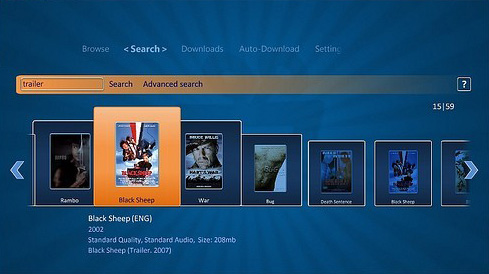
tvitty 0.9.7
Tvitty is a bittorrent download plug-in for Microsoft Windows Vista Media Center designed for your tv & remote. it lets you browse, search, download, and watch videos distributed over the internet, right from your couch. you can configure your own search and browsing with RSS feeds, Yahoo! pipes, XSL and even Python. depending on region, tvitty also distributes free content supported by the HIRO codec.What is Tvitty and How Does it Revolutionize Bittorrent Downloads?
In the world of torrent downloads, Tvitty is a game-changer. This innovative bittorrent download plug-in has revolutionized the way we access and manage our favorite content. Whether you're a seasoned torrent downloader or new to the scene, Tvitty offers an unparalleled experience that will enhance your bittorrent client.
Gone are the days of manually searching for torrents and struggling with slow download speeds. With Tvitty, you can seamlessly integrate this powerful plug-in into your existing torrent client, taking your downloading capabilities to new heights. Say goodbye to endless hours spent sifting through countless websites in search of the perfect file - Tvitty streamlines the process by providing a comprehensive library of torrents right at your fingertips.
Not only does Tvitty simplify the search for torrents, but it also optimizes your download speeds. By leveraging advanced algorithms and intelligent caching techniques, this innovative plug-in ensures that you get the fastest and most reliable downloads possible. No more frustratingly slow transfers or interrupted connections - Tvitty takes care of it all.
But what truly sets Tvitty apart is its user-friendly interface and intuitive features. Whether you're a tech-savvy enthusiast or a casual user, navigating through this torrent plug-in is a breeze. With just a few clicks, you can effortlessly manage your downloads, prioritize files, and even schedule automatic updates.
Tvitty's impact on bittorrent downloads cannot be overstated. It has transformed the way we access content by providing an efficient and seamless experience for both seasoned users and newcomers alike. So why settle for subpar downloading capabilities when you can embrace the future with Tvitty? Upgrade your bittorrent client today and unlock a world of limitless possibilities in torrent downloading like never before.
The Benefits of Using Tvitty for Seamless Bittorrent Downloads
Tvitty offers a range of powerful features that make it the perfect choice for seamless Bittorrent downloads. With its exceptional performance and user-friendly interface, Tvitty streamlines the entire downloading process, ensuring fast and efficient downloads every time.
One of the key benefits of using Tvitty is its lightning-fast torrent download speeds. By leveraging advanced technology, Tvitty maximizes your internet connection to deliver files at an impressive rate. Say goodbye to long waiting times and enjoy a seamless downloading experience like never before.
Setting up and installing Tvitty is a breeze. With its intuitive setup wizard, even those with minimal technical expertise can get started in no time. Simply follow the step-by-step instructions, and you'll be ready to enjoy hassle-free torrent downloads in minutes.
Tvitty takes care of file management automatically, organizing your downloaded files neatly into designated folders. This eliminates the need for manual sorting and ensures that your downloaded content is easily accessible whenever you need it.
Another standout feature of Tvitty is its remote access capability. Whether you're at home or on the go, you can conveniently manage your downloads from any device with an internet connection. Monitor progress, pause or resume downloads, and even add new torrents remotely - all with just a few clicks.
In conclusion, Tvitty offers a host of benefits that make it an indispensable tool for anyone seeking smooth Bittorrent downloads. From lightning-fast speeds to easy setup and installation, automatic file management to remote access capabilities - Tvitty has everything you need for a seamless downloading experience. Upgrade your Bittorrent experience today with Tvitty!
Enhance Your Bittorrent Experience with Tvitty's Advanced Features
Are you tired of the limitations and frustrations that come with traditional BitTorrent clients? Look no further than Tvitty, the ultimate solution to enhance your BitTorrent experience. With its advanced features and cutting-edge technology, Tvitty takes your torrenting to a whole new level.
One of the standout features of Tvitty is its extensive range of plugins and extensions. These powerful tools allow you to customize and personalize your torrenting experience like never before. Whether you're looking for enhanced search capabilities or seamless integration with popular torrent search engines, Tvitty has got you covered.
Gone are the days of manually searching for torrents. Tvitty's innovative torrent search integration feature brings convenience right to your fingertips. With just a few clicks, you can easily find and download your favorite content from multiple sources without ever leaving the application.
But that's not all - Tvitty also offers RSS feed support for automatic downloads. Imagine waking up in the morning to find all your favorite TV shows or movies already downloaded and ready to watch. With Tvitty, this dream becomes a reality as it automatically fetches torrents based on your subscribed RSS feeds, saving you valuable time and effort.
Bandwidth management is another area where Tvitty shines. Its scheduling options allow you to optimize bandwidth usage according to your preferences. Whether you want to prioritize certain downloads during off-peak hours or limit bandwidth consumption during peak times, Tvitty gives you full control over how your Internet connection is utilized.
Benefits of using tvitty for BitTorrent downloads
Tvitty offers a range of benefits that make it a must-have plug-in for any torrent enthusiast. Here are some of the key advantages of using tvitty for your BitTorrent downloads:
1. Lightning-fast download speeds: By optimizing your network connections and employing advanced algorithms, tvitty ensures that you get the maximum download speeds possible. Say goodbye to long wait times and enjoy your downloads at lightning-fast speeds.
2. Seamless integration: Tvitty seamlessly integrates with popular BitTorrent clients, allowing you to enhance your downloading experience without having to switch to a different client. You can continue using your favorite client while enjoying the benefits of tvitty.
3. Intelligent bandwidth allocation: Tvitty intelligently allocates bandwidth to different downloads, prioritizing files with more seeders and peers. This ensures that your downloads are optimized for maximum speed, even in situations where there are fewer seeders available.
4. Network optimization: Tvitty can optimize your network settings, ensuring that your connection is stable and reliable. This further enhances your download speeds and provides a more reliable downloading experience.
With these benefits, it's clear why tvitty is a must-have plug-in for any torrent enthusiast. Whether you're downloading movies, TV shows, music albums, or software, tvitty will help you get them faster than ever before.
Step-by-step installation guide for tvitty
Installing tvitty is a straightforward process. Follow these step-by-step instructions to get started with tvitty and boost your BitTorrent download speeds:
Step 1: Download tvitty: Visit the official tvitty website and download the plug-in for your specific BitTorrent client. Tvitty is available for popular clients like uTorrent, BitTorrent, and Vuze.
Step 2: Run the installer: Once the download is complete, run the installer file to begin the installation process. Follow the on-screen instructions to proceed with the installation.
Step 3: Choose the installation location: During the installation process, you will be prompted to choose the installation location for tvitty. Select the appropriate location and click "Next" to continue.
Step 4: Complete the installation: After selecting the installation location, the installer will complete the installation process. Once finished, click "Finish" to exit the installer.
Step 5: Restart your BitTorrent client: After installing tvitty, it's recommended to restart your BitTorrent client. This will ensure that tvitty is properly integrated and ready to enhance your downloading experience.
Congratulations! You have successfully installed tvitty and are now ready to enjoy faster BitTorrent downloads. Start downloading your favorite content and experience the power of tvitty today!
Configuring tvitty for optimal download speeds
Once you have installed tvitty, it's important to configure it properly to ensure optimal download speeds. Here are some key settings to consider when configuring tvitty:
1. Bandwidth allocation: Tvitty intelligently allocates bandwidth to different downloads, prioritizing files with more seeders and peers. However, you can manually adjust the bandwidth allocation in tvitty's settings to further optimize your download speeds. Experiment with different settings to find the sweet spot that works best for you.
2. Network settings: Tvitty can optimize your network settings to ensure a stable and reliable connection. However, it's important to check your network settings in tvitty's preferences and make any necessary adjustments. Factors like firewall settings, port forwarding, and network congestion can impact your download speeds, so it's important to ensure that everything is configured correctly.
3. Seeders and peers: Tvitty relies on seeders and peers to maximize your download speeds. Make sure that you are downloading files with a sufficient number of seeders and peers for optimal performance. If a file has very few seeders and peers, it may be worth considering an alternative source with better availability.
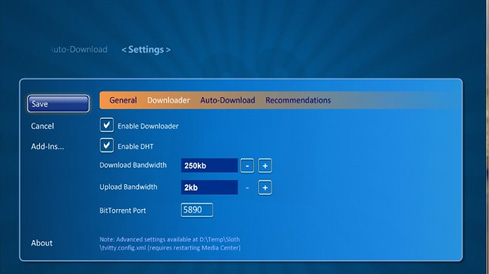
Troubleshooting common issues with tvitty
Tvitty is designed to provide a seamless and enhanced downloading experience, there may be times when you encounter issues or experience slower than expected download speeds. Here are some common issues and troubleshooting steps to help you resolve them:
1. Slow download speeds: If you're experiencing slower than expected download speeds with tvitty, there are a few things you can try. First, check your network settings and make sure everything is configured correctly. Additionally, try adjusting the bandwidth allocation in tvitty's settings to see if it improves your download speeds. If the issue persists, it may be worth checking your internet connection and contacting your internet service provider for assistance.
2. Incompatibility with BitTorrent client: While tvitty is designed to seamlessly integrate with popular BitTorrent clients, there may be cases where it is not compatible with a specific client version. If you're experiencing compatibility issues, try updating your BitTorrent client to the latest version and reinstalling tvitty. If the problem persists, it may be worth considering an alternative BitTorrent client that is compatible with tvitty.
3. Limited availability of seeders and peers: Tvitty relies on seeders and peers to maximize your download speeds. If you're downloading a file with very few seeders and peers, it may result in slower download speeds. In such cases, consider looking for alternative sources with better availability or wait until more seeders and peers become available.
Alternatives to tvitty for boosting BitTorrent download speeds
Tvitty is a powerful and effective plug-in for boosting BitTorrent download speeds, there are alternative options available that you may consider. Here are a few popular alternatives to tvitty:
1. BitComet: BitComet is a BitTorrent client that offers built-in optimization features to enhance your download speeds. It employs similar techniques as tvitty, such as intelligent bandwidth allocation and network optimization, to maximize your download speeds.
2. BitTornado: BitTornado is another BitTorrent client that focuses on optimizing download speeds. It offers advanced features like multiple simultaneous downloads, intelligent seeding, and bandwidth throttling, allowing you to get the most out of your BitTorrent downloads.
3. Deluge: Deluge is a lightweight and feature-rich BitTorrent client that offers a range of plug-ins and extensions to enhance your downloading experience. It provides advanced features like encryption, remote access, and scheduling, allowing you to customize your download settings for maximum speed and convenience.
These are just a few examples of the alternative options available for boosting your BitTorrent download speeds. Each client offers its own unique features and optimizations, so it's worth exploring and experimenting with different options to find the one that works best for you.
Conclusion
To conclude tvitty 0.9.7 works on Windows Vista Ultimate operating system(s) and can be easily downloaded using the below download link according to Freeware license. tvitty 0.9.7 download file is only 15.8 MB in size.tvitty 0.9.7 was filed under the Multimedia and Presentation category and was reviewed in softlookup.com and receive 5/5 Score.
tvitty 0.9.7 has been tested by our team against viruses, spyware, adware, trojan, backdoors and was found to be 100% clean. We will recheck tvitty 0.9.7 when updated to assure that it remains clean.
tvitty 0.9.7 user Review
Please review tvitty 0.9.7 application and submit your comments below. We will collect all comments in an effort to determine whether the tvitty 0.9.7 software is reliable, perform as expected and deliver the promised features and functionalities.Popularity 10/10 - Downloads - 2376 - Score - 5/5
Softlookup.com 2023 - Privacy Policy
| Category: | Multimedia and Presentation |
| Publisher: | tvitty.com |
| Last Updated: | 3/11/2023 |
| Requirements: | Windows Vista - Home Premium or Ultimate |
| License: | Freeware |
| Operating system: | Windows Vista Ultimate |
| Hits: | 9929 |
| File size: | 15.8 MB |
| Price: | Not specified |
| Name: * |
E-Mail: * |
| Comment: * |
|