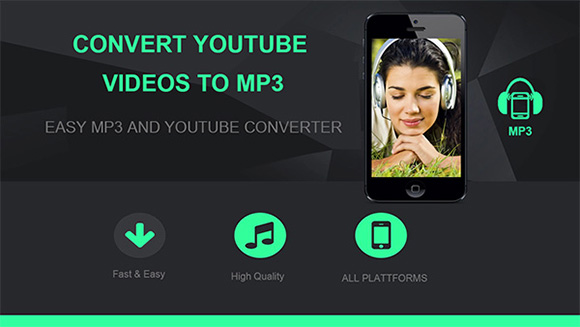
Ymp3 YouTube Converter
Ymp3 is a free Online YouTube to Mp3 Converter and fast Mp3 Converter. It offers online streaming for you as it has built-in access to over 1,000 video and audio sharing sites, Youtube, Facebook, Twitter, Instagram, Dailymotion, Vimeo, Soundcloud, Spotify, and Deezer.Ymp3 Overview
Ymp3 Online allows you to convert your online videos to MP3 Audio. It converts videos in best quality and multiple formats. You can also play and listen to each result in our search before you convert it. The video trimmer works with all the popular formats such as AVI, MP4, VOB, MPG, MOV and others.Ymp3 YouTube to Mp3 Converter is an expert and easy-to-use YouTube to MP3 downloader and converter. It can convert Audio and video files to MP4 or other various formats. It supports large number of video files including AVI MPEG PSP DVD VCD SVCD WMV ASF MP4 SWF 3GP mp4a VOB H263 H264 OGG MP2 MP4V AAC MOV raw YUV RM etc. The standards-based encoding algorithm ensures that mp4 file you create have best quality.
The MP4 online video converter automatically detects your hardware configuration and decides an optimized conversion scheme so that you will get very fast conversion. It can also clip and trip your audio files as your need. The tool can be easily used for youtube to mp4 conversions
Over the years, smartphone manufacturers have made sure that the two main media formats that are used are MP4 (for songs and other audio files) and MP4 (for videos).
Ymp3 - Main Features:
- Supports many audio Formats- High Speed Audio Conversion
- Youtube to mp4 conversion
- Fast youtube converter
- Convert MP4 files to MP3
- Easy to use
- Compress audio without quality loss.
- Fix metadata info.
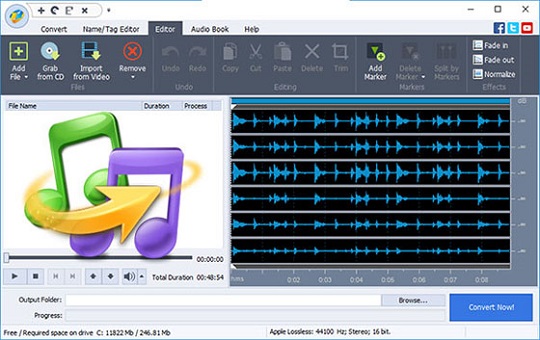
How to use Ymp3
Below are the steps you need to follow in order to convert Audio And video file to MP4 format using the simple audio converter.1- Make sure that you have the Converter installed on your computer and the video that you want to convert.
2 – Launch the Converter and from the menu at the top of the display, click on Convert.
3 – Click on 'Add Files' and locate the Audio (or videos) that you want to convert. if you are converting multiple files then you can simply select them all at once before clicking 'Open'.
4 – Add all the videos to the conversion list.
5 – Edit each of the audio using the merge, or clip tools if needed.
6 – Select MP4 as the target format then adjust the target audio quality
7 – Click on the 'Convert' button.
8 – If you have multiple file in the list click on the 'Convert All' button.
9 – When all tasks are complete, simply click on 'Open Folder' to view the converted files
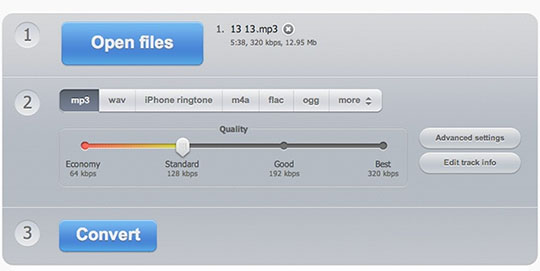
Online YouTube Converter
Enter the Youtube Video URL, in the Text box below and then click on "Youtube MP3 Converter" button.Quick Guide
Here we list the general steps to convert media files using the fast Converter.Add the media files: Find the media files you want to convert via the File Explorer window, and drag the files into the Converting tab.
Choose the output format
- Click the drop-down icon Inverted triangle icon to enter the drop down list of the output format.
- Select the output format for the files, for example MP4.
Choose the output format
- If you want to edit a file before the conversion, you can click one of the three buttons listed as below to edit your audio files.
- Trim your Audio.
Edit the media files
- Click the Convert All button in the bottom-right corner to start processing the files. Or you can click the Convert button at the right of the file to convert the related files one by one. You can turn on the switch High Speed Conversion to speed up the conversion.
Find the converted media files
- After the conversion completes, find the converted files in the Converted tab.
- Click the folder icon folder icon to open the output folder from where you can find the converted files.
- Finally, click the Convert All button in the bottom-right corner to start processing the files.
How To Convert MP4 to MP3
MP4 files are used to store and view video, whereas MP3 files are used to store and view audio. Both the MP4 and MP3 file formats have the same lineage – they both come from the Moving Picture Experts Group (MPEG) format of file compression. In addition, both the MP4 file format and the MP3 file format are quite similar when it comes to their properties, with the only major difference between the two being the fact that the MP4 format is for video and the MP3 format is for audio.The tool works in a pretty simple manner. The MP4 file format contains both video and audio, whereas the MP3 file format only contains audio. An MP4 file can be converted into an MP3 file by simply stripping away its video contents. There are lot of video to mp3 converters that can convert MP4 files into MP3 files.

Other Alternatives
If you like to try another video to mp4 tools and check how they perform, we have prepared a list of application for windows and for android that can convert audio and videos to MP4 format.- Freemake Video Converter: Freemake Converter converts video and movies between 500+ formats and gadgets for free! Convert to MP4, MP3, AVI, WMV, DVD, iPhone, Android. Convert youtube to mp3 absolutely free. No trials or limitations. Free youtube to mp3 conversion tool
Freemake video file converter is a simple Converter that supports all popular and rare non-protected formats including MP3, AVI, MKV, WMV, MP3, DVD, 3GP, SWF, FLV, HD, MOV, RM, QT, Divx, Xvid, TS, MTS, and Fraps. Import photos or audio files to turn multimedia to video. Transform multiple clips at once. Codecs included: H.264, MKV, MPEG4, AAC.
- Video Converter Android: Video Converter Android (VidCon) is a free MP3 Converter on Android. With the background ffmpeg library support, Video converter for Android can convert almost any video formats to mpeg4 and h264 videos, including asf, avi, divx, flv, m2v, m4v, mjpeg, mkv, mov, mpg, ogg, ogv, rm, rmvb, webm, wmv, dv4 etc.
- ParallelAxiom Mp4 Converter: MP4 Video Converter is a Multi format MP3 Converter. Convert your audio and videos to MP3 or AAC. This beautiful app allows you to convert from any supported video format to any other video/audio format.
Supported audio formats : aac, ac3, mp2, ogg, wav, wma, flac.
- Convert2MP3: Convert2MP3 allows you to convert and download your favorite videos in MP3 music and MP4 videos form all platforms like YouTube, Dailymotion and Clipfish. You can easily download any file form the previously named websites and choose the desired file format. Convert2MP3 converts videos in best quality and multiple formats. You can also play and listen to each result in our search before you convert it.
- Vid2MP3 is a free Android application that lets you convert video files to MP3 format directly on your Mobile and without the use of your PC. Whether you’re using an iPod, iPhone, smartphone or tablet, you can listen to your favorite songs while on the go. What makes this application one of the most popular conversion tools out there is that it’s very convenient to use.
There’s an available online converter as well as a desktop converter software that you can download for free. The online tool has a simple interface. Just paste the video’s URL, click "Convert" and wait a while to get converted audio file in the download directory of your browser. Video2MP3 works quite effectively when using youtube converter without loosing the Audio quality. Using Video2MP you can easily extract audio from any video you have. You can extract the audio and save it to any folder of your choice and listen later. You can even add meta tags to the audio such as Album art, artist and album information.
Vid2Mp3 - Video To MP3 Main Features
1. Supports all types of audio conversion
2. Supports all types of Video files
3. Edit ID3 Tags of the converted audio file
How to use Vid2Mp3 - Video To MP3
1- Install Vid2Mp3 apk from the below download link.2- Open the Vid2Mp3 by clicking on the App icon.
3- When Vid2MP3 open you can click on the options Menu to enter the Vid2Mp3 settings.
5- Click on the options Menu to go the settings window.
6- In the settings page you can set the app language.
7- In the settings page you can set the destination directory where it will stores the converted MP3 files.
8- Go Back to the main Page and click on "Tap to choose video" button
9- A new page will shows the folders on your Mobile device which contains Video files
10- Choose the desired folder and select the target video file
11- Now select the desired audio quality from the drop down menu
12- After setting the Audio quality click on the Convert button
13- Wait until the conversion is over and open you File Explorer like (ES File Explorer)
14- If you do not have any file explorer on you device, download ES File Explorer here.
15- Now use the File Explorer to Navigate to the destination directory you set in Step 7
16- Click on the converted MP3 file to listen
Vid2Mp3
- Vid2Mp3 supports MP3 & AAC Audio Formats- Available Bit Rates are:
128k (CBR), 160k (CBR), 192k (CBR), 256k (CBR)
128k (CBR), 100k (VBR), 130k (VBR), 165k (VBR), 175k (VBR), 190k (VBR), 225k (VBR), 254k (VBR)
How to Combine/Merge/Join Multiple audio files into One
You can cut partial unwanted part of the audio or video clip and merge more than one clip into one again.- Click the Add Files button at the top-left corner.
- A File Explorer dialog box will open from where you can select the Audio or videos you need to join.
- Click the Open button to add these files.
- Enable the switch "Merge All" at the bottom-right corner.
- Click the Convert All button at the bottom-right corner to start combining multiple files into one.
Supported Output Formats
MP3: MPEG AudioWAV: PCM
M4A: AAC
M4B: AAC
M4R: AAC
AAC: AAC
AC3: AAC
MKA: AAC, AC-3, MP3 RAM: Real Audio
OGG: Vorbis
Conclusion
To conclude Ymp3 YouTube Converter works on Android and iOS operating system(s) and can be easily downloaded using the below download link according to Freeware license. Ymp3 YouTube Converter download file is only 107 MB in size.Ymp3 YouTube Converter was filed under the Multimedia and Presentation category and was reviewed in softlookup.com and receive 5/5 Score.
Ymp3 YouTube Converter has been tested by our team against viruses, spyware, adware, trojan, backdoors and was found to be 100% clean. We will recheck Ymp3 YouTube Converter when updated to assure that it remains clean.
Ymp3 YouTube Converter user Review
Please review Ymp3 YouTube Converter application and submit your comments below. We will collect all comments in an effort to determine whether the Ymp3 YouTube Converter software is reliable, perform as expected and deliver the promised features and functionalities.Popularity 10/10 - Downloads - 1358 - Score - 5/5
Softlookup.com 2023 - Privacy Policy
| Category: | Multimedia and Presentation |
| Publisher: | Marcos Marshelo |
| Last Updated: | 10/11/2023 |
| Requirements: | Not specified |
| License: | Freeware |
| Operating system: | Android and iOS |
| Hits: | 7920 |
| File size: | 107 MB |
| Price: | Not specified |
| Name: * |
E-Mail: * |
| Comment: * |
|