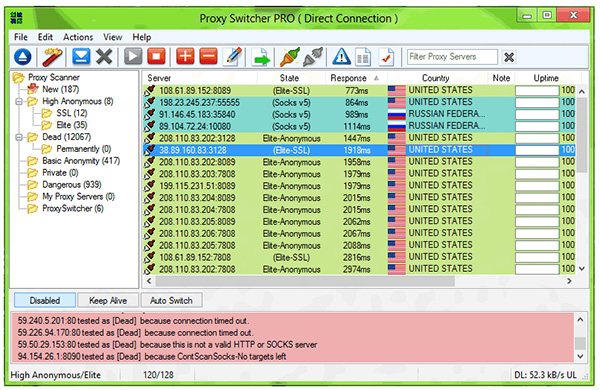
Proxy Switcher
Use Proxy Switcher for all the anonymous browsing needs. Proxy Switcher can be used to avoid all sorts of limitations imposed by various sites. Beat that a download site that limits amount of downloads.Proxy Switcher is used to surf anonymously and change proxy settings on the fly. There are times when you have to cloak your true IP address. It might be that you want to remain anonymous when you visit a particular website. Or your access to various social networking and entertainment sites has been blocked. Proxy Switcher is used to manually change proxy settings faster and easier.
Proxy Switcher Benefits
1- Hide your IP address from the web sites you visit.
2- Penetrate bans and blocks on forums, classifieds and download sites.
3- Automatic proxy server switching for improved anonymous surfing.
4- Easy way to change proxy settings on the fly.
5- For webmasters - check search engine results from different countries.
6- Fully compatible with Internet Explorer, Firefox, Opera and other programs.
7- Full support of password protected servers.
8- Full support of Socks v5 and Elite servers.
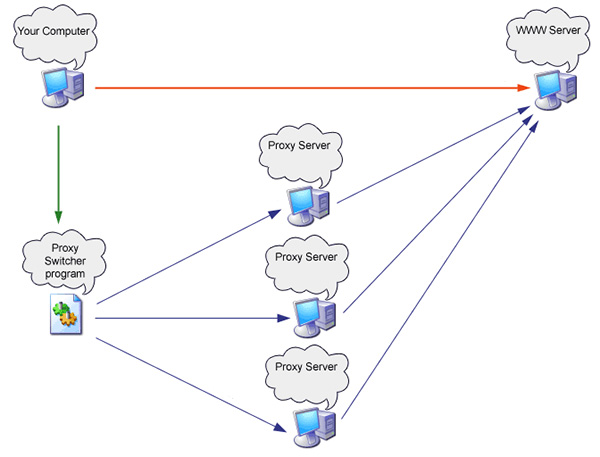
How Anonymous Browsing Works
In a regular case your web browser connects to the web site directly. Thus revealing quite a lot of sensitive information. An orange arrow denotes this case in the block scheme. To change this situation Proxy Switcher was written. It can be used to find working anonymous proxy servers and redirect requests through them. If you get banned on the forum - use Proxy Switcher to fake your IP and avoid the ban. If you are a webmaster that wants to check Geotargetting of some sites. Just want to hide your IP when visiting some sites which you might not want to record your IP address.To increase anonymity even further Proxy Switcher can periodically switch proxy servers. You can set this period down to every 10 seconds. In this mode Proxy Switcher will continually check and pick fastest available servers. Following fragment from webserver log shows access from 5 IP addresses. While in reality it was accessed via Proxy Switcher and real address does not even show up at all.
Proxy Switcher Standard version vs Proxy Switcher PRO version
Proxy Switcher PRO have the below added features that Proxy Switcher Standard version does not have:1- Check for Elite, Elite-SSL and Socks v4 and v5 proxy servers.
2- Ability to add folders/sub folders.
3- Ability for a user to add his own proxy lists (where to fetch them).
4- Basic integrated SOCKS v4 server which works for proxy servers that support CONNECT method.
What is Proxy Server Automatic Switching
Proxy Switcher has two automatic proxy switching modes: Keep Alive and Auto SwitchingKeep Alive mode works passively, it continuously checks currently active proxy server. If an error is returned Proxy Switcher will start looking for a working server in the folder named "ProxySwitcher". When such server is found an automatic proxy change will be performed. This mode is most suited in cases where you have relatively small amount of personal proxy servers. For example in case you bought a list of private (password protected) proxy servers.
Automatic proxy switching is based on an active proxy scanner, alive checker and switching timer. Which means that besides doing what Keep-Alive mode does Auto Switcher builds a queue of working proxy servers. This queue is continously filled and verified in the background.
If program finds that current proxy server has stopped responding to the requests an automatic switch will be made to one of the servers from the queue. Which means nearly instant switch to next server. Which in turn results in all the subsequent connections to be made via new proxy server. Last part of the system is a periodic switching timer which user can adjust. When timer triggers it will issue an automatic switching request. Timer can be set from 10 seconds to 30 minutes.
How to troubleshoot Auto Switching
Sometimes the queue does not want to fill up at all. There are a few possible causes: There are no servers in the folders set as source folders for automatic switching. There are servers in source folders but they fail to be tested as working ones: Proxy servers are not working. You have changed test targets and as a result it's not working (there are few differences/bugs depending on the version you use.) Servers are not being tested as working due to some other reasons. If you are using recent version of the program you can enable display of the scanning error messages in the auto-switching log. This will give you hints (error messages why the queue is not filling up).
You can change the switching preferences from popup menu under the button "X". By default it prefers servers with faster response times. It can be changed to pure random, weighted random, random with preference of less used servers or sequential (alphabetic). Only SSL servers option will force switching to pick only servers that support https:// connections. This option is enabled by default. To issue an immediate switching request you can press on a button with an ?. Also a global hotkey can be set which when pressed will issue an immediate switching request. When such a switch is completed a balloon hint will be shown in the tray with the address and location of the new proxy server. This hotkey can be set from the program's preferences.
Anonymous Browsing Using Socks servers
What are Socks serversSocket servers work at lower level (socket level) compared to HTTP servers. In case of HTTP proxy browser pretty much tells it - "Hey, go fetch that page for me!". As in case of socks servers - it can ask only to establish a connection to some server, rest is done by the browser (or in this case by Proxy Switcher). There are certain benefits to using socks servers:
-Socks usually works faster than HTTP proxy servers.
-Socks servers inherently qualify as Elite-SSL.
Proxy Switcher PRO version since release 5.0.0 supports socks servers. If you switch to socks server Proxy Switcher will emulate it as HTTP proxy server. So it will work same way as you use regular HTTP servers.
How Proxy Switcher operates
Now on to understanding what Proxy Switcher does to find working/anonymous/elite servers. First thing that gets done is fetching list of web site addresses that contain public proxy lists. Then this list is used to download and parse actual proxy lists from all the listed web servers. Now comes in the actual scanning - Proxy Switcher has to go over all the proxy addresses that were retrieved and actually try to use them to determine are they any good.This is where the scanning speed can become an issue since there are so many servers to check. Actually Proxy Switcher is built with real high speed scanning in mind. The reason why we usually have to scan only about 5-7 servers in parallel is thanks to the Microsoft. It has built in artificial connection throttling mechanism into some Windows operating systems. This limiter disables program from making connections if it tries to do it too fast.
Proxy Switcher Pro Plugins
Currently only IP2City plugin is developed for the Proxy Switcher PRO version 4.0 or newer. It will not work with Standard or Lite versions of the program. IP2City - IP address to City, State, Country. This plugin provides more detailed geographical location for most of IP addresses. IP2City sample image This plugin uses automatically downloaded and monthly updated database. It provides nearly 100% country and 80% city detection. For US and Europe detalization is up to 99%.What does each proxy status mean?
There is no 100% anonymity as such on the Internet. Any proxy server by design provides some degree of cloaking. Different server types can counter specific attacks.- Alive - provides basic anonymity - your IP won't show up in default web server logs. (Alive-SSL) - same as previous but supports SSL connections. In cases where SSL (https://) connection it will behave as an Anonymous server.
- Anonymous - proxy server doesn't include your IP in the extra headers. These headers by default are not logged.
- (Anonymous-SSL) - same as previous, but supports SSL connections.
- Elite-Anonymous - this server doesn't send any additional headers at all. Can be countered by use of Java/Flash/etc..
- (Elite-SSL) - same as previous, but supports SSL connections.
- Socks v4/v5 - Same as Elite-Anonymous.
- Private - server is password protected (access was denied). Usually means that server was public but has gone private.
Conclusion
To conclude Proxy Switcher works on Windows operating system(s) and can be easily downloaded using the below download link according to Shareware license. Proxy Switcher download file is only 4.7 MB in size.Proxy Switcher was filed under the Miscellaneous category and was reviewed in softlookup.com and receive 5/5 Score.
Proxy Switcher has been tested by our team against viruses, spyware, adware, trojan, backdoors and was found to be 100% clean. We will recheck Proxy Switcher when updated to assure that it remains clean.
Proxy Switcher user Review
Please review Proxy Switcher application and submit your comments below. We will collect all comments in an effort to determine whether the Proxy Switcher software is reliable, perform as expected and deliver the promised features and functionalities.Popularity 10/10 - Downloads - 611 - Score - 5/5
Softlookup.com 2023 - Privacy Policy
| Category: | Miscellaneous |
| Publisher: | ProxySwitcher.com |
| Last Updated: | 11/11/2023 |
| Requirements: | Not specified |
| License: | Shareware |
| Operating system: | Windows |
| Hits: | 1424 |
| File size: | 4.7 MB |
| Price: | Not specified |
| Name: * |
E-Mail: * |
| Comment: * |
|