
IQOS Mesh Problems Quick Fix
If the status of the IQOS mesh or battery light is flashing red, this indicates that the device itself or the charge is malfunctioned. You need to try to reset the device by pressing and holding the IQOS button for about 15 seconds before releasing it.What is IQOS MESH
IQOS MESH is the next generation e-vapor product that uses a new approach to vapor generation. A metallic mesh punctured with tiny holes heats a pre-filled, pre-sealed e-liquid cap (called VEEV) that contains pharmaceutical-grade nicotine and flavors. IQOS MESH also features puff-activated heating and a low-liquid level detection system that ensures the consistency and quality of the vapor generated and inhaled. VEEV caps are manufactured, assembled, pre-filled, and pre-sealed in a fully automated process.How to charge the IQOS MESH
The LED on your IQOS MESH will start flashing white when your battery reaches twenty five Percent. When the LED turns red you will need to charge your device. To charge your IQOS MESH plug it into the provided AC adaptor and it will take about 90 minutes to fully re-charge the device. A blinking white LED will indicate that the IQOS is charging, the light will remain on for a few seconds when the charge is complete. To turn on your IQOS MESH you need to press the button for one second.How to check the status of your battery
To check the status of your battery hold down the button for one second and the LED will indicate the level of the battery. If the battery is fully charged it may last for one dayComparison of IQOS devices, IQOS 2.4, IQOS 3 and Multi
| IQOS 2.4 | IQOS 3 | IQOS 3 MULTI | |
| Charging | 120 min. | 75 min. | 75 min. |
| Battery life | app. 30 HEETS | app. 20 HEETS | 10 HEETS |
| Heater charging time | 4:10 min. | 3:30 min. | no charging |
| Total battery life | 7 600 charges | 14 700 charges | 14 700 charges |
| Charging connector | micro USB | micro USB-C | micro USB-C |
| Weight | 119 g | 121 g | 46 g |
| Dimensions | 113 x 51 x 22 mm | 115 x 46 x 23 mm | fits into palm |
| Bluetooth | yes | yes | yes |
| Price without discount | app. 70 € | app. 111 € | app. 98 € |
| Price with a box of HEETS | app. 63 € | app. 111 € | x |
About IQOS Device
IQOS which is an advanced smoke-free product uses sophisticated electronics to heat tobacco in order to release flavors and nicotine.While the idea of heating tobacco (instead of burning it) has been around for more than two decades, it took years of research and development to create a product that is satisfying to adult consumers. Around 7.3 million consumers have already chosen to switch from cigarettes to this product: our tobacco heating system IQOS.
At the heart of IQOS are sophisticated electronics that heat specially designed heated tobacco units. IQOS heats the tobacco just enough to release a flavorful nicotine-containing tobacco vapor but without burning the tobacco.
Here’s the key point: the tobacco in a cigarette burns at temperatures in excess of 600°C, generating smoke that contains high levels of harmful chemicals. But IQOS heats tobacco to much lower temperatures, up to 350°C, without combustion, fire, ash, or smoke. The lower temperature heating releases the true taste of heated tobacco. Because the tobacco is heated and not burned, the levels of harmful chemicals are significantly reduced compared to cigarette smoke.
What is there? A nicotine-containing vapor – not smoke – that makes IQOS a smoke-free product that is appealing to smokers. How does IQOS work?
IQOS is a tobacco heating system available in two versions. The first has three main components – a heated tobacco unit (called HEETS or HeatSticks), an IQOS holder, and a charger. The second is an integrated product that combines the holder and charger and allows multiple uses without recharging the battery.
Both work in the same way: a consumer inserts the heated tobacco unit into the IQOS holder, which contains an electronically controlled heater.
The consumer pushes a button to turn on the heater, and then draws on the heated tobacco unit to enjoy the real taste of heated tobacco. Once the heated tobacco unit is finished, the consumer removes it from the holder, and then it can be disposed of safely in a waste bin. After each experience, the consumer recharges the holder by inserting it into the charger. Play
The heated tobacco unit contains a uniquely processed tobacco plug designed for heating, not for smoking. The tobacco plug is made from tobacco leaves, which are ground and re-constituted into tobacco sheets, called cast-leaf. These sheets are then crimped and made into a tobacco plug.
The holder, into which the heated tobacco unit is inserted, heats the tobacco via an electronically controlled heating blade. The blade simultaneously heats the tobacco to temperatures up to 350°C, while monitoring its temperature to ensure a consistent taste experience and to avoid burning. It also has an over-heating protection mechanism, which turns itself off if necessary. The holder supplies heat to the heated tobacco unit via the heating blade for six minutes or 14 puffs, whichever comes first.
After each heated tobacco unit experience with the original three component heating system, the small battery in the holder needs to be recharged by inserting it into the charger. The charger itself can be recharged from household power sockets. The integrated version must be charged after ten consecutive uses.
How to restart IQOS
In some cases to fix IQOS Red Blinking light you may need to reset your IQOS device. Resetting the charger is pretty simple, if you have 2.4 Plus model with Bluetooth, please follow the below steps:At the same time press Bluetooth and Power buttons for short time and release.
Wait for about 2 seconds to flash all IQOS lights.
Reset is complete.
How to restart IQOS 3 to fix IQOS 3 problems
Thw below way of restarting applies to the latest IQOS 3 and IQOS Multi models, So to solve IQOS 3 problems and IQOS multi problems please follow the below steps:Press and hold the button on the charger, with the Multi press the heating button.
After 8 seconds, all IQOS indicator lights go out.
The restart is complete after all the lights are on again.
How to restart IQOS 3 and IQOS 3 Multi when problems occur
IQOS 3 multi troubleshooting: A simple IQOS restart will help in most cases when the red LED control is flashing or when the IQOS is not charging properly.- Press and hold the button on the charger, with the Multi press the heating button.
- After 8 seconds, all IQOS indicator lights go out.
- The restart is complete after all the lights are on again.
What do the vibrations mean on my IQOS 2.4 Plus?
A single vibration happens at the start to let you know that the blade is heating up and another one will happen approximately 30 seconds as you get towards the end of your HEET.How long does it take to charge my IQOS device?
Complete charge can take approximately two hours.How many times can I use my IQOS 3 holder between charges?
You may use your IQOS holder up to 20 times from a fully charged pocketCan I use any micro USB cable to charge my IQOS 3?
No. The IQOS 2.4 Plus uses a standard micro USB cable while the new IQOS 3 uses USB-C type cable.How do I reset my IQOS 3?
Hold the button down on your pocket charger for 10 seconds, then the light will fade in and blink twice and then fade back in again as the reset is completed.How do I reset my IQOS 2.4 Plus?
To reset your IQOS 2.4 Plus simply hold down the power button and the bluetooth button at the same time until all the lights blink briefly. Allow a short period of time for the device to reset fully.What do the lights on my IQOS 3 mean?
A white light signifies that your IQOS 3 is charging/fully charged/re-initializing/ready to use.A red light whether it be steady or blinking means that there is an error with your device and it will need resetting.
How often should I clean my IQOS?
We recommend that you give the main heating blade area of your IQOS a really good clean after every packet of HEETS (20 sticks.) Please use the cleaning pod and the cleaning sticks provided with your starter kit.What do the vibrations mean on my IQOS 3?
When you insert a HEET and press the button the first vibration tells you that the blade is heating up. When the device is ready you will get 2 vibrations. And when you are nearing the end of the HEET you will then get another 2 vibrations, you then have approximately 30 seconds remaining.What to do if the IQOS isn’t working
First try to reset of the device then contact local supportHow to proceed with an IQOS malfunction
Verify that the holder is correctly and freely plugged into the charger, always with a light towards the opening. Never pull him with force.IQOS Strange Smell
After some usage, the heating blade and inner chamber may get filled with junk and debris so try to clean the chamber regularly.IQOS heat stick problem
Each heat stick only lasts for 6 minutes after which it automatically shuts off and requires recharging before use. A thorough clean after use of each heat stick will remove fluid and debris from the heater. It is recommended to clean the device after every 20 heat sticks before using the supplied brush cleanersWhere can I use IQOS?
There is no global standard on where consumers can enjoy our smoke-free products such as IQOS or e-cigarettes.What does IQOS mean?
IQOS is not an acronym but a brand name, created to denote an innovative product.
There are currently sold three versions of IQOS, the older IQOS 2.4. and the newest IQOS 3 and IQOS Multi. From the tobacco use point of view, all are the same. New versions have improved battery usage and battery life. You can find all the information needed in the Reviews section. Also, there are many articled about it in the IQOS 3 section.
IQOS 3.0 and MULTI
The two most recent versions of IQOS, branded as 3.0 and MULTI with re-use. Both versions were introduced in attractive metallic colours. The first one resembles the current version, but the charging time has been shortened by 15%, the novelty will be the IQOS Multi with re-use, which aims to take down the competing GLO.IQOS 3.0
The successor to the current version of 2.4 Plus comes with brand 3.0 and in several attractive colours, mostly gold. The concept of a separate holder has been preserved, but the charger is inserted from the side, it will not be necessary to seek the right angle as it is held by a magnet. Thanks to this, the new IQOS will not be compatible with the previous accessories. The other is a charger with a modern USB-C connector. The charging time was shortened by 15% and the duration has been doubled by 24.700 cycles. The holder will still need to be charged after each use, but its charging has also been cut down to 3 and a half minutes.The new IQOS 3 now only has one button, because Bluetooth has probably been removed due to insufficient usage, which we probably will not regret because the application has never been officially released for download (if you are interested.
IQOS 3 comes in four basic colours - gold, blue, black and white, and not only the top cover but also the charger cover is replaceable so you can come up with your own colour variation which suits you best.
IQOS 3 Multi
Absolute innovation comes with IQOS 3 Multi with re-use. This is a single piece of equipment into which the HEETS cartridge is directly inserted and can be used repeatedly for up to 10 uses. Clearly developed as a reaction to competitive GLO to eliminate its only benefit without having to wait for recharging. Its size has been reduced so it would fit in the hand perfectly. Due to the smaller size, it has a smaller battery so a faster USB-C charging had to be added.
What are HEETS and HeatSticks?
HEETS, also known as HeatSticks in some markets, is a specially designed product that contains tobacco and is intended for exclusive use with the IQOS holder.What is IQOS MESH?
IQOS MESH is our next generation e-vapor product that uses a new approach to vapor generation.
How to proceed with an IQOS malfunction
Verify that the holder is correctly and freely plugged into the charger, always with a light towards the opening. Never pull him with force.Is IQOS warm or IQOS not pulling?
Especially in winter, but also during the cold summer nights, the holder can easily cool down, it is very sensitive to temperature changes. Take it in your hand and, if it's cold, warm it up and then try charging it again.If the holder is properly plugged in, the cover is closed and the IQOS 3 Red light is on, connect the charging base. Sometimes it signals one or two dots, but it is already exhausted.
Try resetting both IQOS parts, reset the charging base by pressing the Bluetooth button and the switch, reset the holder after discharging by holding down the button for a long time until it goes out.
Clean the holder at the bottom, the touchpads get dirty sometimes and do not fit properly on the connectors, with plain rubber for example. You can blow up the base where there may be dirt, dust, or scraps of tobacco.
The last advice sounds strange. Wait until you will have withdrawal symptoms. I know a lot of examples where the device start works normally after a few minutes (sometimes hours), and then it works simply as if nothing has happened.
Freeze IQOS? We do not recommend it
There are various mad guides on the Internet that you should put IQOS into the freezer, for example. We do not recommend these solutions, IQOS does not like the cold, it damages the battery, and we think it is only wetting the contacts for short time, which will not solve the problem.IQOS complaint
Nobody wants this last step. But if you are sure, that you checked and tried everything and nothing worked, you should complain the device. The IQOS complaint can be done in branded shops, pop-up stalls, and the Geco or Valmont shops while you wait. IQOS is exchanged for one piece per piece without more fault detection.Complaints at IQOS brand stores and in pop-up stalls in shopping centers.
Complaints by calling the IQOS Customer Center.
While claiming you just need to have an IQOS device registered to your account, you do not need a bill or a box. Only have one defective device, the worker will fill in the protocol with you, the Complaint Department will later disconnect the original device from your account and attach new ones. The operation takes only a few minutes.
IQOS heating problem | Why isn’t my IQOS heating properly?
If the device is dirty your IQOS may not be heating up properly. If too much debris accumulates inside the holder it can prevent the heating blade from making full contact with the HEETS stick, which will result in an unsatisfying HEETS experience. You need clean the device at least once a day. Cleaning the holder removes and tobacco build up inside the holder and on the blade. Moreover if the holder is not making contact and engaging properly the device will not heat properly.The IQOS flashes red and stopped charging, how to fix or claim Does the IQOS charger or holder flash with a red light?
This may be a defect that you remove at home or will need a complaint at the IQOS Store, a sales representative or an IQOS PopUp stand.IQOS cigarette troubleshooting:
The most common error on IQOS is the charging error indicated by the red light on the holder or the charger (On IQOS 3 white flash too). IQOS cigarette blinking red maybe due to a malfunction or sometimes you need just reset it, try the simple steps to find a fault.
How to clean the wet IQOS after washing, soaking with salt water or other liquid
Have you soaked your IQOS or holder? Did you wash it in the washing machine, it fell into beer or coffee? Learn how to proceed cleaning during the first few moments.Watered electronics is always a problem, and despite all user myths about functional drowned mobiles, it's actually very often about its irreparable damage. Learn how to give first aid to your IQOS and try to save it.
The mobile is an unstoppable device, occasionally falling, and when you are out of luck just in the water. In the best case. In the worse to sweetened drink, beer and the worst in the sea. Do not panic, it may not be all lost, but definitely hurry.
The ideal thing is not to treat the device and immediately take it to the first electronics service. The guarantee is gone anyway, so anyone with a little practice and tools can open it. Immediate cleaning will not ruin you as a future repair or purchase of a new one. Do not complain that nothing has happened, time is deciding, so fast to the service.
Do not heat the IQOS or the Heeter, you will just blow the liquid further than it was.
Do not force the device violently on hot heating, in a hot car, in a microwave or oven, to spoil more than to solve.
Immediately distribute the device to a maximum of detachable parts, the IQOS is hollow, so it will be full of water, but the covers can be easily removed.
Forget the rice, it will help you from moisture, but not after bathing. Moreover, only from the surface, of course, does not remove water from inside the device.
Water or coffee is not as bad as it would seem, worse is sugar.
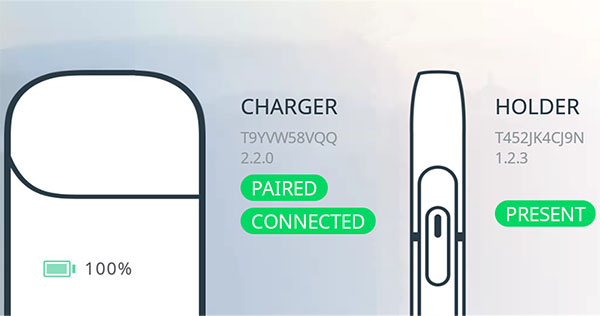
But because almost no one will want to run to reclaim the box, try our tips.
- It is important to have a cleaned heater, especially scratched sediments from the root of the slab. How to clean IQOS properly.
- ou can insert the cartridge after turning it on in the warm-up holder, the hot plantain goes through the tobacco like butter.
- You can try to rub the tobacco part of the cartridge between your fingers, be careful not to break it, it's easy, it is only one centimeter long, the rest is a filter.
- Try blow out the cartridge from the side of tobacco, some users are saying, it stretches better.
- The refill can be snapped during the coating, rotated by 90 ° and reintroduced, sometimes more smoke starts.
- Some users are recommending freeze HEETS. After several hours in the freezer and then warming at room temperature, it is supposed to be wet.
- Whoever remembers socialist cigarettes, he remembers licking the side of the cigarette for moistening. It works well with HEETS, just do not overdo it, if you do, the smoke is as hot as from the boiler.
Keep in mind that this is very individual. Someone does not smoke without freezing, another swears that HEETS never has a problem, others claim that they are defective pieces in each box. Write us the comment about what experience you have!
How to take care of IQOS in winter and protect it from cold and frost
During the winter or the cold autumn nights, every electronics deserves more attention. IQOS is very for delicate to temperature changes, we recommend you take special care of it. Like any battery-powered electronics, IQOS does not like frost and cold. During use, I have noticed that the smoke is cooler better and gives even better enjoyment, but the charger itself, like a cell phone, can be damaged in winter.
Normally, you can see that the heater starts blinking red - just warm it up, return it to the charger and let it recharge it again. Usually, it is ready for use again in a minute.
- Keep IQOS at an acceptable temperature, better than in the bag keep it in the pocket on the body.
- During heating IQOS warms up your hands, pay it back and return holder to the rechargeable base soon.
- Do not leave IQOS in unheated areas, in a cold car or outdoors on the table.
- If IQOS gets cold, do not heat it quickly, for example on heating.
How to activate and adjust vibration after charging the holder
Once you've connected IQOS to your Bluetooth mobile phone, you can set up additional features. However, in the latest version, the vibration settings of the holder are missing after charging in the base. We advise you to turn on the missing property.
After long development, IQOS Connect was finally completed. The previous version, however, for devices with the latest firmware (especially limited editions) offered vibration settings after recharging the holder but not published. By using our instructions, you can still activate the vibration.
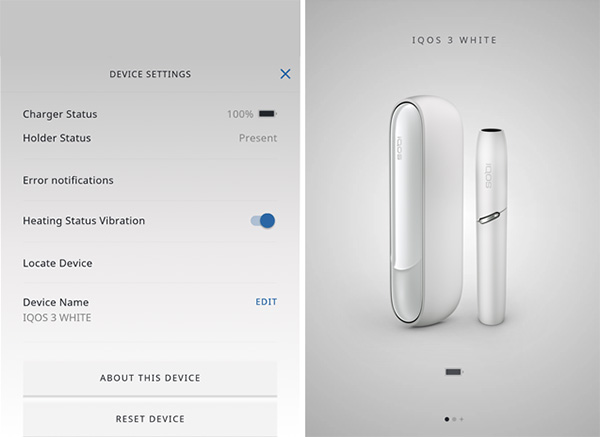
Does the IQOS produce smoke?
No, because the tobacco is only heated so there is no persistent smoke like a regular cigarette.How to keep IQOS clean?
Store your IQOS in a cool place and keep it away from water and direct sunlight.How long does one HEET last?
Your HEETS will last approximately 6 minutes.How many HEETS are in a pack?
There are 20 called HEETS sticks in a pack.I cannot insert the HEET into the holder.
Make sure that the heating chamber is clear from any debris.What are the different HEETS flavours?
- Amber – A rounded and rich tobacco flavour
- Sienna – Intense and full bodied tobacco flavour
- Yellow – A smooth and finely balanced tobacco flavour
- Turquoise – A mild menthol tobacco flavour
- Blue – A very intense menthol tobacco flavour
What temperature does the IQOS heat up to?
The temperature is crucial and the IQOS heats up to around 350°C. It heats up enough to allow the tobacco to produce warm vapour but not quite high enough to actually burn the tobacco.Tobacco filling - HEETS
Tobacco is heated in the holder, which you need to return to the base after each cigarette and charges for another use for about 4 minutes. It is similar to a smaller electronic cigarette but does not heat the liquid, IQOS works with real tobacco. The HEETS filling user must press on the holder, where is heated blade created with gold and ceramics. By holding the IQOS button it starts to heat and then after about 15 seconds starts heating the tobacco for 6 minutes or for 14 puffs. As soon as the charging occurs, the holder vibrates and shuts off after another 30 seconds. The cartridge is removed by removing the upper part of the mouthpiece and discarded.The Holder should be cleaned once a day with the attached egg-shaped scrubber with the built-in brush, that removes a small amount of tobacco. During heating, nicotine impurities are also deposited, so once a week clean device also with alcohol sticks that you can buy at every HEETS seller.
IQOS HeatControl Technology
IQOS is a tobacco heating system composed of 3 key elements: Holder, Pocket Charger and specifically designed tobacco sticks. IQOS is designed exclusively for adult smokers who want to continue enjoying tobacco products.The Holder has a unique heating blade made of gold and platinum, coated in ceramic, and contains cutting-edge electronics which regulate the heat for a consistent experience every time.
IQOS heats tobacco rather than burning it. Special electronics in the Holder heat the tobacco in the tobacco stick to temperatures below 350°C without burning it. Generates a flavorful nicotine-containing aerosol. Real tobacco taste without fire, ash or cigarette smoke and less smell.
Tobacco reaches precisely controlled temperature range, below 350C degrees. The device generates an aerosol with real tobacco taste without fire, ash or cigarette smoke and less smell. The aerosol contains lower levels of harmful and potentially harmful chemicals than cigarette smoke.
How does IQOS taste?
The taste of menthol is very standard. The taste is simply different. Heated fillings have oddly smell - like going past a bakery, where the baker just tell to the students that they lightly burned the morning rolls in the oven. But from the first moment, the bitterness of burned tar smells and ash are missing. Once you have done this, you will pull out the hot block and drop it into a crystal-clean ashtray. After a minute no smudge, perhaps only the smoked HEETS still resemble baked bread.How smoking works without burning
Cigarette IQOS, abbreviated as I Quit Ordinary Smoking, is a product developed by Philips Morris, a producer of, for example, Marlboro cigarettes. The manufacturer himself says he has set himself the goal of reducing the health trouble for his customers.Inserted HEETS filling is heated to about 350 ° C, compared to burning in a conventional cigarette in the range of 600-850 ° C. During heating, nicotine from the tobacco begins to release along with glycerin, its inhalation is then very similar to the classic taste of cigarettes, but the smoker exhales a pure, odorless steam which at the moment dissolves.
How to determine the battery status in the holder
The holder of the passionate smoker daily goes through about twenty charges, the battery is frequent charging adjusted. During use, its life will, of course, be shortened. Whether it's okay to find out easily:Recharge the holder in the IQOS charger
Remove it from the charger and prepare the stopwatch (for example in your mobile phone)
Turn on the empty holder normally without HEETS
Simultaneously activate the stopwatch
Time is measured till full discharge when the holder itself goes out
If the battery is OK, you will reach approximately 5:40 to 6:00 minutes
When the end of battery life approaches, the holder can be used normally, but it starts to blink in red instead of normal white when charging.
The battery in the charger and holder is guaranteed by law for 12 months. IQOS has not been on the market for even a year. Philip Morris has yet solved all of the problems with the instant exchange without any problems. It is not yet clear how the post-warranty service will be solved after a two-year warranty. Experience from abroad suggests that IQOS is exchanged even after the warranty.
The contents of the IQOS sales package
IQOS is available in 2018 mostly in the form of dealer sales, which will showcase it during the meeting and teach the customer about handling and functions. Another option is to buy IQOS in newspaper stand or IQOS Stores.The package includes:
IQOS Rechargeable Base
Holder IQOS
MicroUSB 2A charger
Cleaning brush
Alcohol sticks for cleaning
IQOS Mesh Problems Quick Fix user Review
Please review IQOS Mesh Problems Quick Fix application and submit your comments below. We will collect all comments in an effort to determine whether the IQOS Mesh Problems Quick Fix software is reliable, perform as expected and deliver the promised features and functionalities.Popularity 10/10 - Downloads - 1732 - Score - 5/5
Softlookup.com 2023 - Privacy Policy
| Category: | General |
| Publisher: | Philip Morris International Management SA |
| Last Updated: | 09/19/2019 |
| Requirements: | Not specified |
| License: | Freeware |
| Operating system: | Android |
| Hits: | 4526 |
| File size: | 295 KB |
| Price: | Not specified |
| Name: * |
E-Mail: * |
| Comment: * |
|