
z2mate YouTube Downloader
z2mate is a free YouTube to MP3 Converter that lets you convert and download MP3 music from YouTube online without registration. It is fast and easy-to-use converter that allows you to download YouTube videos MP3 for free.z2mate Overview
Our online free converter allows you to convert YouTube videos to MP3 music files in a few clicks. The tool supports all popular formats, such as MP3 (128kbps, 320kbps, 64kbps, 96kbps, 192kbps, 256 kbps), AAC, MP4, M4V, 3GP, WMV, WMA, FLV, MO, WEBM, etc. Convert thousands of videos online from YouTube into your favorite songs and directly to your PC or smartphone.You do not need to register any account. All you need to do is to enter the video's url link that you want to convert & download then select the target Audio and Video format. Our youtube to MP3 converter is compatible with the most popular websites like Facebook, Vimeo, Soundcloud, Dailymotion, Instagram, etc..
YouTube to MP3
Enter the Youtube Video URL, in the Text box below and then click on "Convert Youtube to MP3" button.- Copy your YouTube video link and paste it in input field
- Choose MP3 as the output format
- Click on "Convert" button to start the conversion
- The tool will convert your YouTube videos to MP3 files
1080p (.mp4) full-HD
720p (.mp4) m-HD
360p (.mp4)
240p (.mp4)
144p (.mp4)
Audio Formats: .mp3 .aac .ogg .m4a .wma .flac .wav
Video Formats .mp4 .m4v .mov .flv .avi .mpg .wmv
By using our online tool you are accepting our terms of use.
You can now download YouTube videos as MP3 files with HD audio quality.
z2mate Features:
- Easy MP3 Conversion- Support MP3 conversion
- Popular audio and video Formats support
- Audio Compression without quality loss.
- Edit MP3 metadata.
Advanced Features:
- Wide range of supported Input/output formats.- MP3, WMA, ACC, OGG, FLAC, AC3, M4R, AIFF, MKA, APE, AU Audio File Format
- Easily convert YouTube videos to MP3, 3GP, MP4, WMA, M4A, FLV, WEBM formats, etc.
- Compatible with popular websites
- Edit, Modify and Trim tools
Youtube converter
- Choose the latest version from the below download links.
- Double-click the setup file to start Installation.
- Select you’re the language and click OK
- Click Install to start the the installation and follow the instructions.
Audio Quality
To select the output quality:- On the Convert tab, set the conversion parameters.
- Choose (audio) and select target Bit-Rate (320Kpbs, 256Kpbs, 128Kpbs ).
- Set output folder Location
- Click on 'Convert' to start the conversion
Audio Quality
Audio quality depends upon the bit rate, sample rate, file format and encoded method. Bit Rate refers to the audio quality of the stream. It is measured in Kilobits per sec(kbps or k). Sample Rate is the number of samples per unit time. A sample is a measurement of signal amplitude and it contains the information of the amplitude value of the signal waveform over a period of time.Online Converter
If you download YouTube sound files even if you don't have Internet connection, the below online youtube converter tool provides this unique feature specially for work with the content of this world-famous site. The tool allows you to download and convert videos from YouTube, FaceBook, SoundCloud, VK and others to MP3. The tool is the fastest and safest tool to convert to MP3 files from YouTube while providing the best sound quality and very high-quality MP3 files. Use the below tool if you want and online converter rather than use the desktop tool to convert your youtube videos to MP3.Youtube MP3 converter is really an easy tool and the downloaded files will be permanently stored on your Samrtphone, Tablet or PC. Download youtube to MP3 Tool runs on Windows, Mac, and Linux and works with any web browser like Internet Explorer, firefox, Chrome, Safari and Opera. The downloaded MP3 file can be played on Android phones, iPod, iPad, or any other digital device.
The files are always converted in the highest available quality and the tool can only convert files up to a length of 2 hours - the limitation is necessary, so the conversion of any file will not take more than a couple of minutes. The tool is free and does not require any software or registration.
Tablet Devices
- For Apple and Android users, you often worry about the compatibility between your Apple devices and the downloaded/recorded audio. You can easily make any audio compatible with your iPhone/iPad/Android devices.
- Go to the Converting tab of the Convert section, then click the Add Files button at the top-left corner.
- A File Explorer dialog box will open from where you can select the files you want to convert.
- Click the Open button to add the files.
- Click the drop-down icon Inverted triangle icon beside Convert all files to: to enter the drop down list of the output format.
- Click the Device tab to enter the interface which shows all kinds of output formats for different devices.
- Choose the device brand like Apple.
- Choose the model of the brand with default parameters or customized parameters, double-click it. Then, the selected output format will be shown at the right side of the Converting window.
- Convert the Audio or video to the compatible format for iPhone/iPad/Android Device. Click the Convert All button in the bottom-right corner to start processing.
- Click the Convert button at the right of each audio to convert the related files one by one.
MP4 to MP3
MP4 files are used to store and view video, whereas MP3 files are used to store and view audio. Both the MP4 and MP3 file formats have the same lineage – they both come from the Moving Picture Experts Group (MPEG) format of file compression. In addition, both the MP4 file format and the MP3 file format are quite similar when it comes to their properties, with the only major difference between the two being the fact that the MP4 format is for video and the MP3 format is for audio.Video to mp3 converter works in a pretty simple manner. The MP4 file format contains both video and audio, whereas the MP3 file format only contains audio. An MP4 file can be converted into an MP3 file by simply stripping away its video contents. There are lot of video2mp3 converters and programs that can convert MP4 files into MP3 files.
z2mate similar Apps
- Any Video Converter takes videos from your computer or downloaded from the Internet and converts them into just about any format you'd like. 100+ inputs, 160+ outputs. 100% lossless quality, NVIDIA NVENC accelerated encoding. 4K Video flawless downloading.Any Video Converter is a powerful video to mp3 converter that works on Windows and MAC OS.
- Freemake Converter converts video and movies between 500+ formats and gadgets for free! Convert to MP4, MP3, AVI, WMV, DVD, iPhone, Android. Convert youtube to mp3 absolutely free. No trials or limitations. Free youtube to MP4 converter tool
Freemake video file converter is a simple video to mp3 converter that supports all popular and rare non-protected formats including MP3, AVI, MKV, WMV, MP3, DVD, 3GP, SWF, FLV, HD, MOV, RM, QT, Divx, Xvid, TS, MTS, and Fraps. Import photos or audio files to turn multimedia to video. Transform multiple clips at once. Codecs included: H.264, MKV, MPEG4, AAC.
- TOTAL Video Converter is a extremely powerful and full-featured video converter which converts any video and audio to mp3, avi, iPhone, iPad, mobile, PSP, DVD… and burns video to DVD, AVCHD, Blu-Ray and more…
- Free MP4 Video Converter is a simple yet functional tool to convert video files to MP3 format compatible with popular multimedia devices.
Free MP4 Converter makes it easy to convert videos to MP3. Simply select your exact device, screen resolution and other parameters from the larger submenu of MP4 Converter.
You don't need to worry about degradation after converting your video to MP3 format.
Preset Editor lets you edit the video and audio format.
Choose among container type, audio codec, frame rate, bitrate.
Edit audio format and bitrate of the sound to get high-quality MP3 audio.
- MP3 Video Converter: You can convert video files to audio files (MP3, AAC) with various options ( bitrate, meta data). Simple video to mp3 converter app that you can install or your phone.
- HandBrake is a tool for converting video from nearly any format to a selection of modern, widely supported codecs.
HandBrake is Free Open Source video to mp3 converter, that can Convert video from nearly any format and works on Multi-Platform (Windows, Mac and Linux)
- Video Converter Android: Video Converter Android (VidCon) is a free video to mp3 converter on Android. With the background ffmpeg library support, Video converter for Android can convert almost any video formats to mpeg4 and h264 videos, including asf, avi, divx, flv, m2v, m4v, mjpeg, mkv, mov, mpg, ogg, ogv, rm, rmvb, webm, wmv, dv4 etc.
- ParallelAxiom Mp4 Converter: MP4 Video Converter is a Multi format video to mp3 converter. Convert your audio and videos to MP3 or AAC. This beautiful app allows you to convert from any supported video format to any other video/audio format.
Supported audio formats : aac, ac3, mp2, ogg, wav, wma, flac.

- Avdshare Video Converter for Mac: Convert various video and audio formats to AC3, AAC, AIFF, Apple Lossless, ALAC, AU, DTS Digital Surround Audio, FLAC, M4A, MP2, MP3, OGG, Opus, RA, WAV, WMA, etc. Avdshare video to mp3 converter also converts video to image and picture format like GIF, PGN, JPG, TIFF, BMP, SWF, FLV etc.
- AnyMP4 Free MP4 Converter for MAC: Free MP4 Converter is professional MP4 Video Converting software, which helps you convert any video format to and from MP4 video for playback on iPhone (iPhone X/8/7/SE/6s/6s Plus/6/6 Plus/5s/5c/5/4S), iPad (iPad Pro/Air 2/mini 3/4/Air/mini 2), iPod, and Apple TV. It also supports converting video to HD MP4. It makes it easy to convert 4K/HD videos and common videos like MOV, MTS, MKV, FLV, AVI, WMV, F4V, WebM, WTV, and more to MP4 formats in batch. - Vid2MP3 is a free Android application that lets you convert video files to MP3 format directly on your Mobile and without the use of your PC. Whether you’re using an iPod, iPhone, smartphone or tablet, you can listen to your favorite songs while on the go. What makes this application one of the most popular conversion tools out there is that it’s very convenient to use.
There’s an available online converter as well as a desktop converter software that you can download for free. The online tool has a simple interface. Just paste the video’s URL, click "Convert" and wait a while to get converted audio file in the download directory of your browser. Video2MP3 works quite effectively when using youtube mp3 converter without loosing the Audio quality.
Supported Bit Rates
128k (CBR), 160k (CBR), 192k (CBR), 256k (CBR)
128k (CBR), 100k (VBR), 130k (VBR), 165k (VBR), 175k (VBR), 190k (VBR), 225k (VBR), 254k (VBR)
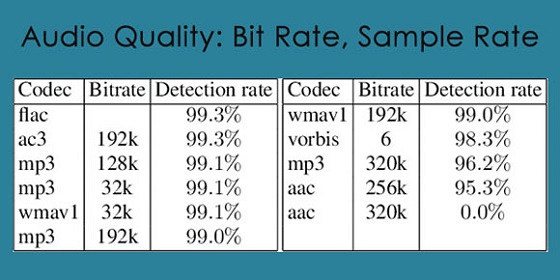
convert MPG to MP3
MPEG is a very popular standard for video compression. It provides high compression levels without significant loss of video quality. The most popular formats based on this standard are MPG and MP4. MPG videos are compressed with MPEG-1 or MPEG-2 video codecs. MP4 is based on the more recent MPEG-4 standard, which is one of the newest video formats in wide use for storing video on computers and mobile devices. To be sure that your audio will play on your smartphone or portable media player, it is best to convert it to a widely supported format, such as MP3. With Video2mp3, you can convert both MPEG to MP3 and MPEG to wav. You can also even edit your MPG videos before converting.Comparison Table
| Comparison parameter | MPG | MP4 |
| File extension | .mpg, .mpeg, others | .mp4 |
| Video coding formats | MPEG-1, MPEG-2 | MPEG-4, H.264, H.265, others |
| Audio coding formats | MP3 | MP3, AAC, AC-3, others |
| Streaming | Yes | Yes |
| Chapters | No | Yes |
VLC media player
- Launch VLC Media Player- Click on Media Menu
- Select Convert/Save
- In file Select click on Add button to select your MP4 File
- Click on the Convert/Save button
- In the Settings Section Select Audio-MP3 Profile
- Fill in the Destination file by Browsing to the target folder
- Make sure that the output file name is clear
- Click on Start button
- Wait for the conversion to finish.
Frequently Asked Questions
How to download youtube videos online?Copy the URL link of a youtube video you want, abd paste it into the text in the above tool and click on the 'Convert' button. After a few moments, you will be able to get a download link for your video converted into MP3 file.
Which websites are supported?
Almost all major streaming websites are compatible with our MP3 converter, for example: DailyMotion, Facebook, Vimeo, Metacafe and the most famous of these is Youtube.
Which platforms are supported?
We support all device platforms. You can YouTube videos to MP3 files regardless of whether you are using Windows, Mac or Linux, Android, iPhone.
Are there any limitations?
The maximum video duration must be less than 2 hours. There are also limitations on the number of conversions per minute allowed.
Conclusion
To conclude z2mate YouTube Downloader works on Android operating system(s) and can be easily downloaded using the below download link according to Freeware license. z2mate YouTube Downloader download file is only 105 MB in size.z2mate YouTube Downloader was filed under the Audio and MP3 category and was reviewed in softlookup.com and receive 5/5 Score.
z2mate YouTube Downloader has been tested by our team against viruses, spyware, adware, trojan, backdoors and was found to be 100% clean. We will recheck z2mate YouTube Downloader when updated to assure that it remains clean.
z2mate YouTube Downloader user Review
Please review z2mate YouTube Downloader application and submit your comments below. We will collect all comments in an effort to determine whether the z2mate YouTube Downloader software is reliable, perform as expected and deliver the promised features and functionalities.Popularity 10/10 - Downloads - 18737 - Score - 5/5
Softlookup.com 2023 - Privacy Policy
| Category: | Audio and MP3 |
| Publisher: | Kovach Computing Services |
| Last Updated: | 12/10/2023 |
| Requirements: | Not specified |
| License: | Freeware |
| Operating system: | Android |
| Hits: | 17329 |
| File size: | 105 MB |
| Price: | Not specified |
| Name: * |
E-Mail: * |
| Comment: * |
|