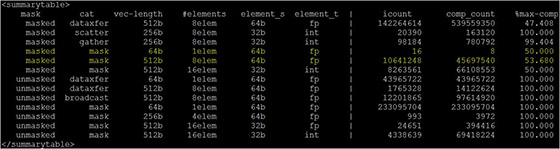
Intel SDE Emulator for Windows 9.21.1
Intel Software Development or Intel SDE Emulator is a software development tool provided by Intel that allows you to simulate different processor architectures on your Windows machine. By running your code on emulated processors, you can uncover potential optimizations and find performance bottlenecks that you may have missed otherwise.Unlocking the Power of Intel SDE Emulator for Windows
The Intel SDE emulator is a game-changer for software developers seeking a robust and efficient development environment. With its powerful capabilities, this emulator allows developers to test and debug their applications on Windows systems with ease. Gone are the days of struggling with system-level debugging and reverse engineering; the Intel SDE emulator simplifies these complex tasks, saving valuable time and energy.
One of the key advantages of using the Intel SDE emulator is its ability to accurately emulate different processor architectures. Developers can seamlessly switch between various instruction sets, allowing them to test their code on multiple platforms without the need for physical hardware. This flexibility not only saves costs but also accelerates the development process by eliminating compatibility issues.
Intel SDE emulator offers an intuitive user interface that streamlines the debugging experience. With its comprehensive set of tools and features, developers can easily identify and fix bugs in their software. This enhanced level of control empowers developers to optimize performance, ensure stability, and deliver high-quality applications.
The Intel SDE Emulator supports a wide range of processor architectures, including Intel Atom, Intel Core, and Intel Xeon processors. This flexibility makes it an invaluable tool for developers working on a variety of projects, from desktop applications to server-side software. Whether you're optimizing code for a specific processor or developing software that needs to run efficiently on multiple platforms, Intel SDE Emulator can help you achieve your goals.
Reverse engineering is another area where the Intel SDE emulator shines. By providing a virtual environment that mimics real-world scenarios, it allows developers to analyze existing software without risking damage or modification to critical systems. This capability opens up new possibilities for understanding complex code structures and uncovering hidden vulnerabilities.
The Key Features and Benefits of Intel SDE Emulator for Windows Developers
Developers can gain deep insights into their code's performance by analyzing metrics such as cache misses, branch mispredictions, and instruction-level statistics. This allows for targeted optimizations that can significantly improve the efficiency and speed of the application.
Intel SDE Emulator provides instruction-level debugging capabilities. Developers can step through their code at a granular level, making it easier to identify and fix issues. This level of precision in debugging saves valuable time during development cycles.
The emulator allows developers to experiment with different optimization techniques and measure their impact on performance. By fine-tuning their code using this tool, developers can achieve optimal execution speeds and create high-performing applications.
Exploring Advanced Strategies with Intel SDE Emulator: Tips and Tricks for Effective Usage
One of the key advantages of using the Intel SDE emulator is its ability to simulate different processor architectures and microarchitectures on Windows platforms. This allows you to test your code on various hardware configurations without needing access to physical devices. By doing so, you can identify potential performance bottlenecks and optimize your code accordingly.
The Intel SDE emulator provides advanced debugging capabilities that go beyond traditional debuggers. With features such as instruction-level tracing and memory access tracking, you can gain deep insights into your code's execution flow and pinpoint any issues or inefficiencies.
To make the most out of this powerful tool, it is important to familiarize yourself with its advanced strategies. This includes understanding how to set up custom configurations, leveraging performance analysis tools, and utilizing optimization techniques specific to different processor architectures.
Real-Life Use Cases: How Developers are Leveraging the Power of Intel SDE Emulator for Windows Applications
One case study comes from the gaming industry, where developers have utilized the Intel SDE emulator to optimize their games for different hardware configurations. By simulating various CPU architectures and instruction sets, they were able to identify performance bottlenecks and fine-tune their code accordingly. This resulted in smoother gameplay experiences and enhanced graphics for gamers worldwide.
In the field of software development, another success story emerges. Developers working on complex enterprise applications have embraced the power of the Intel SDE emulator to ensure compatibility across different platforms. By emulating target environments during development, they can identify and fix compatibility issues early on, saving valuable time and resources in the long run.
Even in industries beyond gaming and software development, the Intel SDE emulator has found its place. For example, automotive companies have utilized this tool to simulate real-world driving scenarios and test their advanced driver assistance systems (ADAS). By accurately emulating different CPU architectures, they can assess system performance under varying conditions without the need for physical prototypes.
These case studies highlight just a few examples of how developers are harnessing the power of the Intel SDE emulator for Windows applications.
h3>Why use Intel SDE Emulator for Windows?
There are several compelling reasons to use Intel SDE Emulator for Windows in your software development workflow. Here are a few:
1. Performance Optimization:
Intel SDE Emulator allows you to identify and optimize code that may not perform well on certain processor architectures. By running your code on emulated processors, you can uncover performance bottlenecks and make the necessary improvements to ensure your software runs smoothly on a variety of platforms. This can lead to faster and more efficient code execution, resulting in a better user experience.
2. Cross-platform Development:
If you're developing software that needs to run on multiple platforms, Intel SDE Emulator can be a valuable tool. By simulating different processor architectures, you can ensure that your code performs consistently across different platforms. This can save you time and effort in testing and debugging on physical devices, allowing you to focus on writing high-quality code.
3. Access to Advanced Processor Features:
Intel SDE Emulator provides access to advanced processor features that may not be available on your development machine. This allows you to experiment with different instruction sets, cache configurations, and other processor features to optimize your code for specific platforms. By taking advantage of these features, you can achieve better performance and efficiency in your software.
4. Debugging and Profiling:
Intel SDE Emulator includes powerful debugging and profiling tools that can help you identify and fix issues in your code. The emulator provides detailed insights into code execution, allowing you to pinpoint performance bottlenecks and track down bugs more efficiently. This can save you valuable time in the debugging process and lead to faster development cycles.
5. Community and Support:
Intel SDE Emulator has a vibrant community of developers who share their experiences, tips, and best practices. This means that you'll have access to a wealth of resources and support as you learn and use the emulator. Whether you're looking for answers to specific questions or seeking guidance on optimizing your code, the community can provide valuable insights and help you get the most out of Intel SDE Emulator.
System requirements for Intel SDE Emulator
Here are the system requirements for Intel SDE Emulator:
- Operating System: Windows 10 (64-bit)
- Processor: Intel Core i5 or higher
- Memory: 8 GB RAM or more
- Storage: 100 GB of free disk space
- Graphics: DirectX 11-compatible graphics card
It's worth noting that these are the minimum requirements, and for optimal performance, it's recommended to have a more powerful system. Emulating processor architectures can be resource-intensive, so having a fast processor and ample memory can greatly improve the emulator's performance.
Installing Intel SDE Emulator on Windows
Follow these steps to install Intel SDE Emulator on your Windows machine:
1. Download Intel SDE Emulator: Save the installer file to your computer.
2. Run the Installer: Locate the downloaded installer file and double-click on it to run the installation wizard. Follow the on-screen instructions to complete the installation process. You may be prompted to choose a destination folder for the emulator installation. Select a folder on your computer where you want the emulator to be installed.
3. Configure the Emulator: Once the installation is complete, you'll need to configure the emulator before you can start using it. Launch the Intel SDE Emulator application from the Start menu or desktop shortcut. The emulator will prompt you to select the processor architecture you want to emulate. Choose the architecture that aligns with your development needs and click on the "OK" button.
4. Verify the Installation: To verify that the installation was successful, open a command prompt and navigate to the directory where you installed the emulator. Run the command "sde -version" to check the version of Intel SDE Emulator installed on your system. If the command returns the version number, then the installation was successful.
Debugging and profiling with Intel SDE Emulator
One of the key features of Intel SDE Emulator is its powerful debugging and profiling capabilities. These tools can help you identify and fix issues in your code, leading to faster development cycles and more efficient software. Here are some tips for debugging and profiling with Intel SDE Emulator: 1. Setting Breakpoints: Breakpoints allow you to pause the execution of your code at specific points to inspect variables, analyze program flow, and identify issues. In Intel SDE Emulator, you can set breakpoints using the command line interface or by using an integrated development environment (IDE) that supports the emulator. Once a breakpoint is hit, you can step through your code line by line to understand how it behaves on the emulated processor. 2. Analyzing Performance Metrics: Intel SDE Emulator provides a wide range of performance metrics that can help you identify performance bottlenecks in your code. By analyzing metrics such as cache hits and misses, branch mispredictions, and instruction throughput, you can pinpoint areas of your code that need optimization. The emulator displays these metrics in real-time, allowing you to make adjustments and see the impact on performance immediately. 3. Profiling Tools: Intel SDE Emulator includes profiling tools that can help you identify hotspots in your code. These tools provide detailed insights into code execution, allowing you to understand which parts of your code consume the most resources. By optimizing these hotspots, you can improve overall application performance. The profiling tools also provide visualizations and reports that make it easier to analyze and interpret the data. 4. Memory Analysis: Intel SDE Emulator includes memory analysis tools that can help you identify memory leaks and other memory-related issues in your code. These tools provide information about memory usage, allocations, and deallocations, allowing you to track down and fix memory-related bugs. By optimizing memory usage, you can improve the stability and performance of your software. 5. Integration with IDEs: Intel SDE Emulator integrates with popular integrated development environments (IDEs) such as Visual Studio and Eclipse. This allows you to use the emulator seamlessly within your preferred development environment, making it easier to debug and profile your code. The integration provides a familiar interface and workflow, reducing the learning curve and improving productivity.
Conclusion
To conclude Intel SDE Emulator for Windows works on Windows operating system(s) and can be easily downloaded using the below download link according to Freeware license. Intel SDE Emulator for Windows download file is only 113 MB in size.Intel SDE Emulator for Windows was filed under the General category and was reviewed in softlookup.com and receive 5/5 Score.
Intel SDE Emulator for Windows has been tested by our team against viruses, spyware, adware, trojan, backdoors and was found to be 100% clean. We will recheck Intel SDE Emulator for Windows when updated to assure that it remains clean.
Intel SDE Emulator for Windows user Review
Please review Intel SDE Emulator for Windows application and submit your comments below. We will collect all comments in an effort to determine whether the Intel SDE Emulator for Windows software is reliable, perform as expected and deliver the promised features and functionalities.Popularity 10/10 - Downloads - 1058 - Score - 5/5
Softlookup.com 2023 - Privacy Policy
| Category: | General |
| Publisher: | Visual Paradigm |
| Last Updated: | 06/12/2023 |
| Requirements: | Intel 64 processors running Windows or Linux or OS X |
| License: | Freeware |
| Operating system: | Windows |
| Hits: | 2176 |
| File size: | 113 MB |
| Price: | Not specified |
| Name: * |
E-Mail: * |
| Comment: * |
|