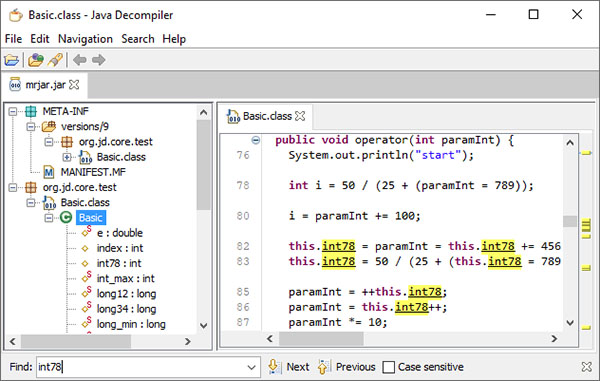
JDecompiler (Java Decompiler)
JDecompiler is a small tool to decompile the java class using a text editor.JDecompiler can decompile the java class file very easily. jdecompiler is a very small tool, that can use your favorite text editor to decompile and view the java class file.
jdecompiler can add the original line numbers as the comments in the decompiled file that is very useful for debugging. It is simply to use, you only need to specify your favorite text editor firstly. Then you can double click a class file from the Explorer or a jar(zip) file freely. It will automatically start your favorite text editor to decompile the class file and view the decompiled source code. It is very small, and very fast to run and can use your favorite text editor to decompile and view the java class file.
Java Decompiler
JD (Java Decompiler) is a decompiler for the Java programming language. JD is provided as a GUI tool as well as in the form of plug-ins for the Eclipse (JD-Eclipse) and IntelliJ IDEA (JD-IntelliJ) integrated development environments.JD supports most versions of Java from 1.1.8 through 1.7.0 as well as JRockit 90_150, Jikes 1.2.2, Eclipse Java Compiler and Apache Harmony and is thus often used where formerly the popular JAD was operated
JD Project
The “Java Decompiler project” aims to develop tools in order to decompile and analyze Java 5 “byte code” and the later versions.JD-GUI is a standalone graphical utility that displays Java source codes of “.class” files. You can browse the reconstructed source code with the JD-GUI for instant access to methods and fields.
JD-Eclipse is a plug-in for the Eclipse platform. It allows you to display all the Java sources during your debugging process, even if you do not have them all.
JD-Core is a library that reconstructs Java source code from one or more “.class” files. JD-Core may be used to recover lost source code and explore the source of Java runtime libraries. New features of Java 5, such as annotations, generics or type “enum”, are supported. JD-GUI and JD-Eclipse include JD-Core library.
JD-Core, JD-GUI & JD-Eclipse are open source projects released under the GPLv3 License.
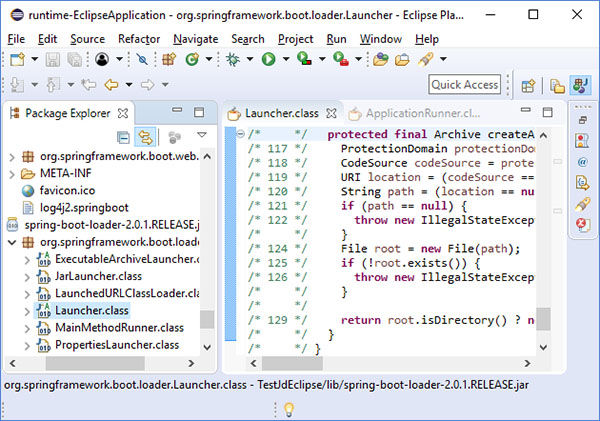
JD Project Main Features
JD-Core and JD-GUI are written in Java.JD-Core works with most current compilers including the following:
JDK 1.1.8, JDK 1.3.1, JDK 1.4.2, JDK 1.5.0, JDK 1.6.0, JDK 1.7.0, JDK 1.8.0, JDK 9.0.1, JDK 10.0.2
jrockit90_150_06
jikes-1.22
harmony-jdk-r533500
Eclipse Java Compiler v_677_R32x, 3.2.1 release
JD-GUI supports Drag and Drop.
JD-GUI supports CLASS, JAR, WAR, EAR, AAR, JMOD & ZIP files.
JD-GUI displays color coded Java source code.
JD-GUI allows you to browse the CLASS files and Java modules hierarchy.
JD-GUI lets you drag and drop LOG files, decompile CLASS files, and display the line of code that appears in Java stack traces.
JD-GUI
JD-GUI is a standalone graphical utility that displays Java source codes of “.class” files. You can browse the reconstructed source code with the JD-GUI for instant access to methods and fields.Download JD-GUI for Windows
Download JD-GUI for MAC
Download JD-GUI for Linux
JD-Eclipse
JD-Eclipse is a plug-in for the Eclipse platform. It allows you to display all the Java sources during your debugging process, even if you do not have them all.Download JD-Eclipse
How to install JD-Eclipse
- Launch Eclipse
- Click on Help > Install New Software…
- Drag and drop ZIP file on dialog windows
- Check "Java Decompiler Eclipse Plug-in"
- Click on "Next" and "Finish" buttons
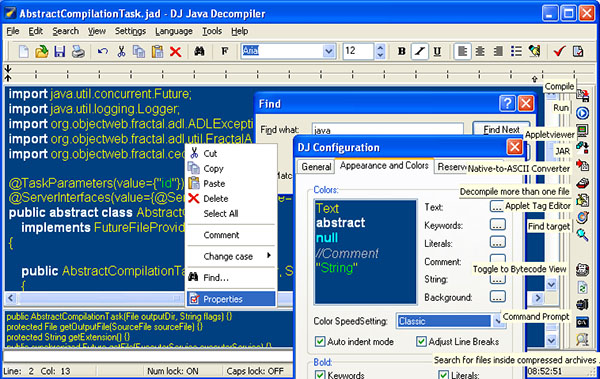
DJ Java Decompiler
With DJ Java Decompiler you can decompile java class-files and save it in text or other format. It's simple and easy.DJ Java Decompiler is Windows XP, Windows 2003, Windows Vista, Windows 7, Windows 8, 8.1 and 10 decompiler and disassembler for Java that reconstructs the original source code from the compiled binary CLASS files (for example Java applets). DJ Java Decompiler is able to decompile complex Java applets and binaries, producing accurate source code. It lets you quickly obtain all essential information about the class files. It might be easy to decompile the Java files with DJ Java Decompiler.
DJ Java Decompiler is a stand-alone Windows application; it doesn't require having Java installed! DJ Java Decompiler is not just Java decompiler and disassembler but it is also a fully featured Java editor using the graphical user interface with syntax-coloring. Using DJ Java Decompiler is easy. Select "Open" and load your desired class file, or just double-click the CLASS file you want to decompile. DJ Java Decompiler supports drag-and-drop functions for OLE. You will see the source code instantly! In "Windows Explorer" Right mouse-button pop-up menu available too. You can decompile or disassembler a CLASS files on your computer hard disk or on a network drive that you have a connection to (you must have write privileges or just change the default output directory for .jad files).
You don't need to have the Java Virtual Machine or any other Java SDK installed. But this release is able to compile, run, create JAR archives and run applets outside of the context of a Web browser when JDK is installed.
With DJ Java Decompiler you can decompile more than one java class file at one time. "Tools"-> "Decompile more files…" allows you to select and decompile more than one Java compiled file at one time.
This release enables users to decompile "dead" parts of code. It can add the original line numbers as the comments in the decompiled file, that is very useful for debugging.
DJ Java Decompiler is suitable for studying JAVA bytecode. The program enables users to save, print, edit and compile the generated java code. Included Applet Tag Editor enables users to create applets quickly.
Included "Archiver" tool is a simple archive file manager wich enables users to work with .JAR, .ZIP, .APK, .EAR, .WAR and .EXE archives. . This tool lets you create or view archives, extract files from archives, decompile .class files from archives, etc. The option "Use folder names stored in archive" enables users to decompile whole class tree.
The "Hexadecimal View" - F11 shows the file in hexadecimal. This view lets you examine the file at the lowest possible level.
Special information features added in this latest version: "Class version info" (shows the JVM version, Major and Minor version), "Access flags", "Superclass", "Methods, Interfaces and Constant Pool", "Fields", "Attributes", "General Information".
DJ Java Decompiler is a graphical decompiler and disassembler for Windows XP/2003/Vista/7/8/10 that uses the command-line version of Jad as its decompiling engine . There is a link to another Java Decompiler home page
Download DJ Java Decompiler
Why is a DJ Java Decompiler useful?
- DJ Java Decompiler is useful for recovery of lost or accidentally destroyed source code.- Decompiling Java is an excellent way of learning both Java and how the Java VM works. DJ Java Decompiler makes it easy to peek into Java classes and learn from the source. Its easy to use and intuitive graphical user interface eases the learning curve for new starters in Java.
- Fixing and debugging .class files. Use DJ Java Decompiler when developers are slow to respond to questions that need immediate answers.
- DJ Java Decompiler is useful for exploring the sources of Java runtime libraries.
- Like the possibility to inline bytecode.
- To check the results of your class file obfuscation;) It's really useful to ensure that your code is adequately obfuscated before releasing it into the public domain.
How to use DJ Java Decompiler
DJ Java Decompiler is intuitive enough that you can probably skip the instructions. Once you have downloaded and installed it, use the "File" -> "Open" dialog to open your CLASS or JAR file.You can do one of the following (the choice is yours):
- Select "File" -> "Open" and load your desired class file. Select "File" -> "Open in New Window" if you want to open the class file in new program instance.
- Double-click the CLASS file you want to decompile.
- Drag-and-drop your desired class file into the DJ Java Decompiler window. DJ Java Decompiler supports drag-and-drop functions for OLE.
- In Windows Explorer right mouse-button pop-up menu is available too. - "Open with DJ" To decompile a .JAR file: Select "File" -> "Open" and load your desired jar file. This jar file will be loaded in the "Archiver" tool. Use "Archiver" tool to decompile a single class file inside the selected archive or all class tree. To decompile a single class file inside the JAR archive - just double-click the class file.
- To decompile the whole class tree: Select "Tools" -> "Decompile more files…". Click "Whole class tree" radio-button. Select the directory with classes and the destination directory. Click on "Decompile" button.
When user opens and decompiles a class file, DJ Java Decompiler creates a temporary file with .jad extension. By default the output folder is the folder of the class file.
The most common problem with DJ Java Decompiler is when the user doesn't have write privileges on this output folder (for example from CD or DVD drives). To solve this user can select another output location for .jad files from "Settings" - "Configuration" - "General" tab - un-check "Use Default Output Directory for .JAD files" - "Select Output Directory for .JAD files". User needs to change the output location of .jad files when working on slow media (floppy disks, tapes, external devices) or on network drives.
Conclusion
To conclude JDecompiler (Java Decompiler) works on Windows operating system(s) and can be easily downloaded using the below download link according to Shareware license. JDecompiler (Java Decompiler) download file is only 477 KB in size.JDecompiler (Java Decompiler) was filed under the Java and Javascript category and was reviewed in softlookup.com and receive 5/5 Score.
JDecompiler (Java Decompiler) has been tested by our team against viruses, spyware, adware, trojan, backdoors and was found to be 100% clean. We will recheck JDecompiler (Java Decompiler) when updated to assure that it remains clean.
JDecompiler (Java Decompiler) user Review
Please review JDecompiler (Java Decompiler) application and submit your comments below. We will collect all comments in an effort to determine whether the JDecompiler (Java Decompiler) software is reliable, perform as expected and deliver the promised features and functionalities.Popularity 10/10 - Downloads - 1037 - Score - 5/5
Softlookup.com 2023 - Privacy Policy
| Category: | Java and Javascript |
| Publisher: | USoft |
| Last Updated: | 16/11/2023 |
| Requirements: | Not specified |
| License: | Shareware |
| Operating system: | Windows |
| Hits: | 3549 |
| File size: | 477 KB |
| Price: | Not specified |
| Name: * |
E-Mail: * |
| Comment: * |
|