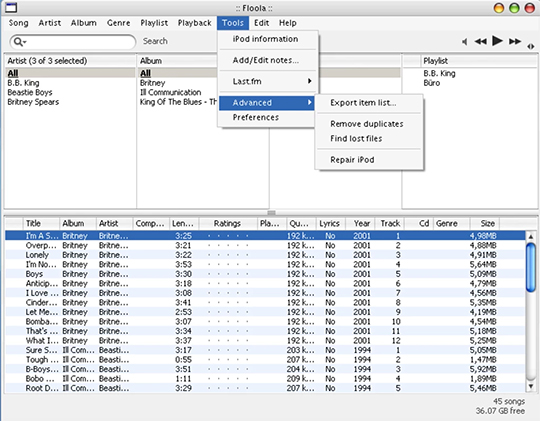
Floola | Free iPod Manager like iTunes
Floola is a free iPod manager that aims to provide a seamless and user-friendly experience for iPod users. With its unique design and extensive features, Floola is quickly becoming a go-to option for those looking for a viable alternative to iTunes.Streamline your iPod management with Floola.
Managing your iPod can sometimes be a daunting task, especially when relying solely on iTunes. That's where Floola comes in. This innovative software provides a comprehensive solution for iPod management, offering a range of features to make the process seamless and efficient. With Floola, you can effortlessly organize your music library, sync your iPod with ease, and even convert audio and video files to compatible formats. Its user-friendly interface and intuitive controls make it accessible to both beginners and advanced users alike. Whether you want to add or remove files, create playlists, or backup your iPod, Floola streamlines the entire process, giving you more control and flexibility over your music collection. Say goodbye to the limitations of iTunes and embrace the power and convenience of Floola for all your iPod management needs.
While iTunes has been the go-to software for syncing and managing iPods, it comes with its fair share of drawbacks. From its bloated interface to its restrictive file transfer options, many users are seeking a simpler and more user-friendly solution to manage their beloved music devices.
Enter the free iPod manager – an alternative software that allows users to manage their iPod without relying on iTunes. These software options offer a range of features that make organizing and transferring music files a breeze. With intuitive interfaces and streamlined functionalities, they provide a seamless experience for both novice and experienced users.
One of the key advantages of using a free iPod manager is the ability to manage your device without being tied down by iTunes' restrictions. Whether you want to add or delete songs, create playlists, or transfer files between your computer and your iPod, these alternatives offer greater flexibility and control over your music library.
Furthermore, these alternatives often come with additional features that enhance the overall user experience. From advanced file conversion capabilities to automatic song tagging and album artwork retrieval, they provide an all-in-one solution for managing your music collection efficiently.
In conclusion, as technology evolves, so does our need for better solutions in managing our beloved gadgets such as iPods. The demand for a free iPod manager like iTunes alternative is on the rise due to its simplicity, flexibility, and enhanced functionality. By offering an intuitive interface and powerful features, these alternatives empower users to take full control over their music libraries without the limitations imposed by traditional software like iTunes.
What is Floola and How Does it Compare to iTunes?
Are you tired of the limitations and restrictions that come with using iTunes? Look no further, as Floola is here to revolutionize your music management experience. In this section, we will explore what Floola is and how it compares to iTunes, highlighting the benefits of choosing Floola over its well-known counterpart.
Floola is a powerful and feature-rich alternative to iTunes, offering a wide range of functionalities that cater to the needs of music enthusiasts. Unlike iTunes, which is limited to Apple devices, Floola works seamlessly across multiple platforms including Windows, Mac, and Linux. This cross-platform compatibility gives users the freedom to manage their music library on any device they prefer.
One notable advantage of using Floola over iTunes is its user-friendly interface. While iTunes can be overwhelming for some users with its complex navigation and cluttered design, Floola offers a clean and intuitive interface that makes managing your music collection a breeze. Whether you want to add or delete songs, create playlists, or sync your library with different devices, Floola simplifies these tasks with its straightforward layout.
In terms of features, Floola offers an impressive array of functionalities that rival those of iTunes. It supports various audio formats including MP3, AAC, FLAC, and OGG Vorbis among others. Additionally, it allows for easy file conversion between different formats without compromising on audio quality. With built-in support for podcasts and YouTube integration, Floola goes beyond just managing your music library by providing access to additional content sources.
Another compelling reason to choose Floola over iTunes is its lightweight nature. Unlike the resource-heavy iTunes software that can slow down your computer's performance over time,Floolais designedto be light on system resources while still delivering robust functionality. This ensures smooth operation even on older machines or devices with limited storage capacity.
In summary,Floolais a versatile alternative toiTunesofferingcross-platform compatibility,user-friendlyinterface,and an impressive range of features. Whether you are a music enthusiast looking for a more streamlined music management experience or simply seeking an alternative to iTunes, Floola provides a compelling solution.
The Key Features of Floola
Floola stands out as a top-notch iPod management tool, offering a range of features and functionalities that make it a must-have for music enthusiasts. Whether you're an avid iPod user or simply looking for an efficient way to sync and manage your music library, Floola has got you covered.
One of the key features that sets Floola apart is its seamless syncing capability. With Floola, you can effortlessly transfer your favorite songs, playlists, and podcasts between your computer and iPod without any hassle. Gone are the days of tedious manual syncing - Floola streamlines the process, ensuring that your music is always up to date.
Another standout feature of Floola is its comprehensive music management options. From organizing your tracks into playlists to editing metadata and album artwork, Floola provides a user-friendly interface that allows you to take full control of your music library. Say goodbye to cluttered and disorganized files - with Floola, everything is neatly organized at your fingertips.
Furthermore, Floola offers cross-platform compatibility, making it suitable for both Windows, linux and Mac users. Regardless of which operating system you prefer, you can enjoy the benefits of this powerful iPod management tool without any limitations.
In addition to these core functionalities, Floola also boasts additional features such as YouTube video downloading and conversion capabilities. This means that not only can you manage your music with ease but also expand your entertainment options by accessing videos directly from YouTube.
Overall, the exceptional features and functionalities offered by Floola make it stand out as a reliable and efficient iPod management solution. Whether you're a casual listener or a dedicated audiophile, this software ensures seamless syncing and comprehensive music organization like no other. Experience the convenience and power of Floola today!
How to Install and Use Floola as Your iPod Manager
Installing and using Floola as your iPod manager is a seamless process that allows you to efficiently manage your music library. Whether you are new to Floola or looking for a user-friendly alternative, this guide will walk you through the steps of installation and setup, as well as transferring music effortlessly.
To begin, start by downloading the latest version of Floola for Windows, linux and Mac from below. Once the download is complete, follow the on-screen instructions to install the software on your computer. The installation process is straightforward and should only take a few moments.
After successfully installing Floola, connect your iPod to your computer using a USB cable. Launch Floola and it will automatically detect your iPod device. If prompted, ensure that you grant necessary permissions for the software to access your iPod.
Next, you will need to set up your iPod with Floola. This involves selecting the appropriate settings and preferences based on your personal preferences and requirements. You can customize options such as language settings, synchronization preferences, and backup configurations within the intuitive interface of Floola.
Now comes the exciting part - transferring music with Floola. With its user-friendly interface, navigating through your music library becomes effortless. Simply select songs or playlists that you wish to transfer from either your computer or iTunes library and drag them into Floola's main window. The software will automatically synchronize these selections onto your connected iPod device.
Simplify Your iPod Management Experience with the Free and Efficient Solution with Floola
Are you tired of wrestling with complicated software to manage your iPod? Look no further, because we have the perfect solution for you. Introducing Floola - the free iPod management tool that simplifies your music experience and makes managing your iPod a breeze.
With Floola, you can effortlessly organize, transfer, and sync your music, videos, podcasts, and more. Gone are the days of struggling with clunky interfaces or paying for expensive software that only adds to your frustration. Floola offers a user-friendly interface that anyone can navigate with ease. Whether you're a tech-savvy individual or a novice user, Floola caters to all levels of expertise.
Not only does Floola simplify the process of managing your iPod, but it also provides an efficient way to keep your media library up-to-date. With its powerful features like automatic conversion of incompatible audio and video formats, you can enjoy all your favorite content without worrying about compatibility issues.
What sets Floola apart from other iPod management tools is its commitment to being completely free. Yes, you read that right - absolutely no hidden costs or subscription fees. With Floola, you get top-notch functionality without breaking the bank.
Sync your iPod with ease.
Managing and syncing your iPod has never been easier thanks to Floola, the free iPod manager that rivals the capabilities of iTunes. With Floola, you can seamlessly synchronize your music, videos, and other media files with your iPod, eliminating the frustration of complicated and limited software. The user-friendly interface of Floola allows for effortless navigation and control over your iPod's content, enabling you to effortlessly organize and update your library. Whether you want to add new songs, create playlists, or transfer files to different formats, Floola provides a reliable and efficient solution that simplifies the syncing process. Experience the convenience and freedom of effortlessly managing your iPod with Floola.
No more annoying restrictions.
Say goodbye to the days of dealing with annoying restrictions when it comes to managing your iPod. With Floola, the free iPod manager that rivals the capabilities of iTunes, you can break free from the limitations and enjoy a seamless and hassle-free experience. Say goodbye to the frustration of being restricted to a single software and embrace the versatility and control that Floola offers. From effortlessly adding and organizing your music, videos, and other media files, to transferring files to different formats, Floola provides a professional-grade solution that empowers you to take full control of your iPod without any annoying restrictions. Experience the freedom and flexibility you deserve with Floola, the ultimate iPod management tool.
Free your iPod with Floola.
Floola, the innovative iPod management software, liberates users from the confines of traditional restrictions and offers an unparalleled level of control over their music devices. With Floola's intuitive interface and comprehensive features, users can effortlessly manage their iPods, from organizing and syncing their media files to transferring content in various formats. This powerful tool empowers users with the freedom to customize their iPod experience according to their unique preferences and needs. Whether you are looking to add new songs, create playlists, or explore different media options, Floola provides a professional-grade solution that rivals iTunes while granting you the freedom to fully optimize your iPod's potential. Discover a world of possibilities and enrich your iPod experience with Floola, the ultimate digital companion for music enthusiasts.
Organize your media effortlessly.
With Floola, organizing your media has never been easier. This cutting-edge iPod manager allows you to effortlessly categorize and arrange your music, videos, and podcasts, ensuring a seamless and organized media library. Say goodbye to the frustration of scrolling through endless files on your iPod; Floola provides an intuitive interface that allows you to easily create playlists, sort your media by genre, artist, or album, and even add personalized tags for quick and efficient searching. Whether you have a vast collection or are just starting out, Floola's user-friendly features streamline the process of managing your media, saving you time and effort while ensuring that you can enjoy your favorite content with ease. Experience the convenience and efficiency of Floola as you take control of your media library and enjoy a hassle-free multimedia experience.
Compatible with all iPod models.
One of the standout features of Floola is its compatibility with all iPod models. Whether you own an iPod Classic, iPod Shuffle, iPod Nano, or even the newer iPod Touch, Floola seamlessly integrates with your device, providing a comprehensive management solution for your entire music library. Regardless of the generation or storage capacity of your iPod, Floola ensures a smooth and efficient syncing process, allowing you to effortlessly transfer your favorite songs, albums, and playlists. With Floola, you can confidently manage your music collection across various iPod models, ensuring a consistent and enjoyable listening experience on any device.
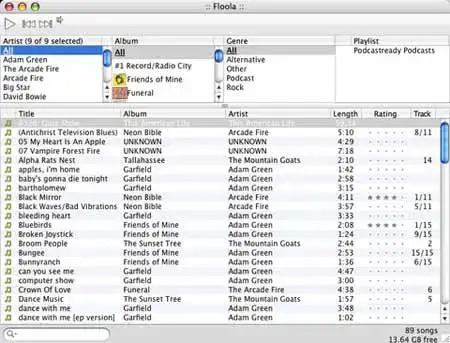
FAQ
What is Floola and how does it compare to iTunes as a free iPod manager?
Floola is a free iPod manager software that allows users to manage their iPods without using iTunes. It offers similar functionalities to iTunes, such as adding and organizing music, videos, and playlists, as well as syncing with the iPod. However, Floola also has some additional features, such as the ability to convert audio and video files to iPod-compatible formats, manage podcasts, and access the iPod as a portable hard drive. Overall, Floola provides a viable alternative to iTunes for managing iPods, especially for those who prefer a free and lightweight software option.
Can Floola be used with all models of iPod, including the latest ones?
Yes, Floola can be used with all models of iPod, including the latest ones.
What are some key features of Floola that differentiate it from iTunes?
Floola is a free third-party software that serves as an alternative to iTunes. It offers several key features that differentiate it from iTunes. Firstly, Floola is compatible with multiple operating systems, including Windows, macOS, and Linux, whereas iTunes is limited to macOS and Windows. Secondly, Floola allows users to manage their iPods without the need for iTunes, making it a more flexible option. Additionally, Floola supports a wide range of iPod models, including older ones that may not be supported by the latest versions of iTunes. Lastly, Floola offers features like YouTube video downloading and podcast management, which are not available in iTunes.
Are there any limitations or drawbacks to using Floola instead of iTunes as an iPod manager?
Yes, there are limitations and drawbacks to using Floola instead of iTunes as an iPod manager. Floola has a less intuitive interface and lacks some of the advanced features offered by iTunes, such as seamless integration with the iTunes Store and Apple Music. Floola also may not support all iPod models or offer the same level of device support and compatibility as iTunes. Additionally, as a third-party software, it may not receive regular updates and support from Apple, which could lead to compatibility issues or limited functionality.
How user-friendly is Floola's interface and is it easy to navigate and manage iPod content with this software?
Floola's interface is highly user-friendly and easy to navigate. It provides a simple and intuitive layout that allows users to easily manage their iPod content. With its drag-and-drop functionality, users can effortlessly add or remove songs, videos, and playlists. The software also offers various features like organizing and editing metadata, converting audio and video files, and creating backups. Overall, Floola provides a seamless and straightforward experience for managing iPod content.
Floola Download for Windows, Mac and Linux
Donwload Floola for Windows here!Donwload Floola for Mac here!
Donwload Floola for Linux here!
Conclusion
To conclude Floola | Free iPod Manager like iTunes works on Cross Platform operating system(s) and can be easily downloaded using the below download link according to Freeware license. Floola | Free iPod Manager like iTunes download file is only 11 MB in size.Floola | Free iPod Manager like iTunes was filed under the General category and was reviewed in softlookup.com and receive 5/5 Score.
Floola | Free iPod Manager like iTunes has been tested by our team against viruses, spyware, adware, trojan, backdoors and was found to be 100% clean. We will recheck Floola | Free iPod Manager like iTunes when updated to assure that it remains clean.
Floola | Free iPod Manager like iTunes user Review
Please review Floola | Free iPod Manager like iTunes application and submit your comments below. We will collect all comments in an effort to determine whether the Floola | Free iPod Manager like iTunes software is reliable, perform as expected and deliver the promised features and functionalities.Popularity 10/10 - Downloads - 10546 - Score - 5/5
Softlookup.com 2023 - Privacy Policy
| Category: | General |
| Publisher: | Softlookup.com |
| Last Updated: | 02/11/2023 |
| Requirements: | Windows XP, Mac, Linux |
| License: | Freeware |
| Operating system: | Cross Platform |
| Hits: | 12043 |
| File size: | 11 MB |
| Price: | Not specified |
| Name: * |
E-Mail: * |
| Comment: * |
|