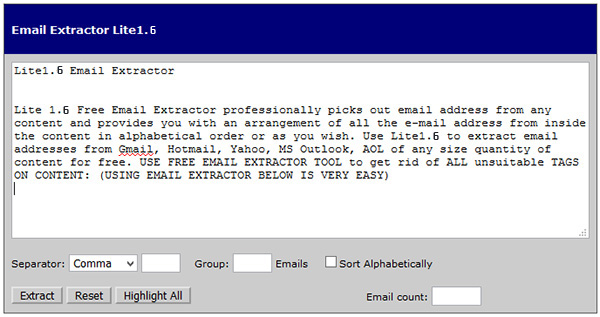
Email Extractor Lite 1.6
Email Extractor Lite 1.6 strips email address from any content into a sorted list of email addresses. Extract email addresses online from Google Mail (Gmail), Outlook , hotmail, yahoo and others.About Email Extractor Lite 1.6
Simple tool that will help you find email addresses in your content. Copy any block of text then click Extract Email button to find all the email addresses, remove duplicate address, sort results alphabetically.Select special charters from the drop down list to be used as separator. You can enter toy own custom separators in the right textbox.
Group: If you want group the emails use Group textbox, first you need to specify the Group. Check 'Sort Alphabetically' to sort the result emails in the list.
Extraction of emails from the text is simple and fast. You can extract large number of emails ids in millisecond.
Do not spend hours in manual work and easily include thousands of email addresses in your mailing list. Our award-winning program will extract email addresses in any quantity and from any content very fast.
Email Extractor is a free tool build in javascript code, so it is very powerful tool for sorting client or customers contact list before sending out email offers.
What is Email Extractor Lite
Lite 1.6 is an advanced email addresses harvester that easily extracts email addresses from any text block. It's powerful engine will quickly remove duplicate emails and eliminate hours of tedious work. The tool has user-friendly interface for your convenience. The high-speed performance will fit your needs. If you run your own business and you want to collect your clients’ email addresses for your advertising needs, or if you are a freelancer dealing with internet marketing, Lite 1.6 Email Extractor will help you significantly reduce your efforts and stay in touch with potential customers and achieve your business goals easily. The tool will help you triple your contact lists and increase your sales considerably.How to use Email Extractor 1.6 lite?
Email Extractor is designed to automatically extract email addresses from the web and your local files, and compile them to a list eliminating duplicate email addresses. It runs smoothly and utilizes minimum Computers power and resources. Select search criteria likea domain name, a keyword then specify the sperator character and click Extract.Email Extractor
The more people you network with, the higher your chances of success in your business endeavors, no matter what industry you belong to. Our Email Extractor can help you increase your networks and contacts in thousands with just one click! This can help you increase your marketing and advertising audience base without having to spend any money on expensive marketing campaigns to develop relationships with potential clients.The easiness of use, user-friendly interface, fast speed and smooth performance make Email Extractor your easy choice. The customers are really satisfied with the features and the superb performance.
The tool is lightweight and doesn’t take much of your computer resources. Email Extractor will help you to eliminate the hours of tiresome work and spending your precious time in search of contacts.
Important Features in Email Extractor 1.4 Lite - Email Extractor
Email Extractor Lite 1.6 big booster utilizes extremely advanced computer code and yet is available to use for free. This tool uses a singular advanced keyword sorting, that doesn’t exist in other email extractors, hence making this email extractor the best choice for all your email retrieval needs. Email Extractor uses advanced limiters of scanning. The limiters have the ability to extract solely email addresses using @ algorithm to sort email addresses from web-pages or other sources. Email Extractor Lite 1.6 and Email extractor Lite 1.6 have a javascript-based email extractor tool useful for marketers in various business organizations for professional email sorting. Another important feature that this wonderful Email Extractor has to offer our valuable customers is the automatic deletion of duplicate emails. This means that you can rely on us to provide you with the highest quality service in Email Extraction out of all the other websites out there.Email Extractor Lite 1.6 is very useful to those users who have questions in their mind like. How to extract emails from text and separate emails by New Line, Comma (,), Pipe (|), Colon (:), Hyphen (-), Semicolon (;) or any other special character.
What Are the Steps to Emailing Extractors?
- Copy text from any source and paste it into here- Click extract button
- Select different separator (or enter your own)
- Group a number of emails
- Sort extracted emails alphabetically
- Click "copy to clipboard"
- Paste to notepad or excel document
More Options
- Click "Paste Input" link to paste any text you copied elsewhere into Input Window.
- Click "Copy Output" link to copy whatever text inside Output Window.
- Choose different separator from the dropdown menu or specify your own. Default is comma.
- You can group a number of emails together. Each group is separated by a new line. Please enter number only.
- Check "Sort Alphabetically" checkbox to arrange extracted emails well... alphabetically.
- You can extract or exclude emails containing certain string (text). Useful if you only want to get email from a particular domain.
- You can choose to extract web addresses instead of email addresses.
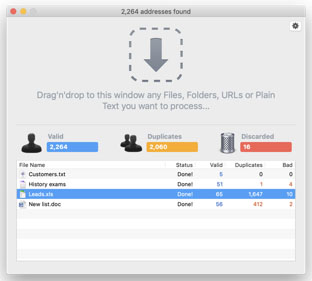
Email Extractor Alternative
eMail extractor 3.7.6 is a very powerful and reliable tool to extract e-mail addresses from all kind of text sources like your local files, plain text drops and the clipboard.New paragraph eMail Extractor can extract e-mail addresses from plain text (.txt) files, Adobe PDF (.pdf) files, MS Word (.doc and .docx) documents, MS Excel (.xls and .xlsx) sheets, HTML (.html, .htm, .php, ...) and RTF files.
eMail extractor is very fast, easy to use and multithread. It retrieves absolutely all valid e-mail addresses and generates an output file with only good and well formatted e-mail addresses without duplicates.
eMail Extractor is an extremely easy-to-use and straightforward software. You just have to drop your file(s) directly over the eMail Extractor application icon or double-click eMail Extractor and drop your file(s) or folder(s) over the main window. eMail extractor retrieves absolutely all valid e-mail addresses and generates an output file with only good and well formatted e-mails without duplicates.
New paragraph eMail Extractor is perfect for building your customer e-mails list using your mailbox files.
New paragraph eMail Extractor is available in English, German, French, Spanish, Italian, Dutch and Russian.
Download eMail extractor for Windows 64-Bit
New features
New paragraph Email Address extraction from single web pages
Finally eMail Extractor is able to process web pages. It has been a top requested feature for the last few years however for obvious reasons*, it has to be used very carefully. To extract email addresses from a web page you just need to drag and drop the URL from your browser to the eMail Extractor window. The page is then downloaded and processed in the background. For the first URL you are asked for the output file. Then you can drag and drop as many URLs as you find to get them processed and results added to the same file. It is that simple!
Note that eMail Extractor as none of our products were designed for spamming so it is important you know what emails you are extracting and what you are about to send to their owners. We provide this killer feature to make your life easier and because most of you have asked for it but remember, it is good as long as it is used properly.
New paragraph Email Address extraction from plain text
As we developed the previous feature we also added the ability to process plain text by drag and drop. You just need to select some text in an application and then drag and drop it to eMail Extractor window. Note that not all the applications will let you drag text though but most text editors will. It works fine for example with BBEdit, TextWrangler, TextEdit, WordPad and Microsoft Word.
New paragraph Email Address extraction from the Clipboard
For the applications where text drag is not supported just use the clipboard. Select your text, copy it, switch to eMail Extractor and paste. This method is compatible with every single application on your system because all of them give you access to the system clipboard through the 'Edit | Copy' and 'Edit | Paste' menus. You can of course use equivalent shortcuts (Cmd-C/Cmd-V on the Mac and Ctrl-C/Ctrl-V on Microsoft Windows).
New paragraph UTF-8, UTF-16 and UCS4 encodings support
UTF-8, UTF-16 and UCS-4 encodings belong to the Unicode standard. In previous eMail Extractor versions there were no support for such encodings. As a result, a file could not be properly processed and sometimes email extraction were impossible. New eMail Extractor v3 fixes this problem giving full support for the UTF-8, UTF-16 and UCS-4 encodings.
Optimizations
New paragraph Real multiple processing through independent threads.
New paragraph Interface more responsive when dropping huge amount of files.
New paragraph Application doubles the number threads in order to perform twice as fast.
Enhancements New paragraph New rules added to extractor.
New paragraph Several interface and speed enhancements.
New paragraph New menu for checking whether a new version of the software is available.
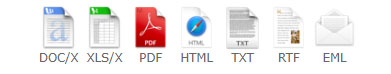
Frequently Asked Questions
No e-mail addresses are extracted from files containing lots of themYou have to check whether your files are plain text files. In fact, eMail Extractor was designed to process plain text files only. A plain text file is a file that contains human readable text. They are files you can open with TextEdit on the Mac and Notepad on the PC and read them directly. A binary file however is a file you can't read. It is made of binary code, something that looks gibberish to you. It will look as gibberish to eMail Extractor actually. An Excel file containing 3 e-mail addresses looks like this:
The same exact data saved as plain text by Excel and opened with a plain text file editor looks like this (here with TextEdit on a Mac, it is the same with Windows Notepad):
This is the reason why we say eMail Extractor can't process binary files. There are times however eMail Extractor will be able to extract addresses from given binary file. It is usually because the binary file contains a text block. eMail Extractor will process that block and will ignore the rest. It may work or it may not. We recommend you to never process binary files as you will most of the time get unexpected and random results.
There is a simple alternative to binary files, as most applications allow you to save your data as Plain Text. That includes Word and Excel for example. You just need to use the 'File -> Save As...' menu and select the plain text format. Once done your file will be fully processable by eMail Extractor.
How to extract emails from a PDF file
eMail Extractor is able to process Adobe PDF files directly. All you have to do is to drop your PDF file(s) to the eMail Extractor window. The extraction will start right away as soon as you tell eMail Extractor where the results have to be saved. The eMail Extractor window will show you the progress, how many valid addresses have been found, how many duplicates and how many addresses have been discarded
How to extract emails from Apple Mail
In order to process e-mail messages stored into the Apple Mail application you have to save those messages to a plain text file first. Just go through the following steps:
1.- Select the messages you want to extract e-mail addresses of.
2.- Select the File ? Save As menu.
3.- Set the format to Raw Message Source and do not include attachments.
4.- Click on the Save button to create the output file.
5.- Launch eMail Extractor and drag and drop the file to it.
6.- The file is processed and e-mail addresses extracted.
The extraction will start right away as soon as you tell eMail Extractor where the results have to be saved. The eMail Extractor window will show you the progress, how many valid addresses have been found, how many duplicates and how many addresses have been discarded.
How to extract emails from Outlook
Create a folder on your desktop, open Outlook and just drag the e-mails to process from your mailboxes and drop them to this folder. Then, just drag and drop this folder to eMail Extractor. (eMail extractor must be set to merge results, 'Preferences' menu -> Merge multiple files results). The extraction will start right away as soon as you tell eMail Extractor where the results have to be saved. The eMail Extractor window will show you the progress, how many valid addresses have been found, how many duplicates and how many addresses have been discarded.
How to extract emails from an Excel sheet
eMail Extractor is able to process Excel sheet files directly. It supports both the XLS and the XLSX formats. All you have to do is to drop your Excel file(s) to the eMail Extractor window. The extraction will start right away as soon as you tell eMail Extractor where the results have to be saved. The eMail Extractor window will show you the progress, how many valid addresses have been found, how many duplicates and how many addresses have been discarded.
Old eMail Extractor v2 was designed to process plain text files only. As a result, eMail Extractor v2 is not able to process native Excel 'xls' files directly. In order to extract e-mail addresses from an Excel sheet with eMail Extractor v2, you have to save it as a plain text file first.
Conclusion
To conclude Email Extractor Lite 1.6 works on Windows operating system(s) and can be easily downloaded using the below download link according to Commercial license. Email Extractor Lite 1.6 download file is only 4 KB in size.Email Extractor Lite 1.6 was filed under the General category and was reviewed in softlookup.com and receive 5/5 Score.
Email Extractor Lite 1.6 has been tested by our team against viruses, spyware, adware, trojan, backdoors and was found to be 100% clean. We will recheck Email Extractor Lite 1.6 when updated to assure that it remains clean.
Email Extractor Lite 1.6 user Review
Please review Email Extractor Lite 1.6 application and submit your comments below. We will collect all comments in an effort to determine whether the Email Extractor Lite 1.6 software is reliable, perform as expected and deliver the promised features and functionalities.Popularity 10/10 - Downloads - 2792 - Score - 5/5
Softlookup.com 2023 - Privacy Policy
| Category: | General |
| Publisher: | Red Camel |
| Last Updated: | 11/11/2023 |
| Requirements: | Not specified |
| License: | Commercial |
| Operating system: | Windows |
| Hits: | 11395 |
| File size: | 4 KB |
| Price: | Not specified |
| Name: * |
E-Mail: * |
| Comment: * |
|