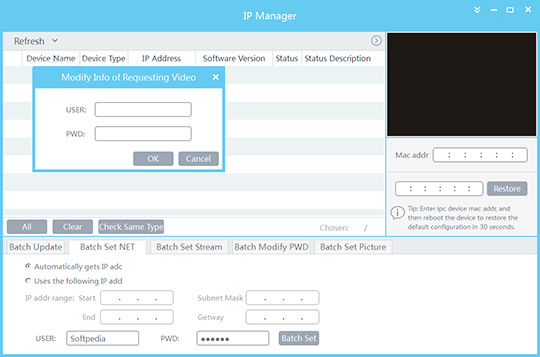
IPC Manager Tool 1.0.3.9
Discover and Manage Provision ISR IP Cameras on Your Network using IPC Manager Tool. IPC Manager seamlessly discover all Provision-ISR cameras connected irrespective of whether they are active using this simple and straightforward app.What is IPC Manager Tool and How Does it Simplify IP Camera Management?
The IPC Manager Tool is an innovative IP camera management software designed specifically for Provision ISR IP cameras. It provides users with a comprehensive solution for managing and controlling their network cameras effectively. This powerful tool simplifies the process of camera discovery, configuration, monitoring, and maintenance. IPC Manager Tool is a small piece of software that enables you to find Provision ISR IP cameras that are connected to your networks and configure them appropriately.
One of the key features of the IPC Manager Tool is its network camera discovery tool. This feature allows users to easily locate and connect to their Provision ISR IP cameras on their network. It eliminates the need for manual configuration and ensures that all cameras are properly detected and accessible.
This software offers a user-friendly interface that makes it easy for both novice and experienced users to navigate through various functionalities effortlessly. Users can view live video feeds from multiple cameras simultaneously, adjust camera settings, schedule recordings, and even receive real-time alerts for any suspicious activities.
The IPC Manager Tool truly streamlines IP camera management by providing a centralized platform where users can efficiently control their entire surveillance system. From initial setup to ongoing maintenance tasks, this software simplifies every aspect of managing Provision ISR IP cameras.
If you are looking for an efficient way to manage your IP cameras seamlessly, the IPC Manager Tool is your answer. With its advanced features and user-friendly interface, it revolutionizes how we handle surveillance systems by simplifying every step of the process. Say goodbye to tedious manual configurations - let this powerful software take care of all your IP camera management needs.
The Benefits of Using IPC Manager Tool for Finding Provision ISR IP Cameras
In the fast-paced world of surveillance technology, managing IP camera inventory can be a daunting task. That's where the IPC Manager Tool comes in. This innovative network camera scanning tool simplifies the camera discovery process and streamlines camera configuration, making it an essential tool for anyone in need of finding Provision ISR IP cameras.
One of the key benefits of using the IPC Manager Tool is its ability to simplify the camera discovery process. With just a few clicks, users can scan their network and quickly identify all Provision ISR IP cameras within their infrastructure. This eliminates the need for manual searching and ensures that no cameras are overlooked or left unconfigured.
Furthermore, this tool streamlines camera configuration, saving valuable time and effort for users. Instead of individually accessing each camera's settings, the IPC Manager Tool provides a centralized platform where users can easily configure multiple cameras simultaneously. This not only increases efficiency but also reduces the risk of human error that often accompanies manual configuration.
Quick setup and minimalistic user interface: The installation is quick, uneventful and does not require any special attention from your part. Upon launch, you are welcomed by a rugged and outdated, yet intuitive and easy to navigate interface that is unlikely to give you any issues.You can preview the devices identified regardless of whether they are active or not. Moreover, you will be happy to learn that the utility displays additional information, such as name, type, IP address, software version, status and status description, that allows you to differentiate between the cameras you are attempting to connect easier.
In addition to helping you identify all cameras in the network, the program also enables you to update the firmware to the latest version and set up your devices. As far as the updates are concerned, you need to download the latest software or kernel to your computer and specify the path. Then again, the app supports batch updates, so the operation should not take too long.At the same time, you can define the parameters for the streams you need from your cameras. To be more precise, you can set a resolution, rate, type, quality, bitrate, GOP, encoding and even a profile where the aforementioned values are already set, if you created one already.Last, but not least important, the program permits you to set the values for the screenshots that the cameras are taking. Therefore, depending on their capabilities, you can increase or decrease the brightness, contrast, hue, saturation, sharpen, denoise, so on and so forth.
By utilizing this powerful tool, businesses can effectively manage their IP camera inventory with ease and precision. From small-scale installations to large-scale deployments, the IPC Manager Tool offers a comprehensive solution for organizing and maintaining Provision ISR IP cameras.
Step-by-Step Guide: How to Use IPC Manager Tool to Locate Provision ISR IP Cameras on Your Network
Are you struggling to locate your Provision ISR IP cameras on your network? Look no further! In this step-by-step guide, we will walk you through the process of using the IPC Manager Tool to easily detect and manage your Provision ISR cameras.
The first step is to download and install the IPC Manager Tool on your computer. Once installed, open the tool and ensure that your computer is connected to the same network as your cameras. The IPC Manager Tool will automatically scan your network for any Provision ISR IP cameras.
Next, click on the "Scan" button within the tool. This will initiate a network scan specifically tailored for Provision ISR cameras. The tool will search for any active cameras within your network range and display them in a list.
Once the scan is complete, you will see a list of detected Provision ISR IP cameras along with their respective IP addresses. From here, you can easily manage multiple cameras by selecting them individually or in groups. The IPC Manager Tool provides various options such as configuring camera settings, updating firmware, or even performing batch updates across multiple devices simultaneously.
To access a specific camera's web interface for further configuration or live viewing, simply double-click on its entry in the list. This will open a browser window with direct access to that camera's settings page.
With the IPC Manager Tool at your disposal, locating and managing multiple Provision ISR IP cameras on your network has never been easier. Say goodbye to manual searches and tedious configurations - let this intuitive tool streamline your camera management process.
Conclusion
To conclude IPC Manager Tool works on Windows operating system(s) and can be easily downloaded using the below download link according to Freeware license. IPC Manager Tool download file is only 15 MB in size.IPC Manager Tool was filed under the System category and was reviewed in softlookup.com and receive 5/5 Score.
IPC Manager Tool has been tested by our team against viruses, spyware, adware, trojan, backdoors and was found to be 100% clean. We will recheck IPC Manager Tool when updated to assure that it remains clean.
IPC Manager Tool user Review
Please review IPC Manager Tool application and submit your comments below. We will collect all comments in an effort to determine whether the IPC Manager Tool software is reliable, perform as expected and deliver the promised features and functionalities.Popularity 10/10 - Downloads - 705 - Score - 5/5
Softlookup.com 2023 - Privacy Policy
| Category: | System |
| Publisher: | Provision-ISR |
| Last Updated: | 03/12/2023 |
| Requirements: | Not specified |
| License: | Freeware |
| Operating system: | Windows |
| Hits: | 1423 |
| File size: | 15 MB |
| Price: | Not specified |
| Name: * |
E-Mail: * |
| Comment: * |
|