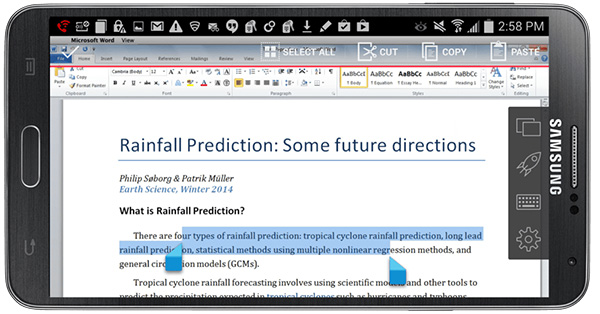
Parallels Access 4.0.4 (32918)
Parallels Access is the fastest, simplest, most reliable remote access between your computer and your Android or iOS device. Access all your applications, files, and computers, control the PC remotely using this easy-to-configure applicationParallels Access Overview
24/7 access to your applications and files. Parallels Access Configuring the application is not difficult at all and to be more precise, there is nothing much you must do aside from logging in to your account. And if you prefer not creating one, you can also login via Facebook or Google, but note that Parallels Access will ask for permission to access some information. One simple tap on your mobile device, and you’re connected reliably to your computer. Or access it from any other computer through a browser and your secure Parallels account. Navigate your hard drive easily to find a file or photo, then copy or open it with a tap. By default, the desktop agent is set to run in the system tray, running in the background without interrupting your work. With just a click, you can turn off access to your PC from the tray menu and open the 'Preferences' section to configure the program's behavior. Access your computer anytime, anywhere, with any web browser—no additional software needed! As long as you have an Internet connection, you’re never more than a few steps away from any file or application on your home or work computer.Main Features
A brilliant experience on your mobile device—no more finger gymnastics.Our unique Applification technology lets you use all your desktop applications as if they were native apps for your iPhone, iPad, or Android device. And our Lock’n’Go Magnifying Glass is a marvel: Select, copy, and paste text precisely. Tapping a tiny desktop button or dragging a picture with natural one-finger lock is a breeze.
All your files in one place on your device.
Manage and access all your files in the cloud, on remote computers, and on local devices with Parallels Access Universal File Manager. Copy and paste to your mobile device—or open cloud files on a remote desktop—with a single click.
Don’t stress your eyes. In fact, don’t stress at all!
Give your eyes a break by viewing apps in full-screen on your device. And enjoy peace of mind, because Parallels Access connects you to your desktop reliably anytime and anywhere—even on 3G networks.
Your desktop applications are only a tap away.
Opening or switching between apps just takes a tap. Add your favorite desktop application to the home screen of your Android device, and use the full desktop-style keyboard to take advantage of all its features.
Applications on Your Home Screen
Put your favorite desktop applications right on the home screen of your mobile device. (AndroidTM only)
Seamless Navigation
Use the gestures you know—swipe to scroll, tap to click, pinch to zoom—with any Mac® or PC application.
Full-Screen Applications
Mac and PC applications fill the entire screen, so it’s clear how to get stuff done.
Lock’n’Go Magnifying Glass
Don’t fumble: Select exactly what you want with the Lock’n’Go Magnifying Glass.
App Launcher
Tap to start any desktop application, Mac, or PC as if it were a native iOS or Android app.
Game Mode (experimental)
Access and play games in a more interactive way with a control editor to create customized, touch-based shortcuts to games such as Diablo III®, Elder Scroll®, Skyrim, NFS Rivals, League of Legends, and Borderlands® 2.
Optimized Screen Resolution
Choose either optimal readability with larger text and images, or more information by going smaller.
Brilliant Mobile Experience
Select text or graphics with one finger, then drag and drop easily. Using native controls, copy and paste between remote applications—or between remote applications and device apps.
Access files on remote computers.
Your files are important to you; that’s why Parallels Access provides you with a way to search, view and open all of your files that are located on a remote computer, whether it’s a Mac or PC. Access files in the cloud.
Your computer is not the only place you store your files. Parallels Access becomes a single window into all of your files whenever they are stored. Just add Dropbox, Google DriveTM or OneDrive® to Parallels Access*, and access your files whether they are on your computer or somewhere in the cloud. *Note: Parallels Access on Android devices currently only supports Dropbox.
Store files locally.
Parallels Access enables you to carry your files with you. If you're planning a trip where Internet access is not available, use the Parallels Access File Manager to copy a file from a remote computer or the cloud to your mobile device. Then, even without Internet access, Parallels Access provides a way to preview your files in the most popular formats.
Manage your files.
Parallels Access gives you the ability not only to browse all of your files in one location, but also to manage them. Sort files by size or name, move or copy files, delete files and folders, search for files wherever they are located—all of these operations are available in Parallels Access. Convenient file preview and gesture navigation make it easy, whether your computer is on another floor of your building, or halfway around the world.
Share files with friends and colleagues.
NEW! If you want to send a specific file to someone, just share it using Parallels Access—no cloud service required. You can share files from your computer or mobile device—there's no time wasted uploading files, no file size limit, and the file is instantly available for download.
Connect to Mac or PC
Access your computers from any location via 3G/LTE or Wi-Fi.
Mobile Microphone
Use microphone input from your mobile device with your remote Mac or Windows applications.
Samsung S Pen Support
Use your S Pen on your Galaxy Edge or Galaxy Note® 4. Go ahead—Parallels Access has them integrated!
Apple Watch Support
Introducing a companion app for Apple® Watch. See and initiate connections with remote computers from your watch for an even better remote experience.

Frequently Asked Questions
How do I set up and install Parallels Access?Download from the below download link. If you are running a virtual machine on your Mac, do not install Parallels Access in the virtual machine—complete the installation on your Mac hard drive. You are required to have a Parallels Account to download and install Parallels Access.
How to use Web Console to establish a computer-to-computer connection?
To access a remote computer using Parallels Access you need to have Parallels Access Agent installed on the remote computer and log in to your Parallels Account on the computer you are using. To do this, follow the steps below:
log in to your Parallels account;
go to the Parallels Access menu, the Downloads page, select your operating system and downloading will start. alttext
Switch to the Computers page from the Parallels Access menu of your account to see the computer you installed Parallels Access Agent on. You need to be logged in to the Parallels Access Agent on the remote computer.
Click on the computer you would like to connect to.
Click on the account you would like to log in to. Enter the account password and click Login.
Then you will see the screen of the remote computer and can start working.
Is the connection from Parallels Access to my computer secure?
Yes. Parallels Access uses state-of-the-art technology, so all data transferred between your computer and iPad is secure.
Can I use Parallels Access on more than one computer?
Yes, Parallels Access can be used to access multiple computers.
How do I purchase Parallels Access?
Monthly and annual subscriptions to Parallels Access can be purchased directly from within Parallels Access, the Parallels Online Store or through the Apple App Store. Android subscriptions are only available through the Parallels Online Store.
I received a notification that my subscription is expiring. How can I renew it?
Once your subscription is within 24 hours of ending, a Buy Now button will appear both on your iPad and in your My Account page. Click on the Buy Now button on your device or on Buy Subscription on My Account page.
How do I get a refund for my Parallels Access subscription?
Subscriptions to Parallels Access are nonrefundable for the duration of your subscription period.
Parallels Access Business Edition
All the features you love, plus the business tools you need to enable your mobile workforce.Centralized Admin and Billing
Assign, manage, and secure remote access to your company’s computers.
Scale and Save
Need access to more than 100 computers? Volume licensing discounts keep you on budget. Contact us to find out more.
Leave the Laptops Behind
Your busy staff have full access to everything from their mobile devices.
24/7 Support
We’re always here to help—anytime.
Secure Remote Access
Tap to start any PC or Mac application as if were a native iOS or Android app.
Never Miss a Deadline
One simple tap, and your employees are connected securely to their computers
Download MAC version
Download Parallels Access 4.0.4 (32918) for MACConclusion
To conclude Parallels Access works on Windows operating system(s) and can be easily downloaded using the below download link according to Time-limited Trial license. Parallels Access download file is only 88.9 MB in size.Parallels Access was filed under the General category and was reviewed in softlookup.com and receive 5/5 Score.
Parallels Access has been tested by our team against viruses, spyware, adware, trojan, backdoors and was found to be 100% clean. We will recheck Parallels Access when updated to assure that it remains clean.
Parallels Access user Review
Please review Parallels Access application and submit your comments below. We will collect all comments in an effort to determine whether the Parallels Access software is reliable, perform as expected and deliver the promised features and functionalities.Popularity 10/10 - Downloads - 156 - Score - 5/5
Softlookup.com 2023 - Privacy Policy
| Category: | General |
| Publisher: | Parallels |
| Last Updated: | 11/11/2023 |
| Requirements: | Windows 10 64 bit / Windows 10 / Windows 8 64 bit / Windows 8 / Windows 7 |
| License: | Time-limited Trial |
| Operating system: | Windows |
| Hits: | 1036 |
| File size: | 88.9 MB |
| Price: | Not specified |
| Name: * |
E-Mail: * |
| Comment: * |
|