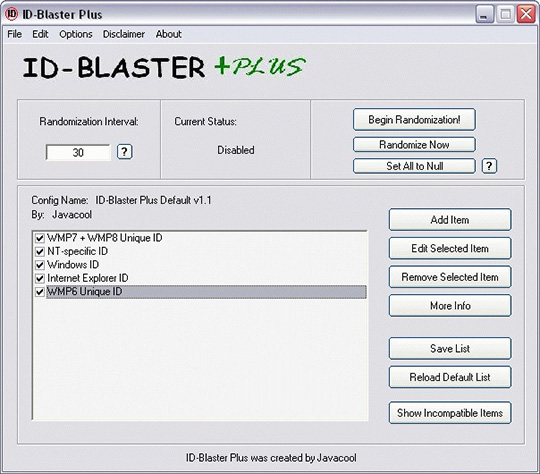
ID-Blaster Plus 2.0
ID-Blaster Plus is a software application that you can use to randomize GUID/Unique ID numbers identified on your PC. It features some advanced settings that should be made by expert users only.Enhanced User Privacy and Protection Against Data Breaches
In today's digital age, user privacy and protection against data breaches have become paramount concerns. With the increasing number of cyber threats and data breaches, it is crucial to implement measures that enhance user privacy and protect sensitive information.
One effective approach to safeguarding user privacy is through ID randomization. This technique involves generating random identification numbers for users, making it difficult for malicious actors to trace or identify individuals based on their personal information. By implementing ID randomization, organizations can significantly reduce the risk of identity theft and unauthorized access to sensitive data.
Quick setup and plain-looking UI. The installation procedure is brief and uneventful. Before using the tool, it is recommended to write down the original Windows Product ID numbers, in order to restore them to default when installing future Service Packs (e.g. Windows XP). ID-Blaster Plus integrates a button to print the information, and it is also possible to make a selection and copy it to the Clipboard for safekeeping.The interface does not contain visually attractive elements, as ID-Blaster Plus opts for a classical window with a plain and simple structure. So, you can edit the Internet Explorer ID, Windows Product ID, NT-specific ID, as well as Windows Media Player 7/8 Product ID.
Randomize keys and save lists. Randomizing these keys is done with the click of a button, once you specify the randomization interval. Their values may also be set to null, and the list of entries can be saved and reloaded at a later time.The name, author and description of the current list can be edited, while selected values can be manually edited in terms of name, format and value. ID-Blaster Plus can also be set to start the randomization procedure immediately at startup, as well as to minimize to the system tray area.
Enhancing user privacy not only protects individuals but also builds trust in businesses and online platforms. When users feel confident that their personal information is secure, they are more likely to engage with websites, applications, and services. This trust can lead to increased customer loyalty and positive brand reputation.
Furthermore, robust measures for data breach prevention are essential in today's interconnected world. Organizations must invest in advanced security systems and protocols to detect and mitigate potential threats before they result in a breach. Regular security audits, encryption techniques, multi-factor authentication, and employee training on cybersecurity best practices are just a few examples of proactive steps that can be taken.
By prioritizing enhanced user privacy protection against data breaches, organizations demonstrate their commitment to safeguarding the interests of their customers. This not only helps prevent financial loss but also preserves the reputation of businesses as responsible custodians of sensitive information.
ID randomization benefits along with robust data breach prevention measures play a vital role in ensuring enhanced user privacy protection. By implementing these strategies effectively, organizations can create a secure online environment where individuals feel confident sharing their personal information while mitigating the risks associated with cyber threats and data breaches.
Safeguarding Sensitive Information from Malicious Attacks
In an age where cyber threats are becoming more sophisticated, safeguarding sensitive information from malicious attacks has become a critical concern for individuals and organizations alike. One effective strategy in this battle is the use of ID randomization, which offers numerous advantages in protecting sensitive data.
ID randomization involves assigning unique identification numbers to individuals or entities, making it difficult for hackers to track or target specific users. This technique adds an extra layer of security by ensuring that even if one ID is compromised, it does not lead to the exposure of other sensitive information.
Furthermore, ID randomization provides protection against malicious attacks such as identity theft and unauthorized access. By constantly changing identification numbers, potential attackers are left guessing and unable to gain access to valuable data.
Another crucial aspect of safeguarding sensitive information is secure data transmission. Encrypting data during transmission ensures that even if intercepted by hackers, the information remains unreadable and useless. Implementing robust encryption protocols helps prevent unauthorized access and ensures that sensitive data reaches its intended recipient securely.
In conclusion, employing ID randomization and secure data transmission techniques plays a vital role in safeguarding sensitive information from malicious attacks. By utilizing these strategies, individuals and organizations can enhance their defenses against cyber threats and protect valuable data from falling into the wrong hands.
Preventing Unauthorized Access and Impersonation Attempts
In today's digital landscape, preventing unauthorized access and impersonation attempts is of utmost importance. With the increasing prevalence of cyber threats, businesses and individuals must take proactive measures to ensure the security of their sensitive information.
One effective method in preventing impersonation attempts is through ID randomization. By assigning unique identification codes or numbers to individuals, the chances of someone successfully impersonating another person are significantly reduced. This process adds an extra layer of security by making it difficult for unauthorized users to gain access to confidential data or systems.
Furthermore, a secure authentication process plays a crucial role in safeguarding against unauthorized access. Implementing multi-factor authentication methods such as biometrics, one-time passwords, or hardware tokens adds an additional level of verification beyond traditional username and password combinations. This ensures that only authorized individuals can gain access to sensitive accounts or systems.
By prioritizing ID randomization and implementing a robust authentication process, businesses and individuals can significantly reduce the risk of unauthorized access and impersonation attempts. These proactive measures not only protect valuable information but also instill trust among customers and stakeholders who rely on secure digital interactions.
Configuring the Randomization Settings in ID-Blaster Plus
Configuring the randomization settings in ID-Blaster Plus is an essential step to ensure the utmost security and privacy of your sensitive information. By following this comprehensive setup guide, you can effectively protect your identity and maintain anonymity online.
ID-Blaster Plus offers advanced features that allow you to randomize various aspects of your digital identity, such as IP addresses, user agents, and browser fingerprints. These randomizations make it incredibly difficult for malicious entities to track or identify you while browsing the internet.
To begin configuring the randomization settings, open ID-Blaster Plus and navigate to the "Settings" menu. Within this menu, locate the "Randomization" tab or section. Here, you will find a range of options that can be customized according to your preferences.
Firstly, you can choose to enable automatic randomization for each browsing session or set specific intervals at which ID-Blaster Plus will automatically change your digital identity parameters. This ensures a constant rotation of identifying information, making it virtually impossible for anyone to trace your online activities back to you.
Furthermore, within the randomization settings, you have the ability to specify the level of randomness for each parameter individually. This allows for fine-tuning and customization based on your unique requirements. You can select from options such as low randomness (less frequent changes) or high randomness (more frequent changes) depending on your desired level of privacy.
Additionally, ID-Blaster Plus provides an option for manual randomization where you can manually trigger a change in identity parameters whenever needed. This feature proves useful when encountering specific situations where additional anonymity is required.
By diligently configuring these randomization settings in ID-Blaster Plus, you are taking proactive measures towards safeguarding your digital presence from prying eyes. Rest assured that with this powerful tool at hand, your online activities remain private and secure.
In conclusion, configuring the randomization settings in ID-Blaster Plus is crucial for maintaining anonymity and protecting your digital identity. By following this setup guide, you can confidently navigate the online world with enhanced privacy and security.
Customizing the Level of Randomness for Maximum Security
When it comes to securing sensitive information, a one-size-fits-all approach simply won't suffice. Different organizations and individuals have unique security needs and requirements. This is where tailoring the randomness level in ID-Blaster Plus becomes crucial.
By customizing the randomness level, users can ensure that their security measures align with their specific needs. Whether it's for personal use or within a corporate environment, having control over the level of randomness allows for maximum protection against potential attacks.
ID-Blaster Plus offers a range of options when it comes to tailoring the randomness level. Users can adjust settings based on factors such as the sensitivity of data being protected, industry regulations, or specific compliance standards. This flexibility ensures that each user can achieve an optimal balance between security and usability.
Moreover, by customizing the randomness level in ID-Blaster Plus, users can stay ahead of evolving threats. As new vulnerabilities emerge and hackers become more sophisticated, having the ability to adapt and fine-tune security measures becomes paramount.
Tailoring the randomness level in ID-Blaster Plus empowers users to take control of their security measures. By customizing this aspect according to specific needs and requirements, individuals and organizations can enhance their overall protection against potential threats in our increasingly digital world.
Evaluation and conclusion
The tool did not hang, crash or pop up error messages in our tests. It has a good response time, runs on low CPU and RAM, and applies the new changes rapidly. However, given the risk of triggering stability issues when modifying GUIDs, ID-Blaster Plus should only be handled by expert users.Conclusion
To conclude ID-Blaster Plus works on Windows operating system(s) and can be easily downloaded using the below download link according to Freeware license. ID-Blaster Plus download file is only 544 KB in size.ID-Blaster Plus was filed under the Encryption Security category and was reviewed in softlookup.com and receive 5/5 Score.
ID-Blaster Plus has been tested by our team against viruses, spyware, adware, trojan, backdoors and was found to be 100% clean. We will recheck ID-Blaster Plus when updated to assure that it remains clean.
ID-Blaster Plus user Review
Please review ID-Blaster Plus application and submit your comments below. We will collect all comments in an effort to determine whether the ID-Blaster Plus software is reliable, perform as expected and deliver the promised features and functionalities.Popularity 10/10 - Downloads - 382 - Score - 5/5
Softlookup.com 2023 - Privacy Policy
| Category: | Encryption Security |
| Publisher: | BrightFort LLC. |
| Last Updated: | 03/12/2023 |
| Requirements: | Not specified |
| License: | Freeware |
| Operating system: | Windows |
| Hits: | 930 |
| File size: | 544 KB |
| Price: | Not specified |
| Name: * |
E-Mail: * |
| Comment: * |
|