
Typing Master 2001 10
Teaches you the practical touch typing system and double Your Typing Speed!Overview
In the touch typing system you use all ten fingers efficiently when typing. Studying starts from the very basics of the touch typing system if necessary. The practice courses include exercises in both letters and numbers. The location of the studied characters and the fingers to be used are shown in the keyboard layout of the study screen. The courses can be followed automatically or independently in a user-specified order. TypingMaster supports multiple users and it remembers the exercises done by each student and continues from the last completed lesson.TypingMaster also features a Revision Wizard that keeps track of the letters you have difficulties with, and creates new exercises with these keys. You can also print out a study report that shows your progress information for each lesson.
Between studies it is possible to practice your typing speed with either the Bubbles game or the WordTris game. You can also practice copying text from the screen. The program compares the written text to the original and reports on typing errors and typing speed.
TypingMaster is compatible with keyboards used in most countries, including the the QWERTY keyboard used in America and the QWERTZ and AZERTY keyboards used in Europe.
Main Features
Visual TrainingThe color-coded on-screen keyboard helps you to quickly learn the key placements and supports QWERTY, QWERTZ, AZERTY, India etc.
Step-by-Step Approach
Each lesson introduces a couple of new keys and provides step-by-step drills from key drills all the way to fluent typing.
Customized Review
While training Typing Master detects those problem areas that need extra practice and creates additional tailor made exercises for them.
Typing Skill Tests
You can measure your current typing speed and accuracy with advanced typing skill tests and print out a diploma.
Typing Games
Play our fun typing games to see how far your typing skills will take you.
Typing Analysis Widget
Analyze your typing while working and train weaknesses with customized exercises.
New Features
Typing Master 10 includes a new Windows widget called Typing Meter. It measures and analyzes your typing habits on the background while you work. It gathers basic typing staticstics for you to view, and also detects those keys and words that are problematic for you.When recurring problems are detected, Typing Meter suggests a quick training session with tailor-made exercises to hone those problem areas. Over a few weeks you'll eliminate those pain points that slow you down - what an easy way to perfect your typing skills!
How Typing Meter Works
Real-Time MeasurementTyping Meter widget measures your typing on the background while you work - it gathers statistics and analyzes your habits.
Problem Analysis
Based on the statistics Typing Meter detects your recurring problem areas and prioritizes them for training.
Training Suggestion
Whenever Typing Meter has detected new recurring problems it suggests you a quick training session.
Train Difficult Keys
First you can practice those letters and capitals that have proven difficult for you.
Train Difficult Words
Then you get to hone the words that seem to cause problems time after time.
Typing Statistics
You can easily follow how much you have typed and how your typing speed progresses on a daily and weekly basis.
What is difference between TypingMaster 10 and 7
TypingMaster 10 Features:- Touch typing course with extra courses
- Typing Tests with a complete result report
- Typing Games for learning with fun
- Typing Meter - real-time analysis widget
- Progress graphs and printable statistics
TypingMaster 10 Premium Version
- More typing courses in various languages such as French and Spanish- Add your own typing tests (txt file created with Notepad tool)
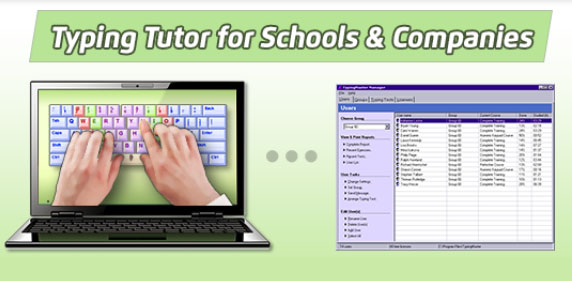
Typing Master Pro 7 Business/School Version Features
- 5 typing courses in multiple languages- User Manager tool for School teachers and Business Users
- Centralized Installation and Management (Windows Server)
- Centralized Reporting for Admin
- Admin or teacher can arrange Typing Tests easily from Manager tool
Typing Tutor for Schools and Companies
Motivated LearningTypingMaster Pro's complete typing curriculum leads students step-by-step to fluent error-free typing. It takes only from 6 to 10 hours to learn the basics of touch typing with TypingMaster. Multi-form exercises such as keyboard drills, typing games and tests, provide diversity whilst instant feedback and long-term progress statistics effectively maintain motivation.
Helping the Teacher TypingMaster's network tools make teaching typing significantly easier and more enjoyable. Automatically recording personal study data for each student as well as calculating results and test scores, TypingMaster saves the teacher's time and energy allowing them to focus attention on the individual needs of their students.
Conclusion
To conclude Typing Master 2001 works on Windows operating system(s) and can be easily downloaded using the below download link according to Shareware license. Typing Master 2001 download file is only 6.3 MB in size.Typing Master 2001 was filed under the Typing Tutors category and was reviewed in softlookup.com and receive 5/5 Score.
Typing Master 2001 has been tested by our team against viruses, spyware, adware, trojan, backdoors and was found to be 100% clean. We will recheck Typing Master 2001 when updated to assure that it remains clean.
Typing Master 2001 user Review
Please review Typing Master 2001 application and submit your comments below. We will collect all comments in an effort to determine whether the Typing Master 2001 software is reliable, perform as expected and deliver the promised features and functionalities.Popularity 10/10 - Downloads - 1330 - Score - 5/5
Softlookup.com 2023 - Privacy Policy
| Category: | Typing Tutors |
| Publisher: | TMProductions |
| Last Updated: | 10/14/2019 |
| Requirements: | Not specified |
| License: | Shareware |
| Operating system: | Windows |
| Hits: | 3234 |
| File size: | 6.3 MB |
| Price: | Not specified |
| Name: * |
E-Mail: * |
| Comment: * |
|