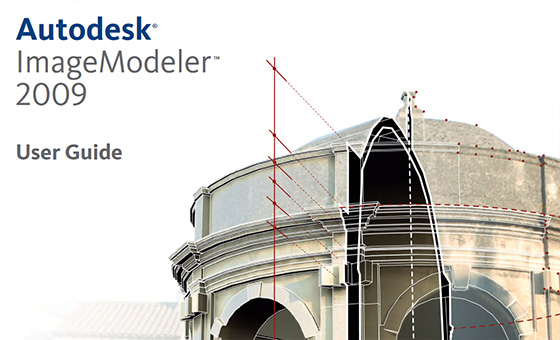
ImageModeler 2009 - Full Version
Autodesk ImageModeler 2009 offers architects, designers and entertainment content creators a new approach to 3D modeling; by generating 3D models from 2D digital images or panoramas.ImageModeler 2009 Download
Using advanced technology, Autodesk ImageModeler 2009 extracts 3D information from still images to construct accurate 3D models and scenes with highly realistic textures automatically applied.The software also delivers a number of productivity- enhancing features including a rules toolset that enables you to make point-to-point measurements, and a mapping feature that allows you to define how each texture will be created. Additionally, Autodesk ImageModeler 2009 offers support for Autodesk® 3ds Max® Autodesk® Maya® and AutoCAD® software.
How ImageModeler works
Typically, to create a 3D model of an object from photos, the object to be modeled should be shot from different viewpoints. By identifying common characteristics on the object in each of the images displayed, you provide the software with the information that it needs to automatically calculate the position, the orientation, and the characteristics of the camera (or cameras) used to take the photos. Autodesk ImageModeler can then retrieve the spatial coordinates of any 3D element from its projections within two images at least.If you are creating a model from a single image only, you can define the angles and perspectives in the shot so that Autodesk ImageModeler can calibrate spatial coordinates from the single image.
By means of the 3D points rebuilt by triangulation, or using the image(s) as visual guides, Autodesk ImageModeler enables you to create polygon-based 3D meshes. Textures extracted automatically from the images and mapped on to the model keep the realism of the original photos. You can also edit and modify these textures manually. Finally, export the resulting model to compositing, animation or CAD software, for further enhancement and animation or for use in web application.
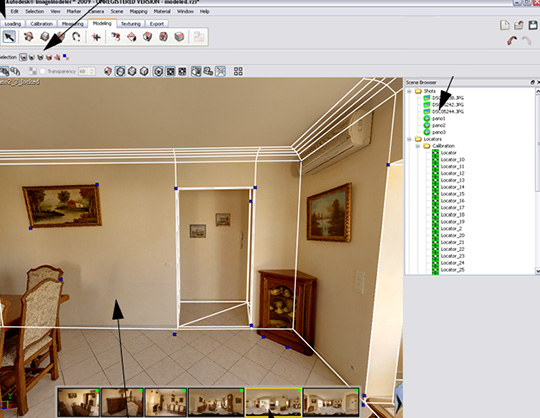
ImageModeler Guide
Autodesk ImageModeler can be used for modeling scenes or buildings for architectural purposes, for calculations and 3D surveys from photographs, for creating 3D virtual visits and fast creation of photo-realistic backdrops, for human modeling, for industrial design, for animation and special effects, and for simple creation of photo- realistic objects for video games.ImageModeler Architecture
Autodesk ImageModeler 2009 is designed to allow you to model of scenes or buildings “as built”, create 3D virtual visits, simulate and prototype projects in their final environment, calculate scenes and 3D surveys from photographs, and match the camera perspective for overlay of 3D over 2D pictures.Industrial design
With ImageModeler, you can re-construct existing models from photographs, for example, create 3D models of a town, and integrate projects into their final environment. More specifically, ImageModeler is cut out for modeling “as built” and reverse engineering.Video games
For the gaming industry, ImageModeler allows fast creation of photo-realistic environment, human modeling, virtual reality, and 3D virtual visitphoto-realistic scenes
ImageModeler tools allow you to extract texture maps directly from photographs to produce photo-realistic scenes of these meshes and re-create a scene or an object in 3D as it is in realityIntegrate projects
Autodesk ImageModeler helps you create photomontages of 3D projects in real environments, accurately and “at scale”. You can add extensions to existing buildings, a street, a town by creating your 3D project or extension with your favorite tool (3ds maxTM, REVITTM, AutoCAD®, etc.), take several photographs of the environment, and then use ImageModeler to create an accurate photomontage in all pictures at once. The image below shows a reconstructed archeological siteMeasure your scene
Another use of Autodesk ImageModeler is to measure the 3D space from simple photographs. These measures, which are performed by a simple interaction with the images, do not require any prior information about the observed scene, or about the cameras that have been used.You can use your computer offline to measure 3D distances and angles of real scenes from simple photographs: objects of any size, buildings, landscapes, far distances, inaccessible areas, crime scenes, etc.
ImageModeler Workflow
The six-stage workflow is represented in the toolbar. When you select a tab in the toolbar to enter a new stage of a project, the tools you will need to work with in that stage of the project are displayed automatically. Only one tool from the workflow toolbar is activated at a given time and almost all tools have their own tool properties that appear in the toolbar when you select them. If the tool properties do not appear when you click on a tool, select Window > Properties Toolbar.The workflow is described as follows:
- Load images: When you create a new project, you must select whether you will be calibrating a single image (either a 360° panorama, or a normal shot) or a set of images (either a set of normal shots, or a mix of normal shots and panoramas). Then you load the shot(s) into a new project and create a camera device(s).
NOTE: The calibration tools are different depending on whether you are working with a single shot or a set of shots. Calibrating a single image or panorama project uses perspective tools, instead of the location marker tools used in projects containing multiple shots of different angles of an object.
C alibrate cameras. You define the 3D space for your model from the 2D images and, if necessary, establish the properties of the camera(s) that were used to capture the photographs . Select the Calibration workflow tab.
- Measure distances and angles. You can add use a ruler to accurately measure 3D distances and angles by identifying the corresponding elements in the 2D images.
Create a model. You can create and edit polygonal meshes. Select the Modeling workflow tab.
- Texturing a model. After creating (or importing) a model, you can texture it by extracting the material from the background 2D images.
Conclusion
To conclude ImageModeler 2009 - Full Version works on Windows/Vista/7/2000/XP/2003 operating system(s) and can be easily downloaded using the below download link according to Shareware license. ImageModeler 2009 - Full Version download file is only 1000 KB in size.ImageModeler 2009 - Full Version was filed under the Debugging and Tracing category and was reviewed in softlookup.com and receive 5/5 Score.
ImageModeler 2009 - Full Version has been tested by our team against viruses, spyware, adware, trojan, backdoors and was found to be 100% clean. We will recheck ImageModeler 2009 - Full Version when updated to assure that it remains clean.
ImageModeler 2009 - Full Version user Review
Please review ImageModeler 2009 - Full Version application and submit your comments below. We will collect all comments in an effort to determine whether the ImageModeler 2009 - Full Version software is reliable, perform as expected and deliver the promised features and functionalities.Popularity 10/10 - Downloads - 5149 - Score - 5/5
Softlookup.com 2023 - Privacy Policy
| Category: | Debugging and Tracing |
| Publisher: | Autodesk |
| Last Updated: | 10/11/2023 |
| Requirements: | Not specified |
| License: | Shareware |
| Operating system: | Windows/Vista/7/2000/XP/2003 |
| Hits: | 1982 |
| File size: | 1000 KB |
| Price: | Not specified |
| Name: * |
E-Mail: * |
| Comment: * |
|