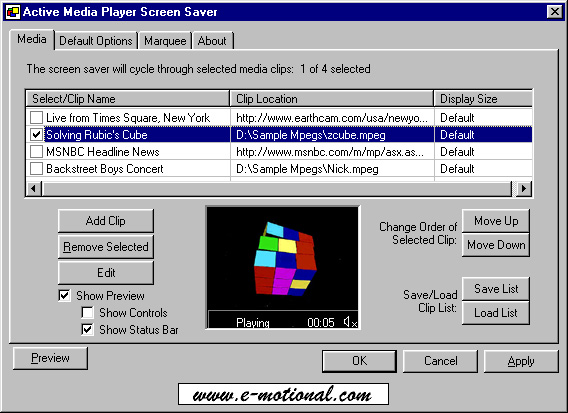
Active Media Player Screen Saver 3.20
The Active Media Player Screen Saver will display live streaming media using Microsoft Media Player, as well as other full motion video files, including AVI, MPEG, ASF, and WMV with full audio support.Overview
Active Media Player Screen Saver allows you to watch live Streaming Media or full motion AVI, ASF, MPEG, WMV or MOV Clips as a Screensaver. The user interface and video preview tool to create a "playlist" of media files. Then, sit back and watch video on your PC: concert footage, live events, news, webcasts so you can monitor the status of your Internet downloads while your screen saver is running. With the Active Media Player Screen Saver you can, Watch Concert Footage, Play Video Clips , View "Live" Internet Webcasts, Display AVI Animations.Main Features
- View "live" Streaming Media or full motion MPEG, AVI, ASF or WMV clips as your Screensaver! Use our intuitive setup and preview tool to create a "playlist" of media clips with full audio support. This unique screen saver contains many features to enhance your viewing experience:- Large Number of Media Clips: Create a list of your favorite Streaming Media, MPG, AVI, ASF or WMV clips using our handy image preview tool, and cycle through them for display.
- Create a playlist of media clips to be displayed, or point to any directory of clips on your hard drive or network.
- Play Local or Remote Files: The screen saver will display media clips that are stored locally on your hard drive, or access them via a network or Internet connection.
- Manage your media clip playlist: Save/ Load it as a file - and share with friends! Visit our playlist FAQ to learn more about saving a playlist, or to load one of our sample media clip playlists.
- "Drag and Drop" Playlist: select one or several clips from a directory, and drag them all into your playlist at once!
- Scrolling Marquee: Display a text caption with each clip. Options include: clip name, current date and time, time elapsed since the screen saver started, GeRight download status, or a personal message in any font and color. Includes multiple language support for the current date and time:English, French, Spanish, Portugese, Italian, Dutch, German and Swedish.
- User-configurable speed setting for scrolling marquee text: slow, medium or fast.
- Full audio support! Play the video clips with or without audio. Press the "F3" function key while the screen saver is running to easily enable/mute audio.
- GetRight Compatible: If you use the award-winning GetRight utility to download files from the Internet, the Active Media Player Screen Saver will display status information, such as the file name and percentage of the download completed. You don't have to disable your screen saver to
- keep track of your downloads!
- Fast-function-keys: Provide fast access to screen saver controls!
- Press "F9": To advance to the next media clip in your list.
- Press "F3": To mute/restore audio.
- Press "F4": To pause the media clip.
- Press "F1": To link directly to the e-motional.com website.
- Get the latest news on promotions and releases!
- Quick-Launch Icon. Click on the Active Media Player Screen Saver icon in your Windows tool tray to run the screen saver immediately, or for quick access to the configuration options!
- Options include: resume playing clip where it last stopped; show Media Player status bar; ignore mouse movements.
System Requirements
- Windows 95, 98, ME, NT, 2000 or XP- 1MB of free disk space
- 16MB of RAM
- 8-bit, 16-bit or 24-bit display graphics (256, 32K, or 16M colors).
- Windows Media Player Software
Corporate Customers
Create a custom Screen Saver for your business:- Animate your Corporate Logo
- Display Your choice of Images: Corporate/Product/Financial
- Scrolling Text Captions
- Optional Audio
- Local Area Network Support
- Remote Image updates via the Internet
- The "ACTIVE BULLETIN" Screen Saver is an Internet-based screen saver:
- Ideal for providing timely promotional and advertizing information to your target market
Benefits of Distributing a Custom Screen Saver
Our corporate clients have distributed customized e-motional.com screen savers to their: -customers -prospects -employees -business partners -shareholdersYou may combine images, logos, text captions, web pages, weblinks and audio to:
Communicate your corporate vision in a novel way,
Showcase your products,
Advertise your services,
Create a promotional item,
Create a motivational tool for employees or business partners,
Encourage repeat visits to your website.
Custom Features
Your Custom Corporate Screen Saver can:- Bear your own company name and logo
- Provide a direct link to your Web page in the "about" box, so your target audience can stay in touch with you.
- Cycle through an unlimited number of images or animations automatically.
- Store images locally, or access them via a local area Network. OPTION with the ACTIVE BULLETIN Screen Saver: Update the images using an Internet connection
- Display a text caption or scrolling marquee with each image of the slide show.
- Play MP3 or MIDI audio as background music during the slide show.
- Use a black background, or customize the look with your corporate color.
- OPTION with the ACTIVE BULLETIN Screen Saver: Update the images that your audience sees - remotely - using an Internet connection. Send your clients a new image/text caption to inform them of a new product or service!
- OPTION with the AUTO WEB VIEW Screen Saver: Display a list of informational web pages, and refresh the display at any time interval you choose. A great way to re-purpose Internet content that you already have.
- Configured so that while the screen saver is running, the client may press the "F1" key to link directly to your website. Encourage repeat visits to your website!
Playlist FAQ
How to Save/Load a PlaylistThe Active Media Player Screen Saver enables you to save your favorite media clip Playlist, and share it with friends!
To save the list, go to the screen saver settings menu, select the "media" tab, and click on the "Save List" button. You will be prompted to enter a filename and directory where the media clip playlist information will be saved.
To retrieve a new list, click on the "Load List" button. You will be prompted to enter a filename and directory where the new media playlist information is stored. Next, you will be asked whether the new playlist should be appended to your existing list, or if it should replace your current list.
Conclusion
To conclude Active Media Player Screen Saver works on Windows operating system(s) and can be easily downloaded using the below download link according to Time-limited Trial license. Active Media Player Screen Saver download file is only 1 MB in size.Active Media Player Screen Saver was filed under the Miscellaneous Collections category and was reviewed in softlookup.com and receive 5/5 Score.
Active Media Player Screen Saver has been tested by our team against viruses, spyware, adware, trojan, backdoors and was found to be 100% clean. We will recheck Active Media Player Screen Saver when updated to assure that it remains clean.
Active Media Player Screen Saver user Review
Please review Active Media Player Screen Saver application and submit your comments below. We will collect all comments in an effort to determine whether the Active Media Player Screen Saver software is reliable, perform as expected and deliver the promised features and functionalities.Popularity 10/10 - Downloads - 278 - Score - 5/5
Softlookup.com 2023 - Privacy Policy
| Category: | Miscellaneous Collections |
| Publisher: | e-motional.com software |
| Last Updated: | 10/11/2023 |
| Requirements: | Not specified |
| License: | Time-limited Trial |
| Operating system: | Windows |
| Hits: | 1432 |
| File size: | 1 MB |
| Price: | 19.95 USD |
| Name: * |
E-Mail: * |
| Comment: * |
|