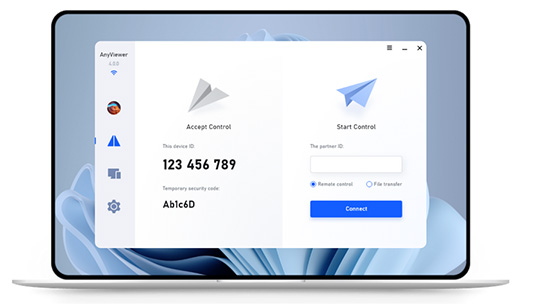
AnyViewer 4.10
Free, Secure and Fast Remote Desktop Software. Access and control remote desktop, or laptop from any device and anywhere for quick remote support and fast remote work.AnyViewer Overview
AnyViewer, an overall remote access solution, offers different connection ways for various cases. To access your own unattended computer, we suggest you use one-click access or a security code. When you need to offer remote assistance to your clients or friends, you can request remote control and wait for your request to be allowed. Now, let's learn how to establish a remote connection between two computers.AnyViewer Remote Desktop
AnyViewer care about everything that matters to our users during remote sessions. High-speed connection with high-quality image & low latency are ensured by the latest and advanced technologies.Low Latency
The streaming protocols ensure an efficient and reliable data transfer with minimal delay.Fast Connection
The latest screen capture technology with high-speed and low CPU consumption.High Quality
Efficient motion images encoding and decoding techniques ensure Super-Hi Vision.Secure Remote Access
- Access unattended workstation computer with one click or security code.- Access & transfer files and documents between the remote and the local computer.
- Quickly connect to work PC and seamlessly use apps on it with low latency.
File Transfer
What to do if you need to deal with files on work PCs, but you're at home? Use app to remotely access the office computer desktop; then you can view & transfer files.Remote Power Management
AnyViewer enables you to take full control of PC remotely. You can reboot/or turn off a remote computer flexibly and conveniently with a local device.Remote Apps Enhancement
Use safe and fast remote desktop software, AnyViewer, to get access to remote computer and upgrade applications without arriving at the scene.What's New
AnyViewer has added some functions, such as: Brand-new user interface: new version brings a more streamlined, modern and intuitive look and feel. Added web account background, Added "Two-Factor Authentication", Added "Play Audio", Added "Search", Added "Join Team", Added "Avatar", etc.Version 4.1.0 (Released October 16, 2023)
- Added: Support remote viewing of iOS device screens (requires AnyViewer iOS app version 3.0.0 and above).
- Added: Display of mobile online/offline status.
- Fixed issue: Mouse and keyboard input may be invalid or incorrect in some cases.
- Fixed issue: The device cannot automatically sleep while AnyViewer is running.
- Fixed issue: The mouse pointer may display incorrectly in some programs (such as Excel).
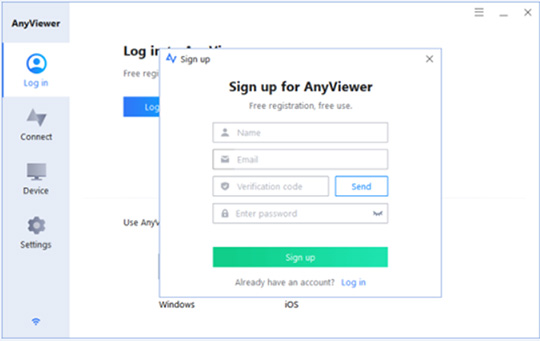
AnyViewer FAQ
How Can AnyViewer Achieve Unattended Remote Access?AnyViewer allows you to achieve unattended remote access, which means you can remotely access another computer to view files and folders even there’s no one sitting in front of it.
Step 1. Sign up for AnyViewer
Download, install, and open AnyViewer on both devices. Go to Log in, and sign up for AnyViewer.
Step 2. Log in to the same account
Then you’ll automatically log in to AnyViewer. Log in to the same account on the two devices. After login, the PC will be assigned to the account automatically.
Step 3. Achieve unattended remote access
Choose the device you want to connect to under My devices, and then click “Remote control” to achieve unattended remote access. Note: To connect in privacy mode, upgrade to an advanced plan.
Which operating systems does AnyViewer support?
Currently, AnyViewer supports Windows 11/10/8.1/8/7 and Windows Server 2022/2019/2016/2012 R2.
Can I do remote access on my mobile phone?
Yes. AnyViewer released apps for iOS and Android device
Conclusion
To conclude AnyViewer works on Windows operating system(s) and can be easily downloaded using the below download link according to Commercial license. AnyViewer download file is only 40.22 MB in size.AnyViewer was filed under the General category and was reviewed in softlookup.com and receive 1.2/5 Score.
AnyViewer has been tested by our team against viruses, spyware, adware, trojan, backdoors and was found to be 100% clean. We will recheck AnyViewer when updated to assure that it remains clean.
AnyViewer user Review
Please review AnyViewer application and submit your comments below. We will collect all comments in an effort to determine whether the AnyViewer software is reliable, perform as expected and deliver the promised features and functionalities.Popularity 2.4/10 - Downloads - 37 - Score - 1.2/5
Softlookup.com 2023 - Privacy Policy
| Category: | General |
| Publisher: | AOMEI Technology |
| Last Updated: | 1/11/2023 |
| Requirements: | Windows 11/10/8.1/8/7 - Windows Server 2022/2019/2016/2012 R2 |
| License: | Commercial |
| Operating system: | Windows |
| Hits: | 127 |
| File size: | 40.22 MB |
| Price: | 49 USD |
| Name: * |
E-Mail: * |
| Comment: * |
|